to...underline a word
Ctrl + U
this indicates a spelling error
red wavy underline
You can apply bulleted lists by using ________ and the _________group
Home Tab
Paragraph
This is the default paper orientation
Portrait
The mini toolbar will appear when this happens
you right click the selected text
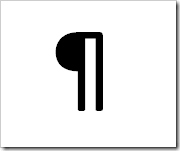
Show/Hide
to...Select All
Ctrl + A
True or False:
I can add words to the dictionary
True
characters that do not print are referred to as ____________characters
Formatting
This is the default margin
1"
an arrangement of information organized into rows and columns
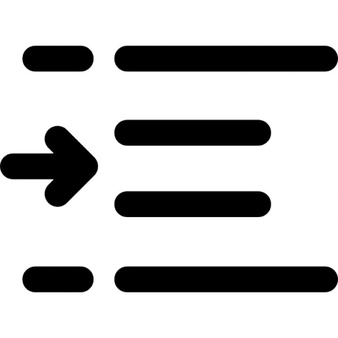
Increase Indent
to...repeat last action
F4
this line indicates a grammar error
green wavy line
these effects make pictures look more like sketches or paintings
When you open any documents in Microsoft Word 2010, it is displayed in this type of view
Print Layout
The most common style of business letter
Block Style
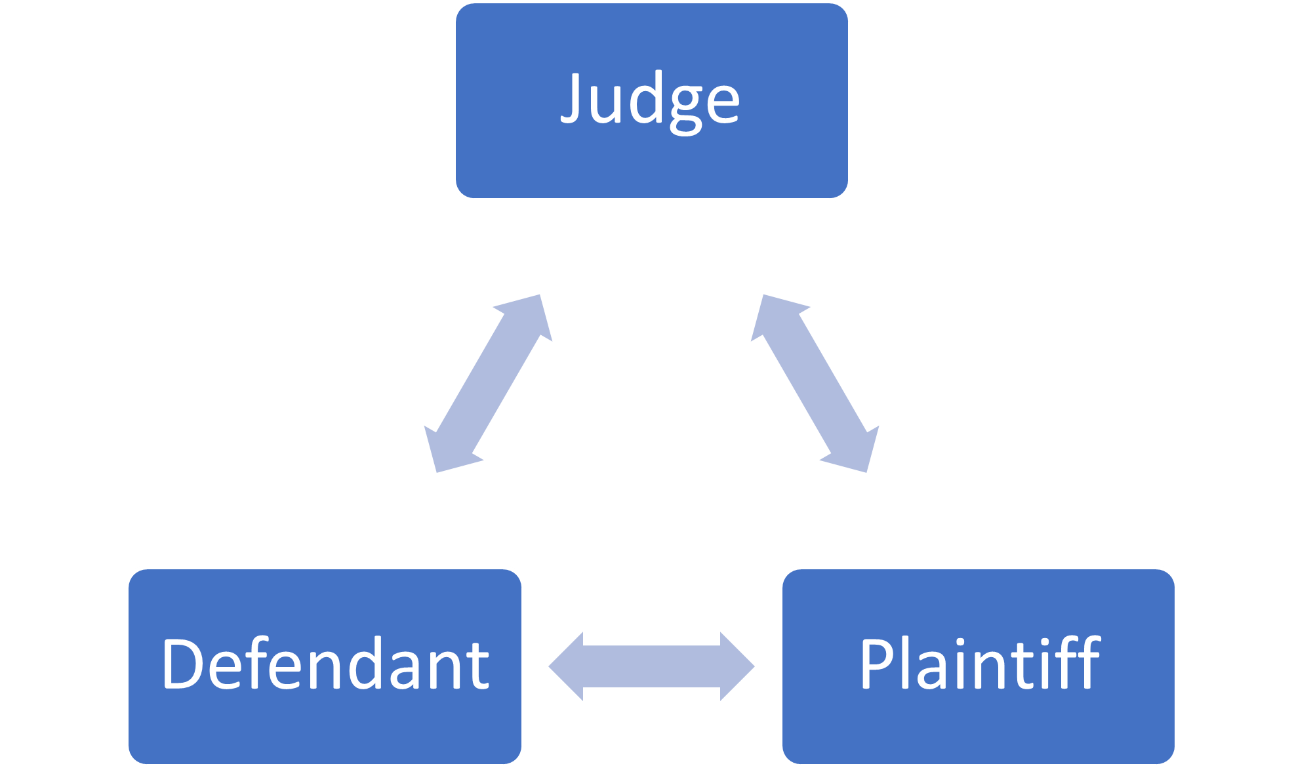
Smart Art
to...print Preview
Ctrl + F2
I press this button on the ribbon to review my document for spelling, grammar, errors
Review Tab
When inserted, this text appears at the bottom of each page
Footnote
The default language Word is presented in
English
I can enter a pyramid chart from this function
Smart Art

Find
two step method to copy and paste
Ctrl+C
Ctrl + V
I use this to look up synonyms
Thesaurus
This icon resembles the undo function
arrow
Default extension when saving Microsoft Word files
.docx
The name of the paintbrush to copy text, color and formatting
Format Painter
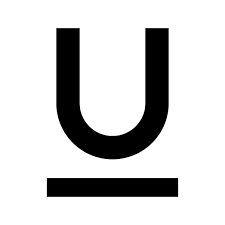
Underline