Which component of a computer is responsible for the processing for a computer?
CPU
Which component of a computer is responsible for the graphics processing for a computer?
GPU
What type of data do .mp4 files store?
Video/Audio data
Describe what PATH is.
A PATH is the path to get to a file going through folders in a file management system
What does OS stand for?
Operating System
What does CPU stand for?
Central Processing Unit
What does RAM stand for?
Random Access Memory
What is an example for an audio only file type?
.mp3 / .wav
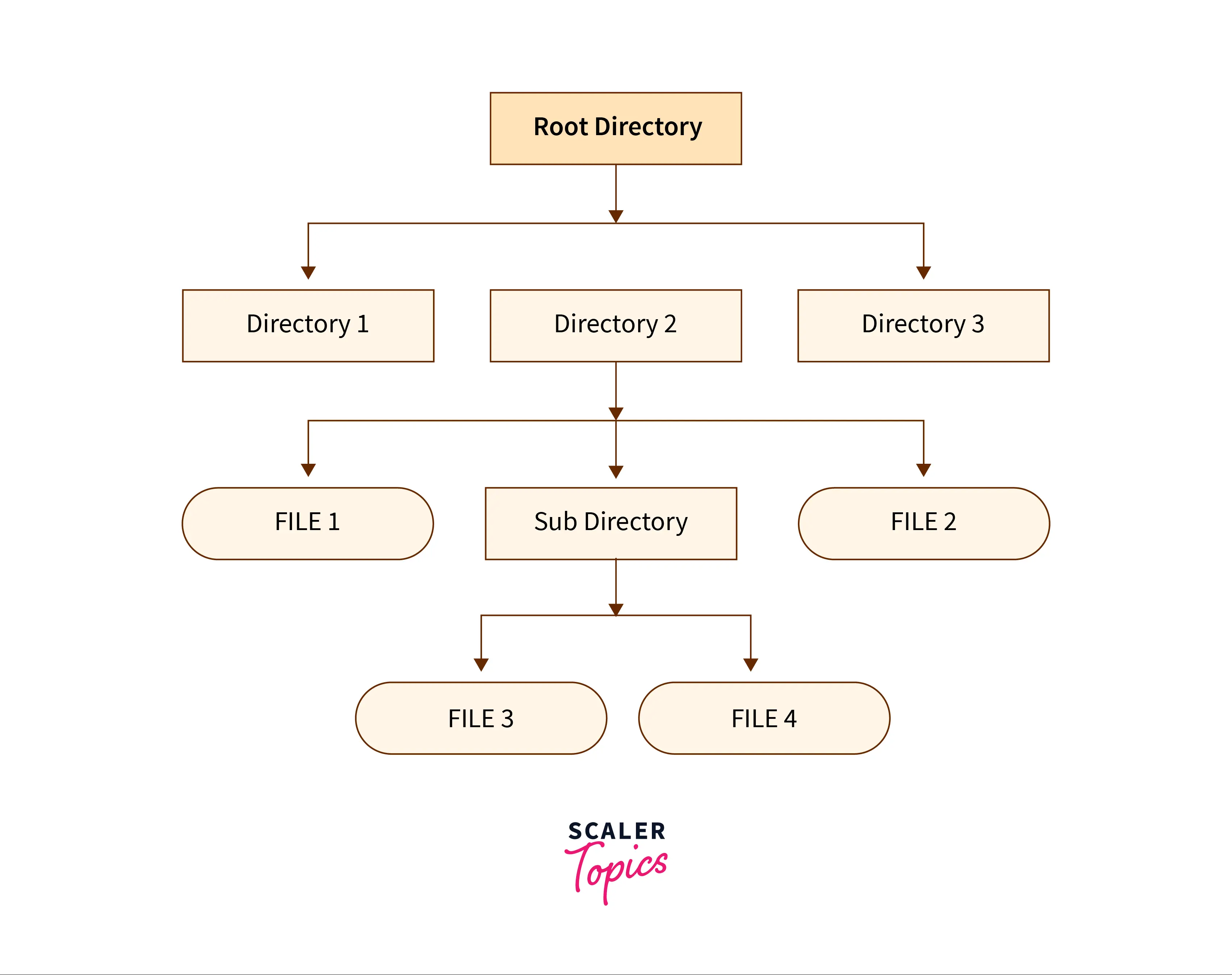 Given the following file tree, write the path to get to file 3
Given the following file tree, write the path to get to file 3
Root Directory/Directory2/Sub Directory/File 3
Give 3 examples of OS.
MacOS, iOS, Windows, Android, Linux, ...
Give 3 examples of storage devices/components for a computer.
HDDs, SSDs, USB Drive, CD, Floppy Disk, etc...
What are the 7 components of a computer covered in class?
CPU, GPU, RAM, Hard Drives/Storage, Case, Power Supply, Motherboard
How many bits are in a kilobyte?
8000 bits
What is another term to describe folders in a file management system?
What is the difference between an application and a program?
A software program is a set of instructions. An application is a set of programs.
What are the differences between RAM and Hard Drives?
RAM stores short-term information that the CPU can access quickly. RAM does not save data once the computer is turned off.
Hard Drives store information in the long-term and can be slower to access by the CPU. Hard drives can store data even after the computer is turned off.
What are the differences between SSDs and HDDs?
SSDs are faster, smaller, resilient to failure, and more power efficient than HDDs. HDDs are cheaper and have larger sizes than SSDs.
Why are file sizes measure in bytes?
Bytes are a measuring unit for data. Files are groups of bits that are are organized to represent different types of information. The file extension represents how the bits are organized.

Given the following file management system, write the PATH to the highlighted file.
Demonstration/Documents/Policies and Procedures/Source Documents/Policies/0170-Safety and Health.docx
Describe the difference between software and hardware.
Hardware are the tangible, physical components of a computer. Software are the intangible instructions that direct the hardware on what to do with input and what signals to send to the output.
Describe how clock speed and cores affect the speed of a CPU.
The clock speed is how quickly a single core can process/calculate information. The number of cores in a CPU represent how many calculations can occur at once. The more cores a CPU has the faster it will be since it can process more calculations at once.
Describe the differences between an integrated GPU and a dedicated GPU.
An integrated GPU is a GPU located inside of the CPU. These GPUs are generally smaller, but much less powerful than dedicated GPUs.
A dedicated GPU is a separate processor dedicated solely for graphics processing. They operate separately from the CPU and are necessary for graphics intensive operations such as 3D design or gaming.
Explain what a ZIP file is and why this file type exists.
A ZIP file is a compressed folder. A ZIP file compresses large amounts of data to be smaller for easier transport and can be unzipped to its original size upon getting to its destination.
What folders and files exist in the following URL?
https://www.documentlocator.com/features/windows-document-management.htm
Folder: features
File: windows-document-management.htm
Explain the difference between application and system software.
Application software interacts with the user and conveys information to the system software. System software takes the information from the application software and conveys it to the hardware.