What is the name of this device?

What is the name of this device? Must specify the full name.:max_bytes(150000):strip_icc():format(webp)/printer-649004582-31623906dc38475bba79c63b0d18d761.jpg)
Inkjet Printer
What is the name of this device? 
Chip and PIN Reader
What is the name of this device?
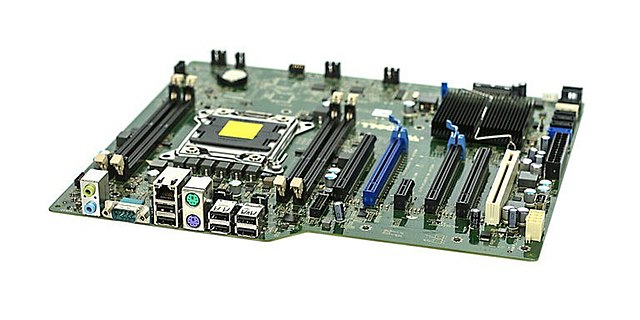
Motherboard
What is Mr Adrien's favorite football team?
ARSENAL
This input device is often used in video games and simulators to mimic real-world controls.
Joystick
This output device uses a light source, liquid crystals, and electrodes to display images.
LCD Screen
This device is used to scan a matrix of dark squares on a light background to store more information than a standard barcode.
QR Code reader (Quick Responce)
This is a computer-generated environment that simulates a realistic experience, allowing users to immerse themselves in a 3D world.
Virtual Reality
(0%, 25%, 50%, 70%, 100%, 120%) sugar?
0%
This device can act as both an input and an output, commonly used on smartphones and tablets.
Touch screen
What are the actuators used in air conditioners? Give me two. (10 secs)
Fan(motor), Heater
In a busy supermarket, the cashier swiftly scans each grocery item with a handheld device that captures its unique code, instantly displaying the name and price while updating the store's inventory in real time to enhance the checkout experience. What is this device?
barcode scanner
A standard for connecting peripherals to a computer.
USB (Universal Serial Bus)
How many years did Mr Adrien study in MAC? (10, 11, 12, 13, 14, 15, 16)?
11
Give me 4 different sensors (10 secs)
Temperature, light, moisture, water-level, proximity, movement, pressure
A device that creates three-dimensional objects from digital models.
3D Printer
This device converts text on hard copy documents into an electronic form.
OCR Optical Character Recognition
This is a system of interlinked hypertext documents accessed via the internet. (General Knowledge)
When did Mr Adrien graduate from MAC? (2013, 2014, 2015, 2016 or 2017)?
2015
Give me 2 advantage and 2 disadvantage of touchscreen over keyboard (10 sec)
◦
Advantages of Touchscreens:
▪
Ease of Use: Touchscreens are very user-friendly, often requiring no prior training to operate5.
▪
Faster Option Selection: Selecting options via a touch screen can be faster than using a keyboard or mouse5....
▪
Direct Interaction: Touchscreens allow for a more direct and intuitive interaction with the device5.
▪
Space Saving: Touchscreens eliminate the need for separate input devices like a keyboard and mouse, making them suitable for compact devices5.
◦
Disadvantages of Touchscreens:
▪
Limited Input Options: Touchscreens may offer a limited number of input options compared to a keyboard and mouse5.
▪
Less Accurate: Touchscreens are generally less accurate for fine-grained tasks like text editing or detailed graphics work compared to a mouse10.
▪
Risk of Damage: Touchscreens are more prone to damage (scratches, smudges) due to direct physical contact10.
▪
Hygiene Issues: Touchscreens can get dirty quickly with constant use, potentially spreading infections10.
◦
Advantages of Keyboards and Mice:
▪
Accurate and fast data entry: Keyboards are ideal for fast and precise text and data entry3.
▪
Precise cursor control: Mice offer precision when navigating a user interface and performing tasks such as image editing4.
◦
Disadvantages of Keyboards and Mice:
▪
Requires space: Keyboards and mice can take up valuable desk space11....
▪
Can be slower: Mice can be slower when choosing an option from a menu compared to a touch screen12.
▪
Physical limitations: These input devices may be difficult for people with restricted movement to use11....
Give me 2 advantage and 2 disadvantage of laser printer. (10 seconds)
Advantages
Print Quality: Laser printers produce sharp, high-quality text and graphics, making them ideal for professional documents.
Speed: They can print pages quickly, often producing a large volume of prints in a short amount of time.
Cost-Effectiveness: For high-volume printing, laser printers generally have a lower cost per page compared to inkjet printers.
Durability: Laser printers use toner, which is less prone to smudging compared to ink, leading to more durable prints.
Less Frequent Replacement: Toner cartridges last longer than ink cartridges, reducing the frequency of replacements.
Disadvantages
Initial Cost: Laser printers can have a higher upfront cost compared to inkjet printers.
Size and Weight: They are often bulkier and heavier, making them less portable.
Limited Color Printing: While color laser printers exist, they are typically more expensive and may not match the color quality of inkjet printers for photo printing.
Warm-up Time: Some laser printers require a warm-up period before they can begin printing.
Noise: They can be noisier during operation compared to some inkjet printers.
Give me 2 advantage and 2 disadvantage of chip and pin readers compared to magnetic strip reader (10 seconds)
Advantage
- Enhanced Security: Chip and PIN readers provide stronger security against fraud since they require a personal identification number for transactions, making it more difficult for unauthorized users to access funds.
Reduced Risk of Counterfeit Fraud: The embedded microchip generates a unique transaction code for each purchase, making it nearly impossible to duplicate cards, thus reducing the risk of counterfeit fraud.
Global Acceptance: Chip and PIN technology is widely adopted internationally, making it easier for travelers to use their cards abroad without facing issues related to card compatibility.
Disadvantage
- Longer Transaction Times: Chip and PIN transactions can take longer to process compared to magnetic strip readers, as users must input their PIN, which can slow down the checkout experience in busy settings.
Higher Cost: Chip and PIN readers are generally more expensive to purchase and maintain compared to magnetic strip readers, which can be a financial burden for small businesses.
User Error: Customers may forget their PIN or enter it incorrectly, leading to declined transactions and potential frustration during the checkout process.
Give me 2 advantages and 2 disadvantages of SSD over HDD (10 sec)
SSDs vs HDDs:1...
◦
Advantages of SSDs:
▪
Faster Data Access: SSDs have significantly faster data access times compared to HDDs because they use solid-state technology with no moving parts, eliminating the latency caused by the mechanical movement of read/write heads in HDDs7.
▪
More Reliable: SSDs are more reliable because they lack moving parts, making them less susceptible to physical damage from drops or impacts7.
▪
Lower Power Consumption: SSDs consume less power than HDDs, which is beneficial for battery life in laptops and mobile devices7.
▪
Lighter and Cooler: SSDs are lighter and generate less heat, making them ideal for portable devices7.
◦
Disadvantages of SSDs:
▪
Higher Cost: SSDs tend to be more expensive per gigabyte of storage compared to HDDs2.
▪
Limited Write Cycles: SSDs have a finite number of write cycles, although this is less of a practical limitation with modern SSDs.
▪
Storage Capacity: Although they are increasing, SSDs may have lower storage capacity compared to HDDs2.
◦
Advantages of HDDs:
▪
Lower Cost: HDDs are more affordable for the same amount of storage capacity as SSDs8.
▪
Higher Capacity: HDDs tend to offer larger storage capacities compared to SSDs for the same cost8.
◦
Disadvantages of HDDs:
▪
Slower Data Access: HDDs have slower data access times due to their mechanical nature, which includes moving parts like the read/write head and platters9.
▪
Less Reliable: HDDs are more prone to physical damage and failure due to their moving parts, which can be affected by impacts, vibration or a head crash6.
▪
Higher Power Consumption: HDDs consume more power, which can reduce the battery life in portable devices7.
What is the name of this pokemon? 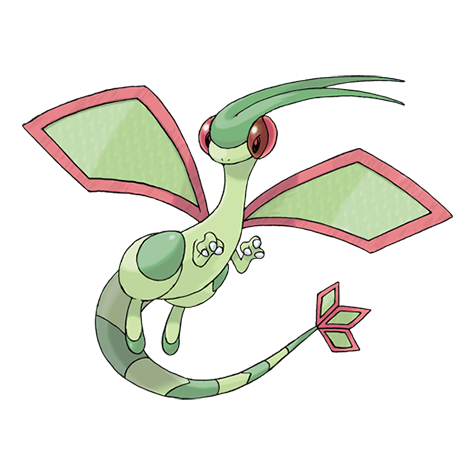
Flygon