The default Foreground/Background Colors
Black and White
What type of logo is this?
Wordmark
A family of fonts
Typeface
True or False: A good rule to follow is to never have more than 5 typefaces in one design and usually best to have 4.
FALSE. A good rule to follow is to never have more than 3 typefaces in one design and usually best to have 2.
What is this classification of typeface? (1 category)
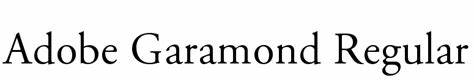
Serif
The proper way to cut images from other images is to use this.
Layer Mask(s)
What type of logo is this?

Pictorial
A selected style within a typeface
Font
The space between different lines of text.
Leading
What is this classification of typeface? (2 categories)
Script
Display
True or False: You MUST hold down the shift key to resize images.
FALSE
What type of logo is this?

Combination
A typeface with little "feet." Can be classified as "Classic" or "Slab."
Serif
The space between 2 letters
Kerning
What is this classification of typeface? (2 categories)
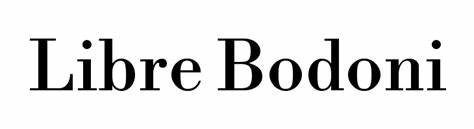
Serif
Display
The tool to paint in Black/White in a layer mask
Brush Tool
The literal space around the design elements
Negative Space
A typeface without little "Feet." Can be classified as "Modern" or "Clear."
Sans Serif
The space between all letters.
Tracking
What is this classification of typeface? (2 categories)
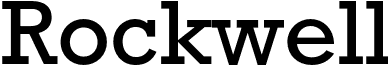
Slab Serif
Serif
Similar to the shape tool, but a way to make selections of a photo or image.
Marquee Tool
The design elements that this logo makes use of

Proportion & Symmetry
Negative Space
The 4 main typeface categories
Serif
Sans Serif
Script
Decorative
In typography, what is this called?

x-height
What is this classification of typeface? (3 categories)

Blackletter
Display
Serif