(N1)Provide three locations where the wired and wireless IP and Mac addresses are listed in Windows.
IP & MAC
Settings → Network & Internet → Ethernet/WiFi → Click the Network you are connected to
Command Prompt → ipconfig /all
Settings → Network & Internet → Change adapter settings → Click WiFi or Ethernet → Details
(N5)A user keeps getting the error “Unable to connect to the Proxy Server” when trying to connect to any webpage. What setting should you check?
Windows: Control Panel → Network and Internet → Internet Options → Connections → LAN Settings → Uncheck Proxy server (only applies to Internet Explorer/Edge)
(N9)What restrictions are placed on each of the wireless network accounts?
Student/Staff/Faculty - none
Sponsored Guest - need to request the account and the account normally only lasts for one week
Restricted Guest - can’t access URI websites and restricted guest access is very temporary. They will have to go back through the steps if they lose their access.
Name the two types of ethernet ports
Molex and Panduit a.Molex was the standard for URI but they are currently in the process of switching ports over to Panduit
Identify the following device:
Fiber-optic Cable
long-distance, thin, (usually yellow) network cable

(N1)Provide three locations where the wired and wireless IP and Mac addresses are listed in Mac.
IP
Network Preferences → Under Status: Connected/Not Connected
Network Preferences → Advanced → TCP/IP
About This Mac → System Report → Network (click the category name) → Under WiFi/Ethernet/whatever network connected to
MAC
Network Preferences → Advanced
Network Preferences → Hardware
About This Mac → System Report → Locations (Under Network category)
(N6)A user has a Windows machine and there are no networks available for wifi, not even URI_Open. List two reasons this might be happening and how to resolve it.
Wireless may be turned off → check for a switch that might have accidentally been switched off, both physically and in software
The drivers may be corrupt or missing. Try reinstalling or checking for available updates.
(N10)The user is connected to the URI_Open on a non-media device (a laptop, tablet, phone) and is able to browse the internet, but they are unable to access URI websites. Explain why this is happening, and how you would fix it.
They are connected to the restricted guest access internet. To fix this you would have to purge them off the network by either looking up their IP or MAC Address on ClearPass. After they are purged you would set up their device as a normal device on the network.
Identify the following device:
Bezel
a ring/frame to hold things in place

Identify the following device:
Network Switch
like a hub, used to distribute IP’s to all the buildings, located in the Network Closets

-(N2)Explain the following commands/tools: (for Windows)
a.ping
b.netsh
1.wlan
2.show profiles
3.delete profile name="[SSID]"
a.Sends a few data packets to a website or another device to test network statistics
b.Netsh is a command-line scripting utility that allows you to display or modify the network configuration of a computer that is currently running
1.Displays a list of commands for changing/viewing network settings
2.Shows the profiles saved under the interface (wlan)
3.Deletes a profile under the interface, same as forgetting a network
(N7)A Mac user keeps getting “kicked off” URI_Secure, connected to URI_Open and brought back to the initial setup. Do they have to go through the process of connecting to URI_Secure again? What is the most simple and common issue? Explain thoroughly.
They do not have to authenticate again, usually. The most common issue is that they didn’t remove URI_Open from their Network Preferences, so when they disconnect from URI_Secure, the device automatically wants to connect to an open network without any requirements. When this is the case, they should be able to reconnect to URI_Secure; be sure to remove URI_Open.
(N11)Can you use Cloudpath to connect a Linux computer to the WiFi?
No, manual config
Identify the following device:
Pinger
device to test the connection of ports
Identify the following device:
Network Closet
holds all the cables and switches in each building

(N3)How do you set a static IP address for both Windows and Mac?
Windows
Settings → Network and Internet → WiFi → Change adapter options → Properties of WiFi adapter
Highlight Internet Protocol Version 4 (TCP/IPv4)
then click the Properties button.
Change the IP, Subnet mask, Default Gateway, and DNS Server Addresses.
When you're finished click OK.
Mac
Network Preferences → Advanced → TCP/IP → Change Configure IPv4 to Manually → enter IP
(N8)A user has a Macbook and there are no networks available for wifi, not even URI_Open. List two reasons this might be happening and how to resolve it.
WiFi turned off
No WiFi adapter
Network Properties → advanced → proxies → uncheck all proxies
No WiFi adapter (Network Preferences, listed on the left side)
(N12)Demonstrate how to find an IP address and Mac address in Linux (any distribution).
Network → Wireless → Click the ‘>’ next to the currently connected network
ipconfig -a
Identify the following device:
Coaxial Cable
cables for TV’s

Identify the following device:
Uninterruptible Power Supply (UPS)
a power supply/cord that has its own internal battery to protect devices from power outages or surges.

(N4)Is it possible to use a static IP address with an automatic DNS server? What about a static DNS server with an automatic IP address?
a.Yes, because your IP address is not dependent on your DNS.
b.No, because your DNS is dependent on your IP address.
(N9)What are the three main account types for the wireless network? When would these accounts be used?
a.Student/Staff/Faculty, Sponsored Guest, & restricted guest
b.
Student/Staff/Faculty - when any member of the university is connecting their devices to URI_Secure
Sponsored Guest - when a visitor at the university is going to be on campus for an extended period of time and needs access to URI websites. (e.g. some contractors, guest lecturers, etc.)
Restricted Guest - When someone not affiliated with the university just needs basic internet access. (e.g. student’s parent just needs to access their email)
(N13)Can Linux machines be set up as lab machines on the network?
Yes. The owner of the lab needs to contact Ryan Conley to get lab credentials (rconley@uri.edu)
Identify the following device:
Compression Tool (Crimper/Puncher)
used for retermination
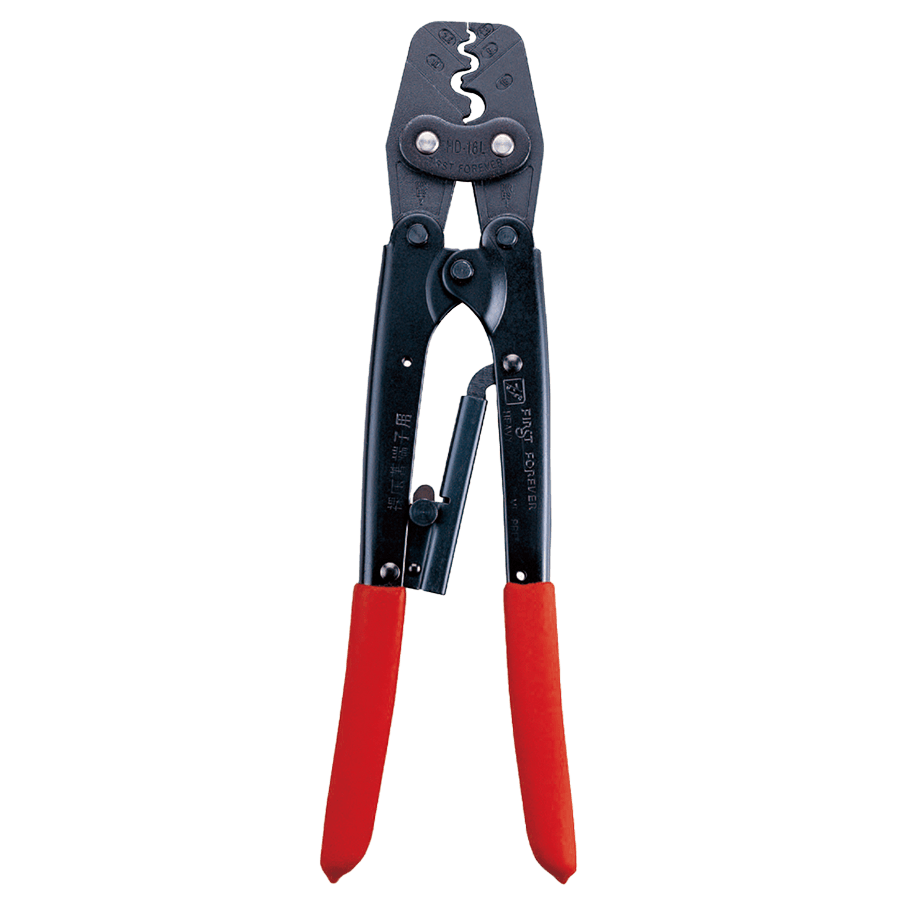
What does Nicolas Luca prefer playing, Basketball or Football?
Basketball
