What is the first toolbox accessed to move a sprite in SMS?
What is the "Sprite" toolbox?
Following your "if" statement is this statement.
What is then?
The purpose of the SMS code.
What is to move sprites?
Why won't the turtle go down?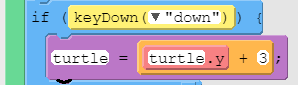
It is missing a ".y notation."
Toolbox for "Draw Sprites."
What is the "World" Toolbox?
If you want your Sprite to continuously loop around, use these three toolboxes.
What is Control, Math, & Sprites?
T/F: The math symbols for SMS are < and >.
What is false?
Why the rabbit is not appearing.
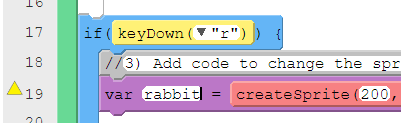
What is use "setAnimation" instead of "createSprite?"
Besides Math, what toolbox is needed to move a circle/drawing?
What is variable?
T/F: The blue control (if/then) bracket generally falls within the green function/draw bracket.
What is true?
Given the code "sprite.y + sprite.y + 6," the sprite will go this direction.
What is down?
Why I am getting multiple turtles.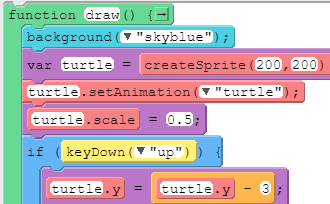
What is create/setAnimation/scale codes should be above the function loop?
The first two toolboxes that create a "keyDown" code.
What is Control and World?
To make the "visible" code invisible, we use this binary option.
What is "false"?
What this symbol does.

What is create a mirror image of a sprite?
Why this code is disorienting.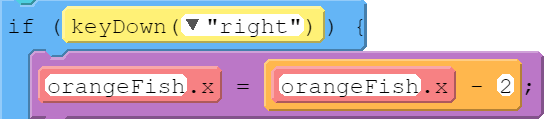
What is the wrong direction? Subtraction should be left.
Toolbox for exterior green bracket, Function (draw).
What is the World Toolbox
After you have completed your CMS "if" code, follow it with this "then" toolbox.
What is Sprites.
What happens when I press the "left" and "up" keys at the same time.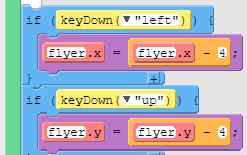
What is "go diagonal" [to upper left corner].
Why this sound won't stop playing.
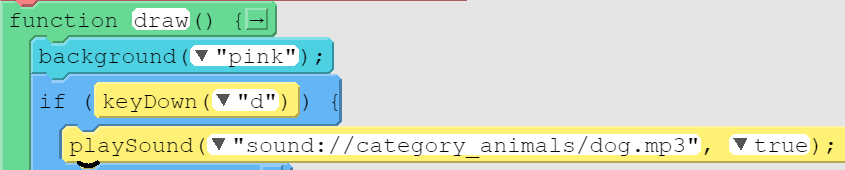
What is change playSound drop-down to "false?"