By default, every row and column of a new workbook is set to the same ______ and _____.
a. length and height
b. width and length
c. height and width
c. height and width
This merges the selected cells into larger cells while keeping each row separate.
Merge Across:
What's the shortcut for applying BOLD command?
Ctrl + B
Why isn't your nose 12 inches long?
because then, it would be a foot. :)
Excel allows you to modify column width and row height in different ways, including wrapping text and merging cells.
True o False
True
This merges the selected cells into one cell but does not center the text.
Merge Cells:
What's the shortcut for applying Italicized command?
Ctrl + I
How many vowels are there in the word: Sihanoukville?
6
To modify column width:
In our example below, column C is too narrow to display all of the content in these cells. We can make all of this content visible by changing the width of column C. True or False?
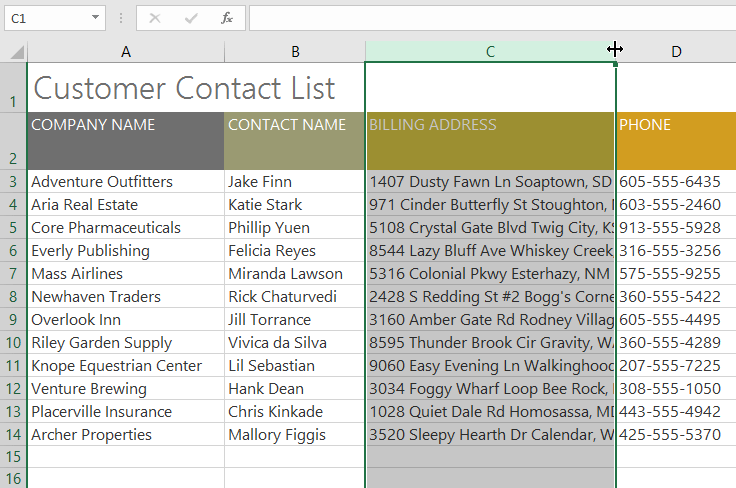
True
This unmerges selected cells.
Unmerge Cells:
What's the shortcut for applying Underlined command?
Ctrl + U
What could be as big as an Elephant but weighs nothing?
shadow
This feature will allow you to set a column's width to fit its content automatically.
a. Auto-Correct
b. Autobot
c. Auto-Fit
c. Auto-Fit
! Be careful when using this feature. If you merge multiple cells that all contain data, Excel will keep only the contents of the upper-left cell and discard everything else.
Right or Wrong?
Right
What's the shortcut for Copying and Pasting?
Ctrl + C and Ctrl + V
What's getting wet when it's drying?
towel
This merges the selected cells into one cell and centers the text.
Merge & Center:
Centering across selection
Merging can be useful for organizing your data, but it can also create problems later on. For example, it can be difficult to move, copy, and paste content from merged cells. A good alternative to merging is to ______ ______ _________, which creates a similar effect without actually combining cells.
a. Side Across Selection
b. Upper Across Selection
c. Center Across Selection
c. Center Across Selection
What's the shortcut for Cutting and Saving?
Ctrl + X and Ctrl + S
What is your Computer teacher's complete name?
Noriel Garcia Beraquit