This is where you will find specimens that have had a label printed but have not been received your lab.
What is the Expected List?
This button must be clicked to complete the packing list, document specimen departure, and trigger any applicable interface and billing messages.
What is Picked Up?

This icon provides a list of additional actions that can be used from within a given activity.
What is the Actions Button (Ellipses)?
This list is where the CLS will be managing their pending tests.
What is the Outstanding List?
This symbol next to the patient name on the draw list indicates that the draw is assigned to you.
What is a green dot with a check mark?
This feature cancels an accession (specimen ID) and returns the test(s) to a needs to be collected status.
What is Redraw?
This activity is used to create a packing list to a reference lab and allows the user to use a scanning workflow to add specimens to the packing list.
What is Packing List Editor?
Test codes for these orders can be changed during collection and receiving activities or from specimen update.
What are Misc Lab Referral Orders?
This activity is found in the Outstanding list and can be used to view trending results on a patient.
What is Results Review?
This option in the patient summary can be selected to document patient refusal.
What is Defer Draw?
This list is monitored by lab and contains all tests that providers what to add to existing specimens in the lab.
What is Current Add On?
This activity provides a list of tests that are either waiting to be sent out of your lab or awaiting results from a reference lab.
What is the Sendout Bench?
This Feature allows users to customize the different action buttons from within a given activity.
What is Personalize Toolbar?
This is where you document critical calls.
What is the Comm Log?
Selecting this option in the draw list will filter the list to show draws assigned to you and all unassigned draws.
What is Hide Taken?
This Feature allows for the documentation of communications between Lab staff and Clinical staff regarding a given specimen.
What is the Comm Log?
Test codes entered by providers for these orders may be incorrect upon arrival to the lab and must be corrected before putting on a packing list for send out.
What are Misc Lab Referral Orders?
The first time a user logs into Epic Beaker they will want to do this so they won't need to do it each time they log in.
What is set list defaults?
This activity is used to review trending results when troubleshooting daily QC.
What is Results Review (Quality Control)?
These three actions that can be performed from Order Inquiry.
What is Reprint, Redraw and Add On?
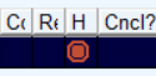
This icon will show in H column of the receiving activity when this task is not completed?
What is Collection Task?
These reference labs require specific packing lists types.
What is ARUP and LabCorp?
This Activity will show the user all events that occurred on a given specimen.
What is Specimen Inquiry?
This function is used after final verification when changing a result, adding an external comment or updating collection date/time.
What is Result Correction?
Before and end user logs into Rover for the very first time they must first do this.
What is log into Hyperspace and set Order Inquiry list defaults?