The little lines at the ends of the strokes in some letters.
What are serifs?
The name of this tool
![]()
What is the pen tool
The name of this tool
What is the eyedropper tool?
The principle of design in this image.
What is emphasis?
The G in TAG stands for
What is Give a suggestion?
The space between each horizontal line of text that can be adjusted carefully. This was traditionally adjusted with metal.
The type of image based on mathematical equations that illustrator not photoshop can create.
What is a vector image
 the name of this tool.
the name of this tool.
What is the polygonal lasso tool?
The principle of design highlighted in this artwork 
What is pattern?
The name Le Corbusier used for his perfect community.
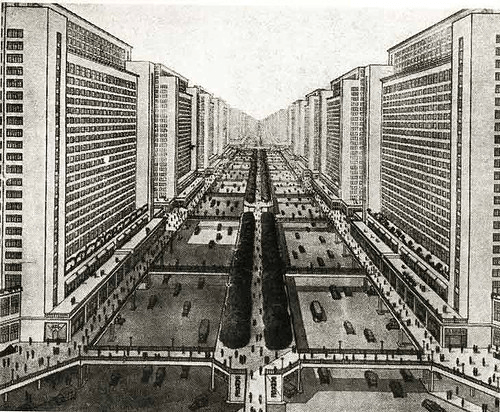
What is Utopia
The space in between each letter (not the whole word or line) that is carefully adjusted.
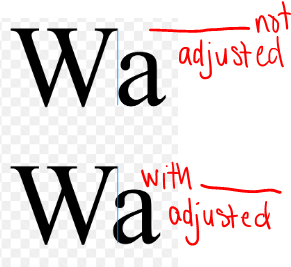
What is Kerning?
What this tool does in photoshop and illustrator 
What is create a gradient
![]() What this tool does.
What this tool does.
What is blur?
This artwork shows an illusion of this principle of design
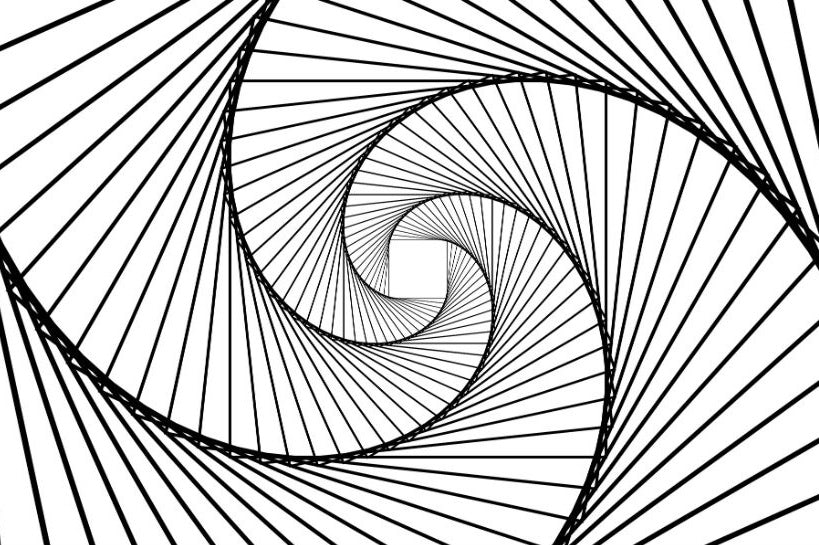
What is movement?
The type of symmetry this design uses
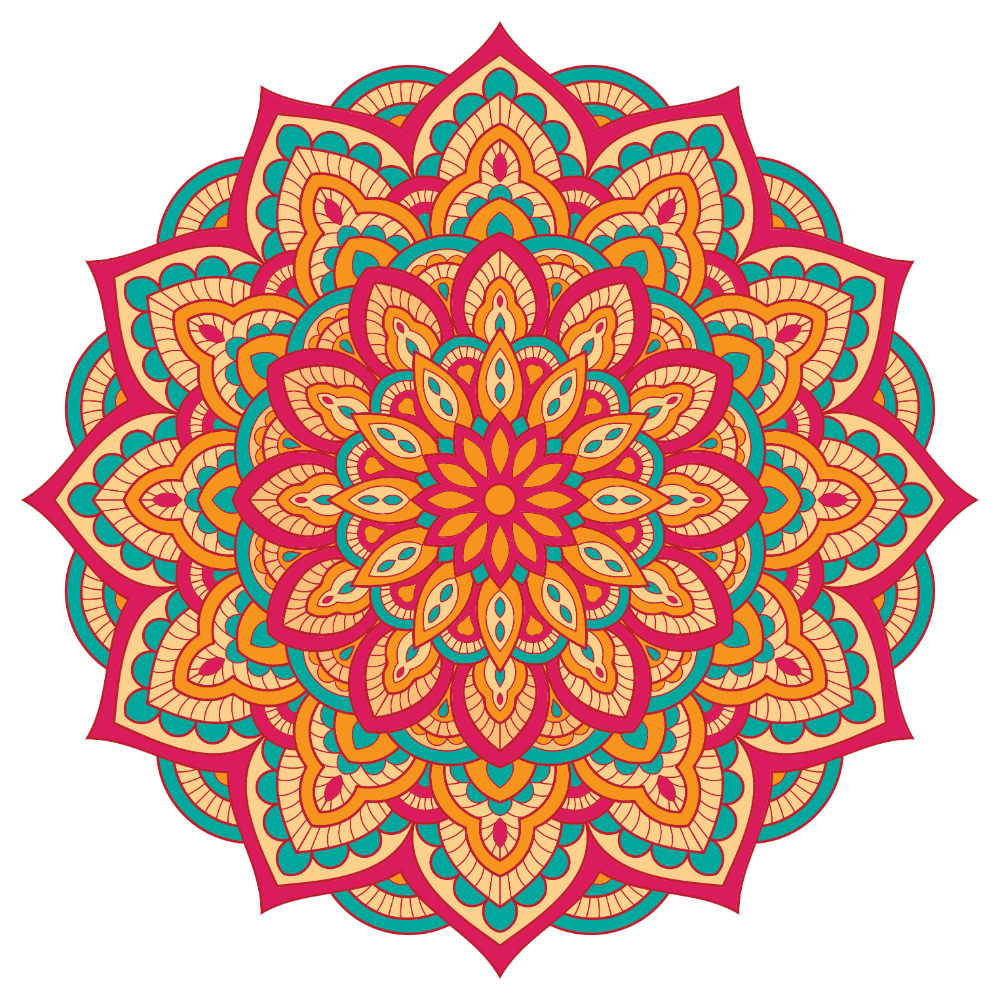
What is radial?
Most modern fonts are typically ___________.
Sans serif
Are these files Vector or Raster based?


Vector
What this tool can do
![]()
Select rectangles or squares on a single layer.
This painting by Wayne Thiebaud is a good example of this principle of design
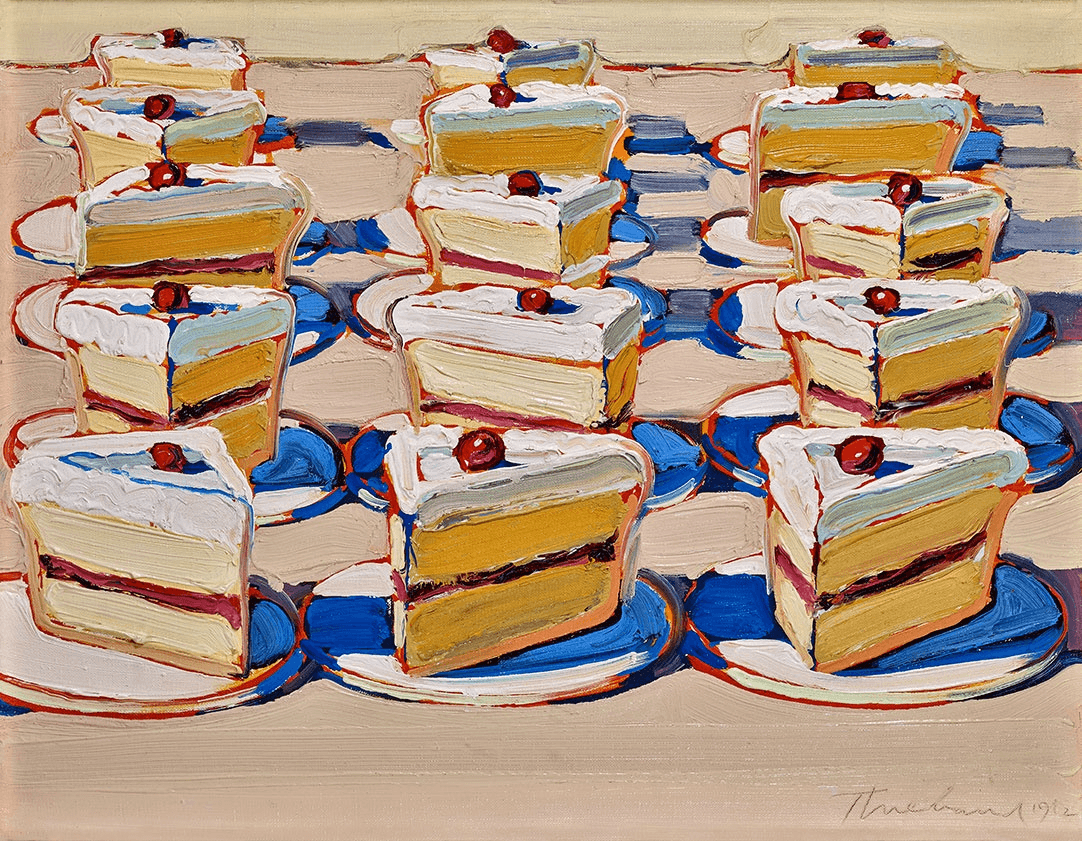
What is Rhythm?
The type of Arabic art shown in this photo that uses beautiful, decorative writing
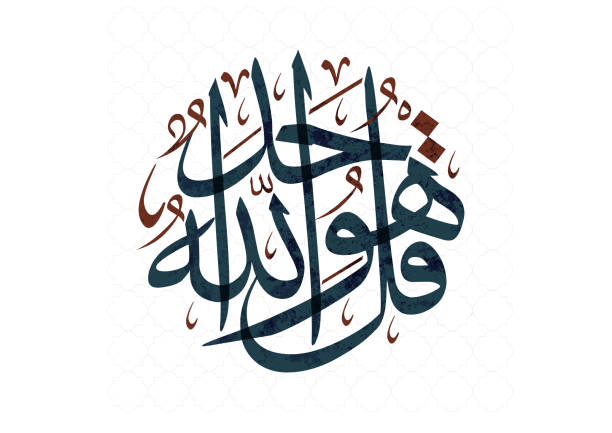
What is Calligraphy?
The horizontal adjustment of spaces between all of the letters of a word or line.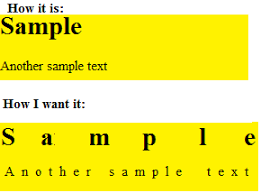
What is tracking?
The red circled points are called....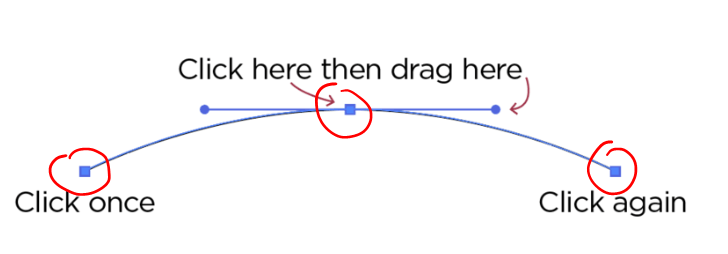
What are anchor points
Photographs become blurry (pixelated) when made larger because it is a ______________ image.
What is raster?
 This is an example of _______________ balance
This is an example of _______________ balance
What is asymmetrical?
The Alhambra in Spain is an example of this type of art
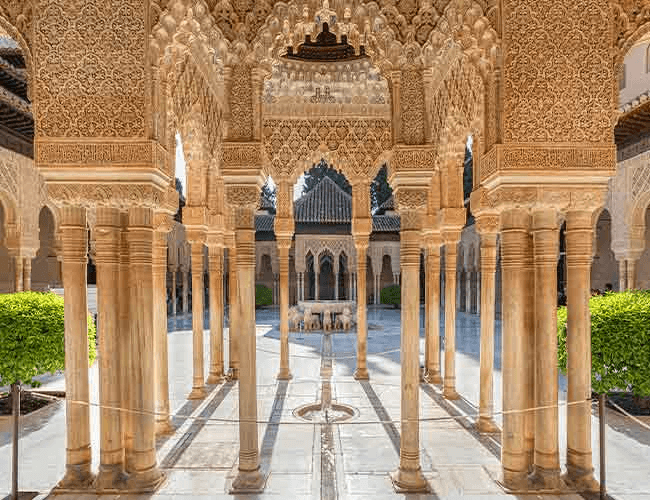
What is Arabic or Islamic art?
True or False:
Text is considered a smart object before it is rasterized
True, you must rasterize the text before trying to warp or apply many filters to it. You cannot warp a smart object in Photoshop
The red circled points are called 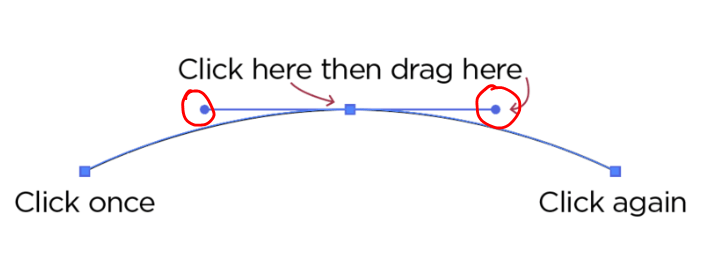
What are handles or handlebars
Are these files Vector or Raster based? 
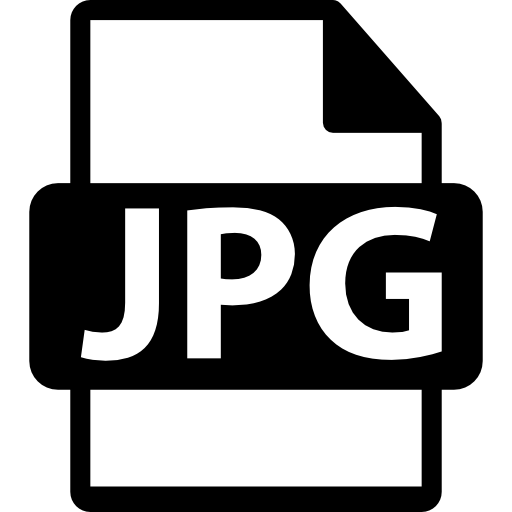
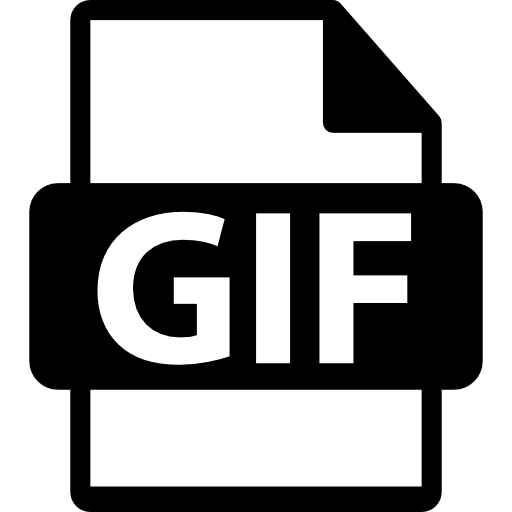
Raster
This artwork shows __________________symmetry balance.

What is radial?
What is the file type that phones and google drive can open but few programs and computers can?
What is HEIC?
Describe the steps to get a font from Dafont.com and install it.
1. Find a font
2. Download it
3. Extract the folder and files
4. Double click on the otf or ttf file
5. click install
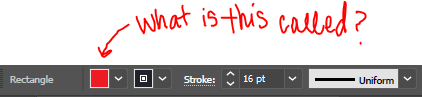
What is Fill
A tool that can be used to select areas in an image with a clear border.
What is the magic wand or quick selection tool?
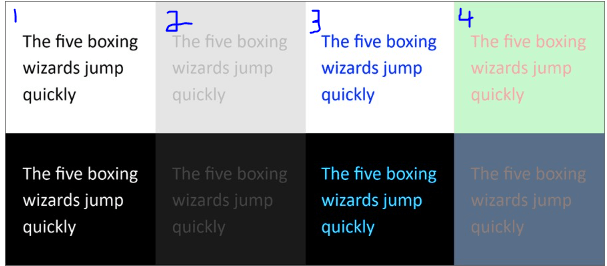
The words in columns 2 and 4 show bad or low __________
What is contrast?
a detailed analysis and evaluation of a work of art.
What is a critique?
Name #1-4 in this image 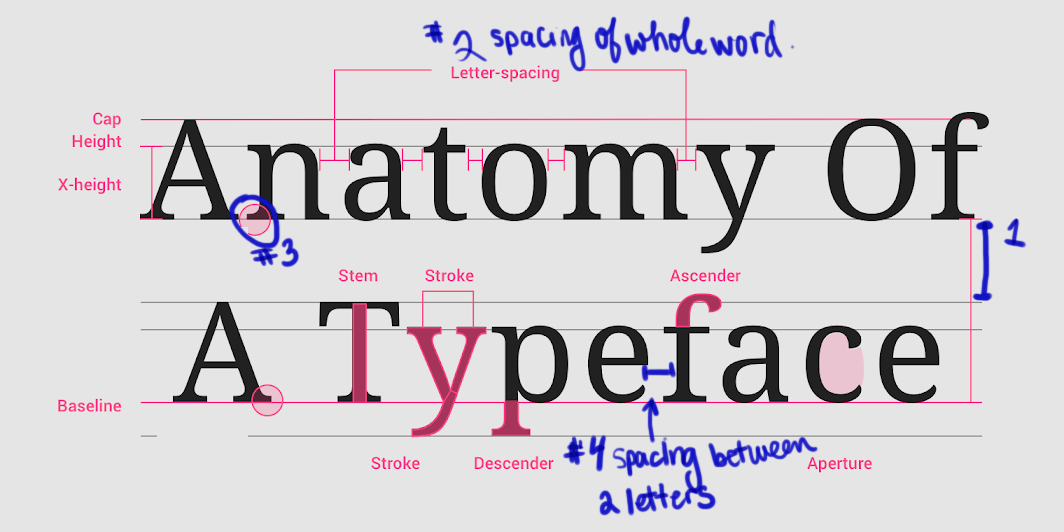
1. Leading
2. Tracking
3. Serif
4. Kerning
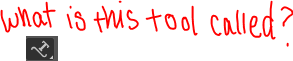
What is Type on a Path
Describe the steps you would take to merge these two images

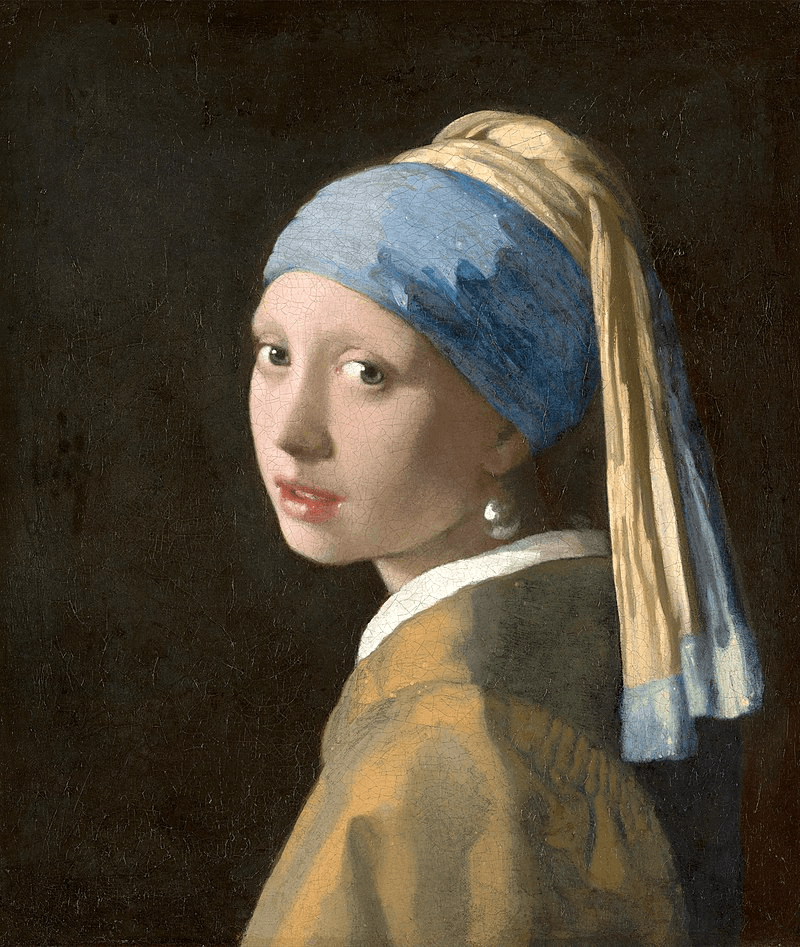

1. open the main image in photoshop
2. File-Place embedded the second image
3. Use a combination of object select and the lasso tool to outline the giraffe head
4. Hit the mask layer button to get rid of the background around the giraffe
5. Use CTRL T to resize the giraffe head
6. Use the clone stamp tool if needed to remove part of woman's face
7. Use the black paintbrush to mask more of the giraffe's head so it is covered by the blue fabric
8. Switch to painting with white to bring back tiny parts of the giraffe's head
9. Use the black and white paintbrushes on very low opacity to blend one image into the other using layer masks
10. use the blur tool around the edges of the giraffe face to make it look more natural.
11. adjust the brightness/contract and levels to bring it all together.
This image is a good example of this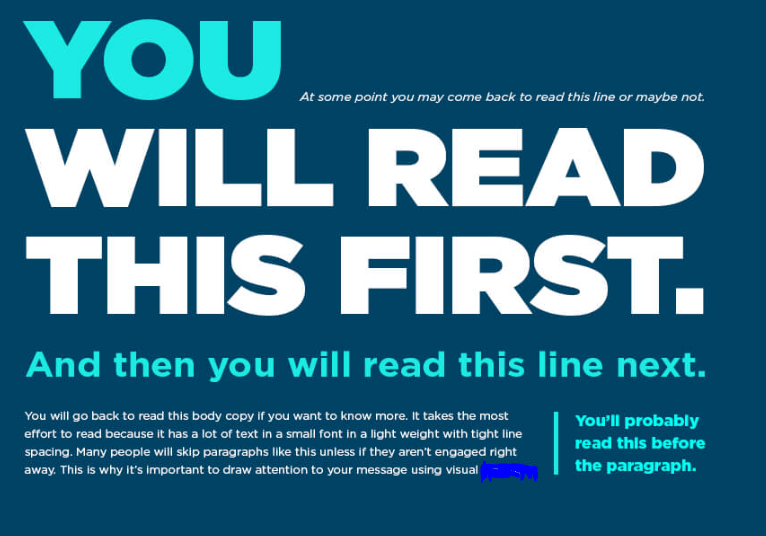
What is visual hierarchy?
Describe the style, color schemes, and typography of WPA National Parks posters

WPA National Parks posters use cel shading where the shadows and highlights are shows as larger shapes and do not use gradients. This reflects how they were made using screen printing methods.
The color schemes used are typically monochromatic or analogous. The typography styles include thick san serif fonts that have lots of hierarchy where the name of the park and the words "National Park" are much larger and spread out. The rest of the text is smaller and the tracking is typically closer together.
The text is usually on the top or bottom of the artwork and planned for in large areas of one color. A national parks logo typically is centered between rows of text.