Makes a freeform selection
Lasso Tool
Photoshop native file that's raster-based
.PSD
What shortcut is used to copy?
Ctrl + C
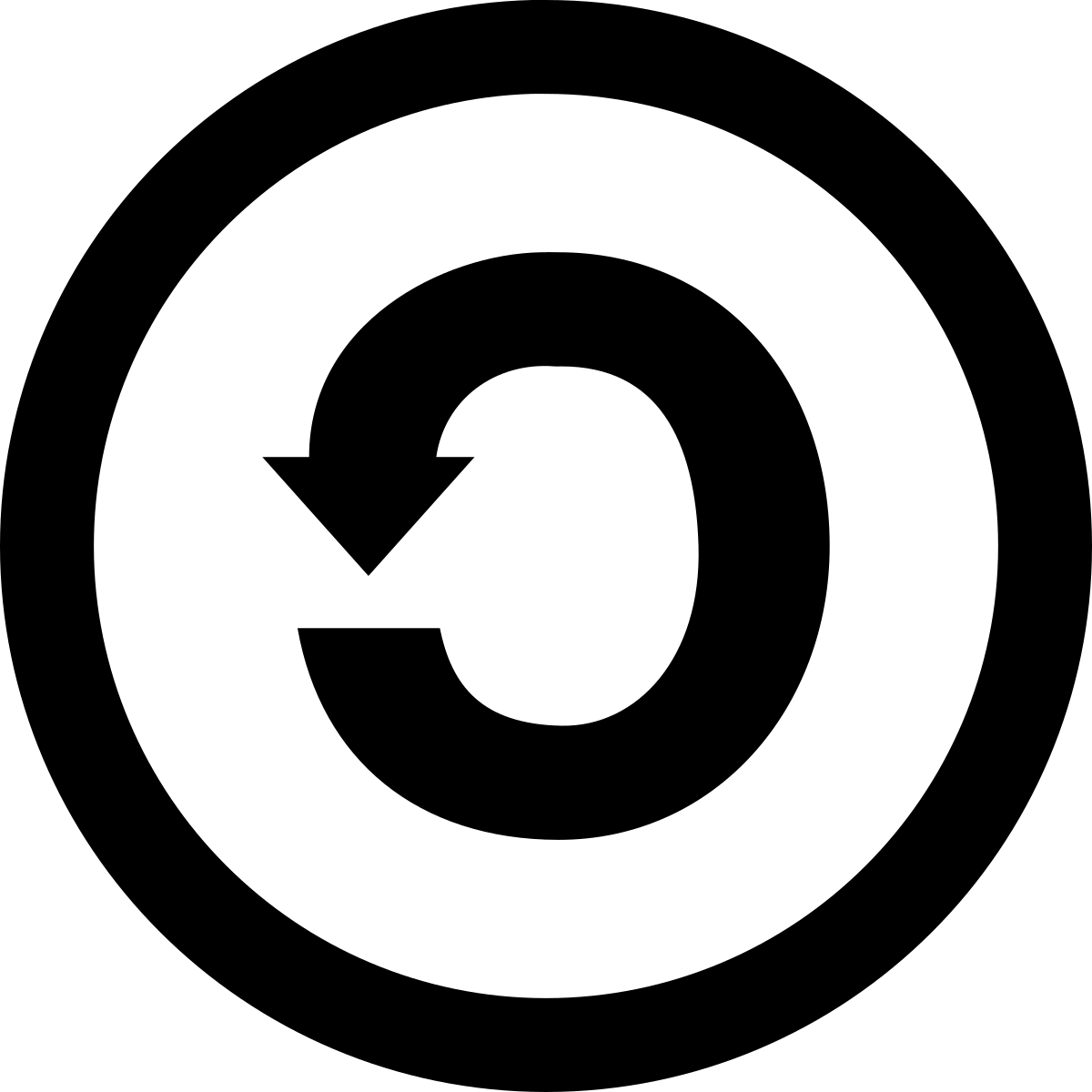
Require copies or adaptations of the work to be released under the same or similar license as the original
Share-Alike
Makes a rectangular selection
Rectangle Marquee Tool
Supports millions of colors and is used for digital images
JPEG
What shortcut is used to paste?
Ctrl + V
![]()
Allow people to copy and distribute a work but prohibit them from adapting, remixing, transforming, translating, or updating it, in any way that makes a derivative
No Derivatives
Selects one common area or color
Magic Wand
Supports true-color images, gray scale and transparency
PNG
What shortcut enables rulers?
Ctrl + R
![]()
You must give appropriate credit, provide a link to the license, and indicate if changes were made
Attribution
Draws straight-edged segments
Polygonal Lasso Tool
Standard in printing and publishing industry
TIFF
What shortcut groups layers?
Ctrl + G
![]()
Copyright holder can apply to their media to give public permission for anyone to reuse that media only for noncommercial activities
Noncommercial
Defining the areas of the most contrast in an image and snaps to the edge of the area
Magnetic Lasso
Created for document sharing and will not change when opened on a different computer
What shortcut allows you to select all layers?
Alt + Ctrl + A
Allows re-distribution and re-use of a licensed work on the conditions that the creator is appropriately credited and that any derivative work is made available under “the same, similar or a compatible license”.
Attribution Share-alike