What does it mean when you see the microphone icon with a red crossed line over it? 
You are Muted - your microphone will be off and no one will be able to hear you.
What kind of information can you find under the "stream" tab in Google Classroom?

The Stream Tab is where teachers can share announcements, news, reminders, and Zoom Link.
What is Clever for?
![]()
Clever has all the links you need for your classes with us at HCCTS and CICA. Edmentum and Burlington English.
List some resources that are in the Brain app.
![]()
Food, clothes, citizenship classes, glasses. ...
Which button should I press to start writing a new email?
Compose
What does chatting with "everyone" mean?

Your message will be sent to all Zoom participants.
What kind of information can you find under the "classwork" tab in Google Classroom?
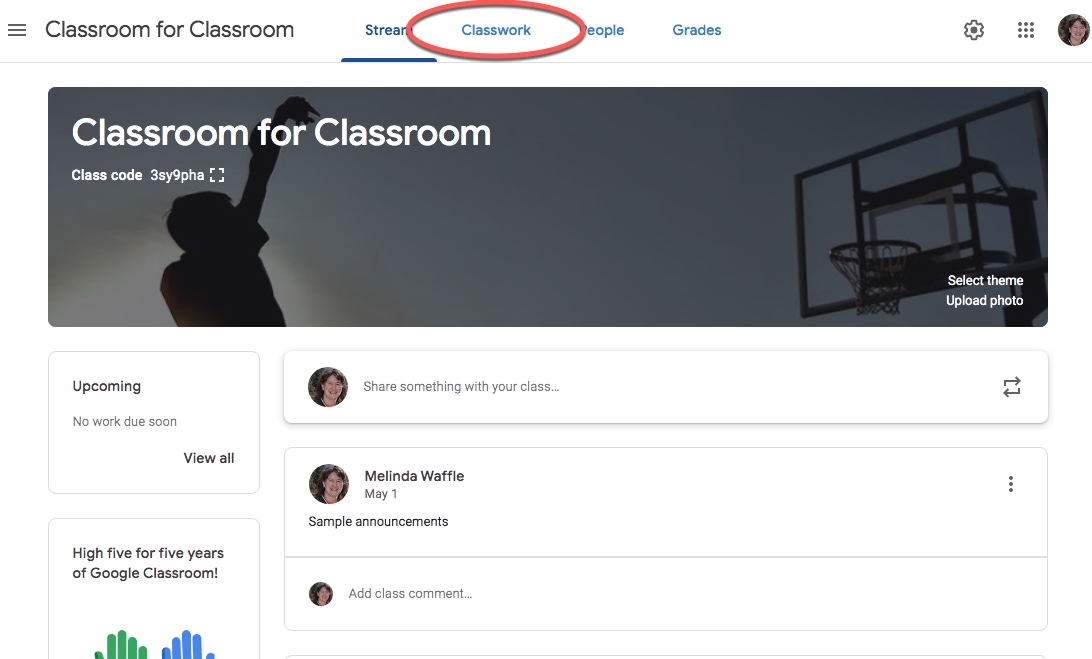
Homework and Zoom Link.
How can I open Burlington English?

Open Clever, and then open Burlington English. Both log in through Google.
What is learning chocolate for?

To learn new vocabulary words.
What button should I press to send an email?
Send button
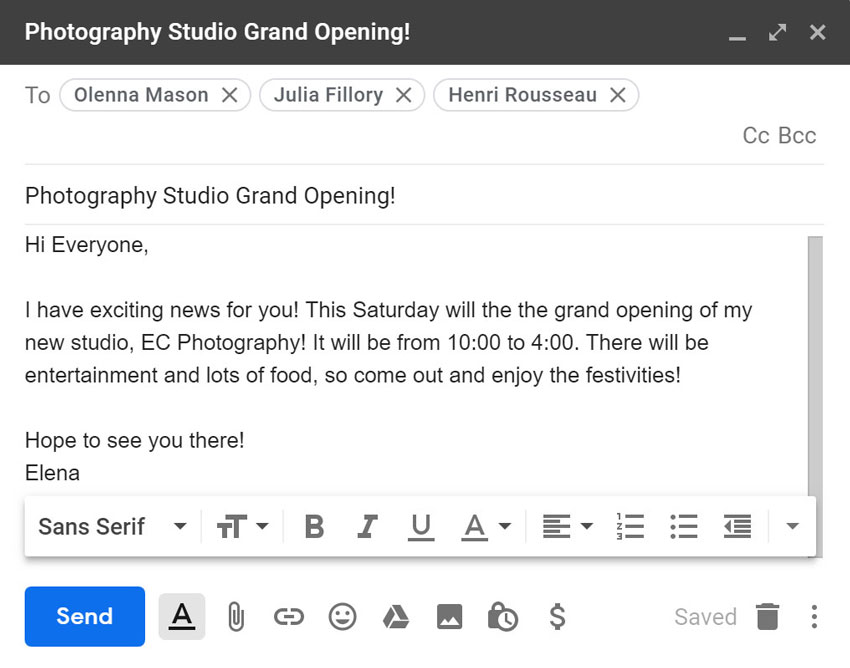
Name two reactions from the list of reactions.

Raise hand, heart, thumbs up, clap, joy, open mouth, tada, yes, no, slow down, speed up, I am away......
What kind of information can you find under the "people" tab in Google Classroom?
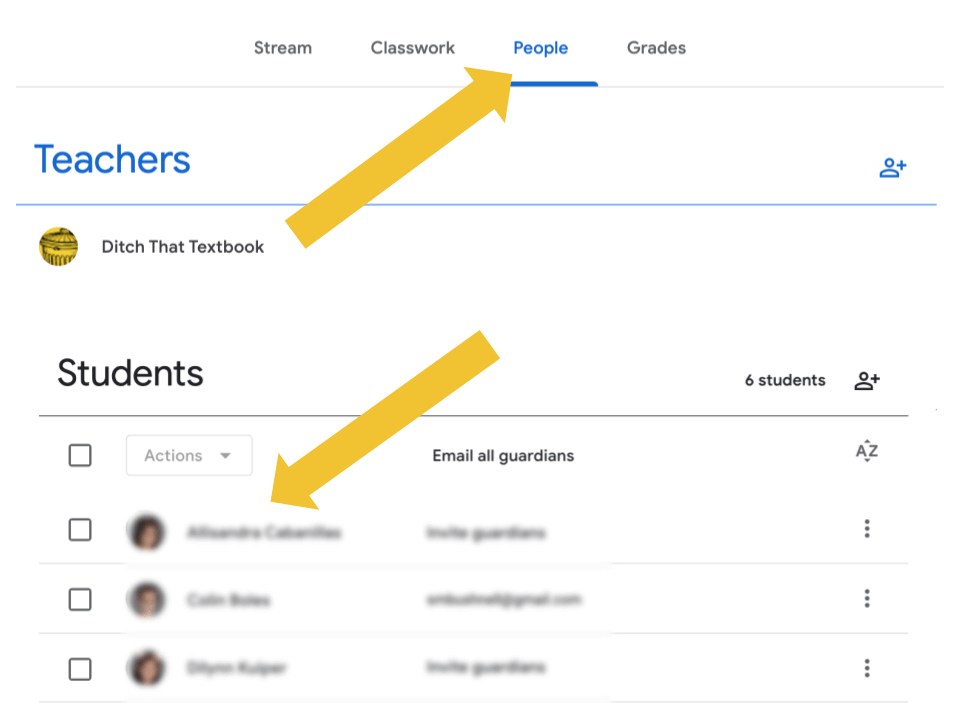
Teachers' and Students' emails.
How can I open Edmentum?

Click on Clever and then click on the Edmentum.
Log in with Google.
Give an example of "Greeting" when you are writing an email.
The most respectful greetings are formal ones like "hello," "good morning" or "good evening."