A device that displays books and worksheets on the smartboard.
What is a document camera?
The most important set of credentials needed to access communication, collaboration, and creation tools online.
The location where you can find the link that will take you to the OPK Online Handbook.
What are the OPK Links in your bookmarks bar?
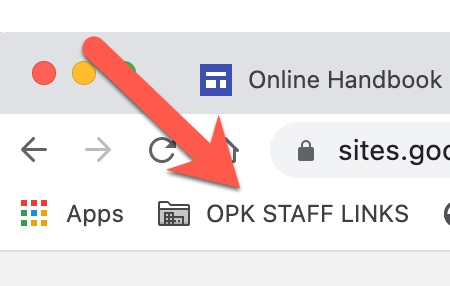
If you teach a homeroom in Grades k-7 you need to do this each morning and afternoon.
If you teach grade 8 or 9 you need to do this for EVERY class
What is submit your PowerSchool attendance?
The browser that works best in our edTech environment.
What is CHROME?
Mac users have this on their desk to power their MacBook and allow them to have a second screen
What is a docking station?
This symbol is what you click FIRST when you think something should be in your browser but doesn't appear
What is REFRESH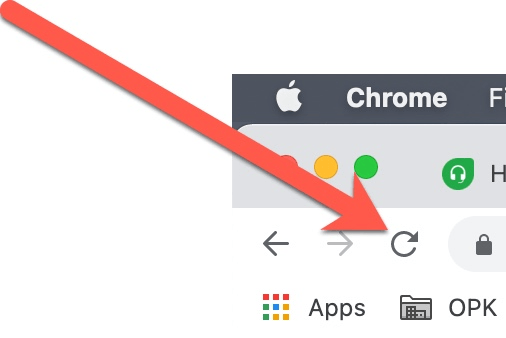
When you click this button you are going to add something to your GOOGLE Calendar.
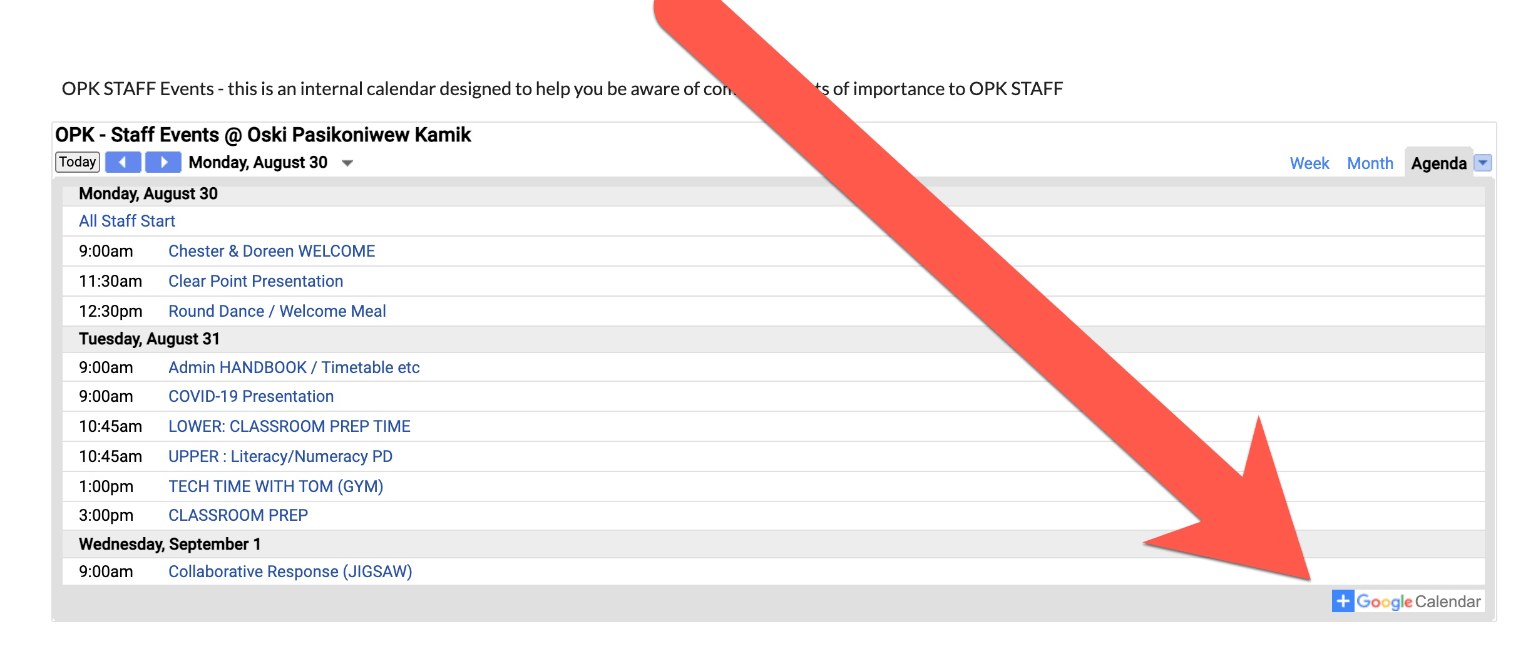
What is adding the "OPK Staff Events" to your GOOGLE Calendar?
This is what you use when discover a change in a student's demographics or registration status in your class.
What is submit a transfer form?
Link found on the front page of the online handbook.
This is the best way to request support for an issue or ask for some help.
EMAIL support@bigstoneeducation.ca
The place where Chromebooks should go at the end of the day.
What is the charging cart?
Place where you store files that YOU decide who gets access to.
What is MY DRIVE?
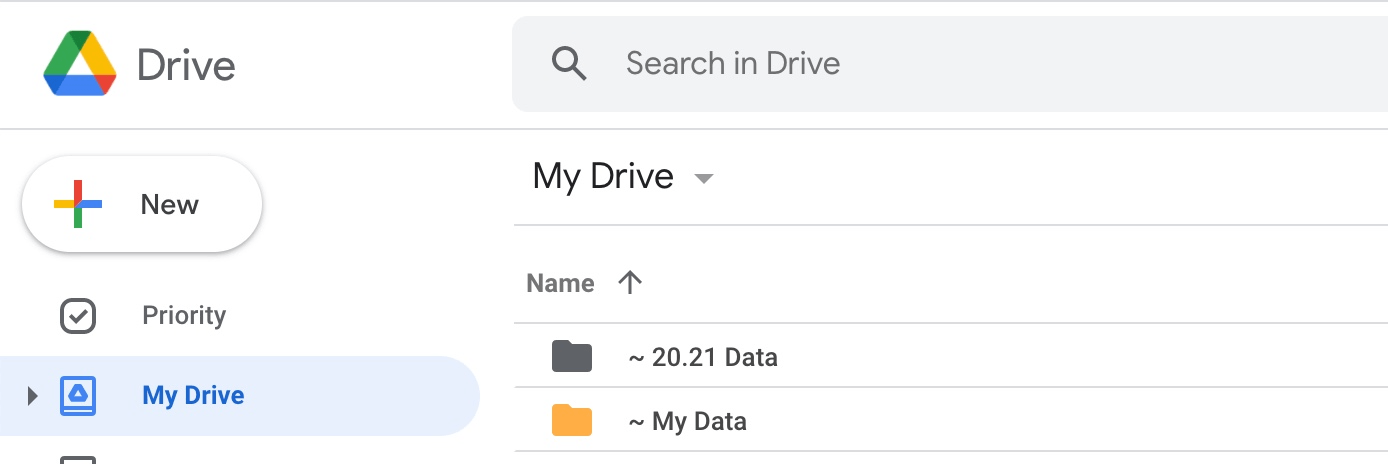
These are the TWO ways you can find the link that will allow you to enter in YOUR absence from school.
What is the TITLE bar when you are on the Staff handbook and what is the ATrieve Link in the OPK Staff Links?
The document that contains KEY information of all the students in the GRADE that you teach.
What is the 21.22 Classlist Google Spreadsheet?
THERE is a BUTTON for this on front page of the online handbook!
We use these products to help support literacy and numeracy learning.
What are Reading Eggs and Math Seeds or Mathletics?

What is an HDMI connection or cable?
Place where you create and move files to when you want to share with a pre-determined group of colleagues.
What are SHARED DRIVES?
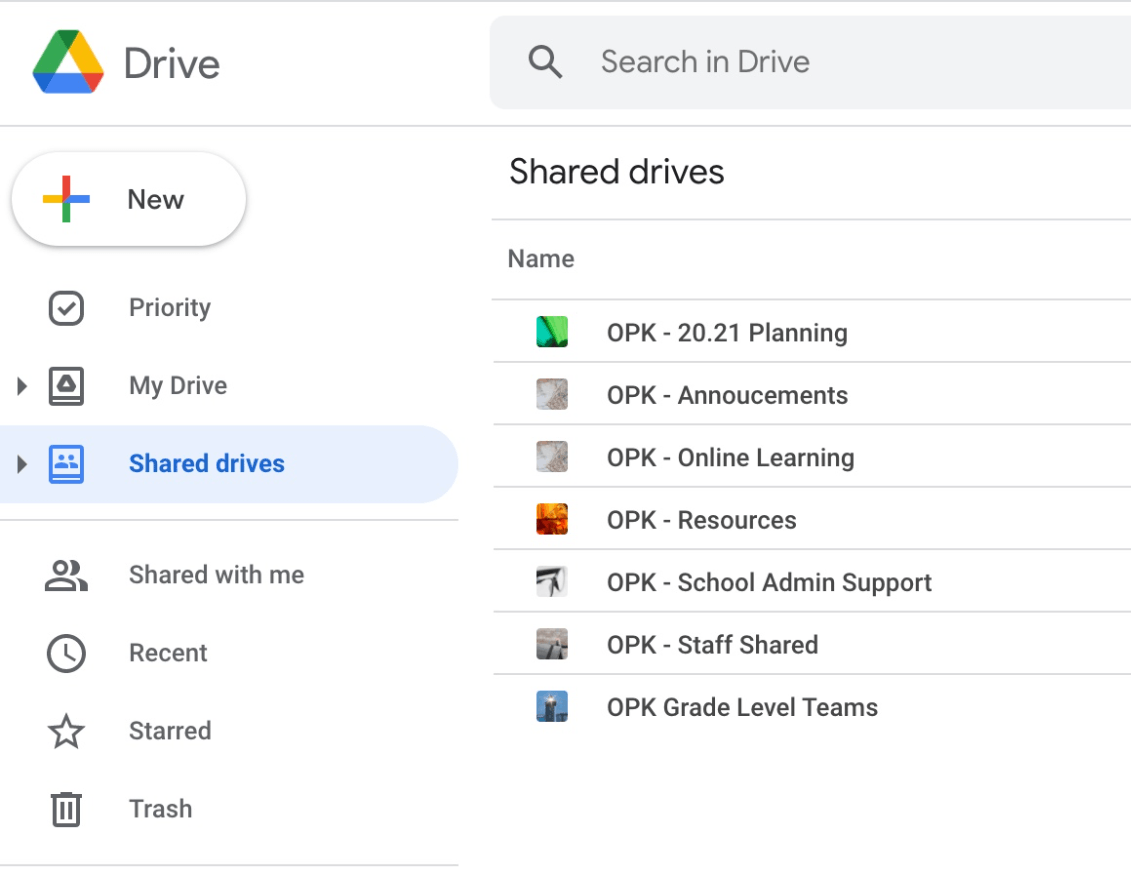
This is where you can find lots more information about edTech tools we have here at OPK.
What is the edTech Menu?
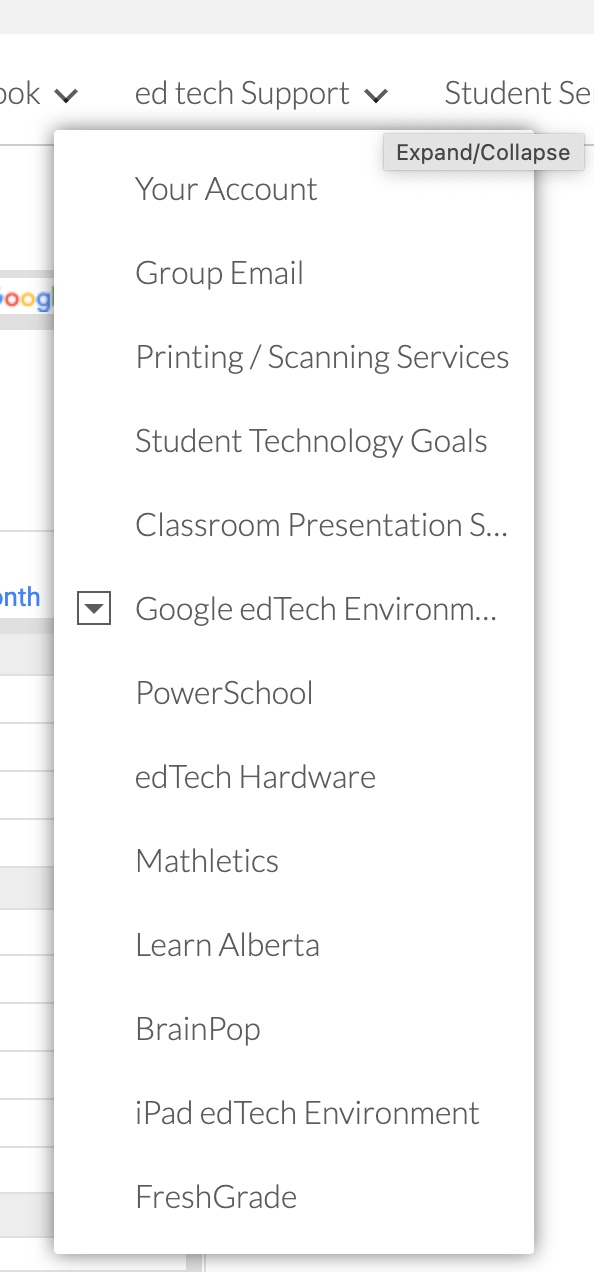
This is how you sort or filter a view of a spreadsheet without affecting others who might be viewing this same data at the same time.
What is create a "temporary filter"?
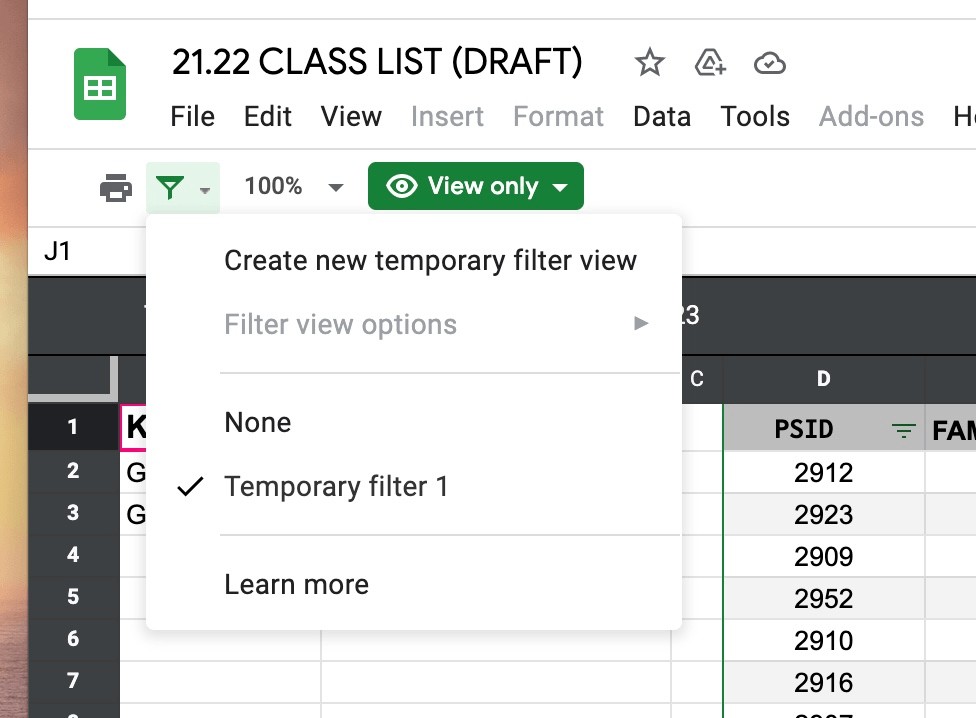
If you are teaching online, this tool will help you deliver a SYNCHRONOUS Lesson.
What is GOOGLE MEET?
This is what you should do when your computer just doesn't seem like itself.
What is REBOOT or RESTART your computer?
Really stuck? PRESS and HOLD your POWER BUTTON.
This is where students and teachers can easily collaborate on workflows together.
What is GOOGLE CLASSROOM?
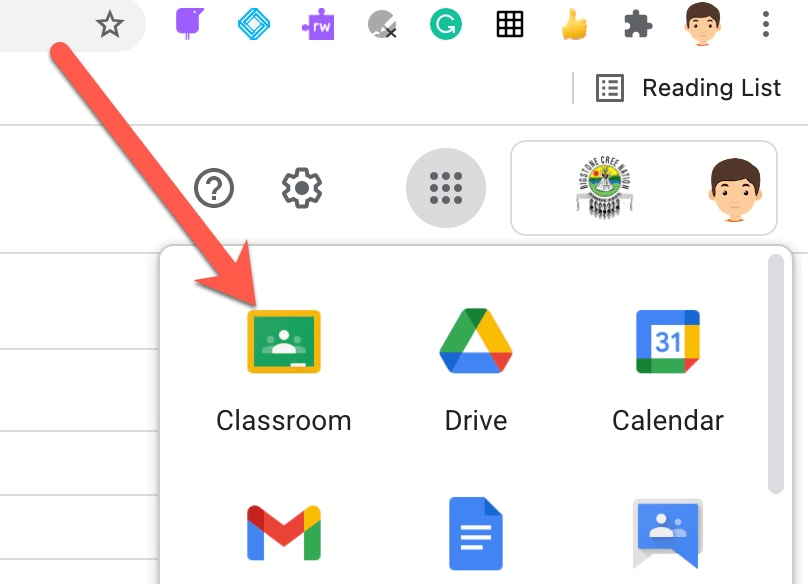
What are 3 things you can find on your GRADE LEVEL planning page?
What are: Information about your CTM group email, the root folder for your Grade Level planning GOOGLE DRIVE and your Master Planning document?
Extras: There is a 'peek' into the agenda view of the Staff Events Calendar as well!
The Student data section in PowerSchool.
Book one of these when you want to spend 1/2 hour with Tom on a focused tech problem or integration.
What is TECHTIME with Tom?