This command creates a new Git repository.
git init
This command will restore the file in your working directory to look exactly as it did when you made your last commit.
git checkout HEAD filename
You can use this command to answer the question: "Which branch am I on?"
git branch
This command copies an existing remote repository to the current directory
git clone
With reference to Git, this is what VCS stands for.
Version Control System
What's wrong with the git command below?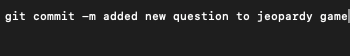
Quotation marks are needed around the commit message.
In Git, the commit you are currently on is known as this.
the HEAD commit
Use this command to create a new branch.
git branch new_branch
This is a Git repository that allows multiple collaborators to work on the same Git project.
remote
True or False. When you are on “master” and create a new branch, the new branch and the "master" share the the exact same commit history.
True
The output below is typical of which command?
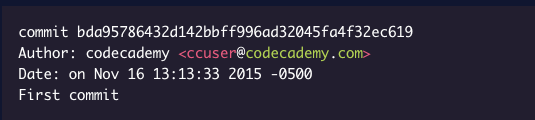
git log
All files can be added to the staging area using this command.
git add .
This command can be used to switch branches.
git checkout branch_name
The output below is typical of which command?
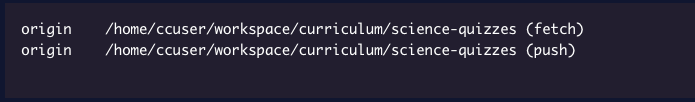
git remote -v
True or False. Git and GitHub are the exact same thing.
False
This command can be used to check the differences between the working directory and the staging area.
With this command, we can un-stage a file from the staging area.
git reset HEAD filename
This command can be used to delete a branch.
git branch -d branch_name
This command gets work from the remote and makes them available to merge, but does not merge the changes.
git fetch
This command will push your branch up to the remote, origin.
git push origin your_branch_name
This is 40 character-code a that uniquely identifies a commit
SHA (Simple Hashing Algorithm)
Which command allows you to "rewind" to a specified previous commit
git reset commit_SHA
What does the code below indicate?

A merge conflict
Fill in the blank. The ___________ are steps that enable smooth project development when multiple collaborators are working on the same Git project.
Git Collaborative Workflow (found in Codecademy > Git Teamwork > Lesson 6 Git workflow)
You choose: What year was Git created?
Who created Git?
Git was created in 2005 by Linus Torvalds.