A client requests assistance in getting their property photos or property information on Houseful. How do you guide them?
In order for your property information to be removed from Houseful, you must contact the previous listing agent or brokerage as only they can remove your listing from MLS. When successful, this will alert MLS to remove from their data feeds, removing your property from all real estate websites that show sold data, including Houseful. We’ve outlined how to do this and what requirements must be met to remove the listing, below.
Bonus- response for the additional steps
An agent would like to update her Phone Number in her dashboard- How do we handle this query?
To update your phone number, please contact Houseful Support to update your phone number:
Bonus 100 points for the number and email address
- Phone: 855-908-5906
- Email: agentsupport@houseful.ca
What does this name change mean for Canadian homebuyers and owners?
Our new name better reflects our mission is to provide the tools, resources and expertise needed to support a lifetime of Canadian home ownership needs. From saving to buying, through owning, and back again, we’ll be there. So you can fulfill your home ownership potential. Learn more here.
A client would like us to help them manage and edit their saved searches- what feedback or guidance would we give them?
When you are signed into your account, you can manage your saved searches by clicking on your accounts drop-down menu and selecting "Saved Searches".
Tapping on the pencil icon to edit offers the opportunity to custom name the saved search; adjust property type, price range, number of bedrooms or bathrooms, and square footage. Once the desired changes have been made, just tap Save to update your saved search.
Is There a Houseful App?
The Houseful Agent Dashboard is currently only available in desktop and mobile browsers at referrals.houseful.ca. You can, however, bookmark this URL to your smartphone home screen to simulate the look and accessibility of an application. For step-by-step instructions, see How to Save the Houseful Agent Dashboard to Your Home Screen.
How are you affiliated with the RBC?
In February 2023, Houseful, formerly OJO, was acquired by Royal Bank of Canada, further enabling our shared commitment to support Canadians in their home owning journey with intuitive, digitally-enabled and insights-driven experiences and resources.
Where does Houseful obtain its property information?
Houseful works with several Multiple Listing Services (MLS) to provide data for active and sold listings. The listing information on the MLS is provided by the listing real estate agent for each property. You can see a list of MLS disclaimers here.
An agent wants help in updating a Referral in the Houseful Dashboard. How do they do that?
When working with Houseful, we ask that you log into your Houseful Dashboard and provide us with updates about how your relationships are progressing with each client.
New referrals require an initial update within 1 week post-introduction.
After that, referrals require an update every 4 weeks. Notes do not qualify as updates.
Making an Update in the Houseful Agent Dashboard
If a customer is in need of an update, they will have a green "Update" button to the right of their name when you log in. There will also be a countdown below their name, letting you know how long you have to provide a status update before the referral goes Inactive. Updates can be provided by clicking on the referral’s name and selecting “Update”, as well.
Who do I contact if I have additional questions?
If you have additional questions or need assistance, you may contact Houseful at 1-833-709-1946 or by email at hello@houseful.ca.
A client wants to unsubscribe from Houseful emails- what guidance can you provide?
If you’d prefer fewer emails from Houseful, you can easily adjust how frequently you receive updates. If you’d like to opt out of emails altogether, you can do so on your Houseful profile or directly within any email.
Unsubscribing by email
You can click on the link Unsubscribe at the end of any email you receive from Houseful.
An agent would like to snooze Receiving Lead Offer Texts- How do we guide them along?
We know that there may be periods of time when you are completely unavailable to accept a lead offer text, such as going on vacation. To help with this, we've created a "Snooze" feature. Below are instructions on how to remove yourself from receiving texts during a specified period of time.
1. Log in to your profile at referrals.houseful.ca
2. Once you've logged in, click on the Settings icon at the top right.
You will then see a Snooze button under your name. Click "Snooze," as seen below:
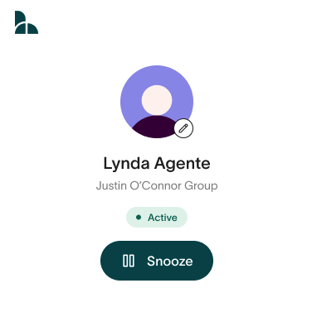
4. Select when the system should automatically unpause you. You have the option to select 1 day, 2 days, 1 week, or a specific date. Once you've selected the appropriate timeframe, hit "Done" on the bottom right:
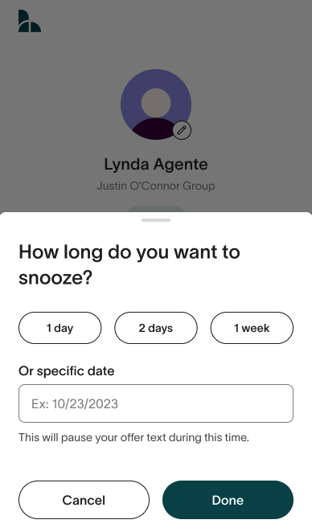
4. You can double-check your current status, view your automatic reactivation date (under the snooze/unsnooze button), or unsnooze yourself all within your profile.
Will my assigned agent still remain the same?
If you are currently working with an agent in the Houseful network, there will be no changes made to your assigned agent. To view your agent’s contact information, please log in to your Houseful account and navigate to “My agent.”
How to turn off or change your email frequency on Houseful?
To control your frequency of email updates, visit your Profile page, accessible from your account drop-down menu.
To change the frequency of email notifications
In the Email section, you can turn off emails by toggling the blue switch to grey. To change the frequency of Property Updates select Real Time, Daily, or Weekly.
An agent would like to find out how the Lead Offer Queue Works. What will your explanation be?
Introduction
When you and other agents claim a lead and enter the queue, the agent that is “best” fit to support the consumer will win the lead. Historically, you earned your spot in the queue based on your ability to claim the lead the fastest, but now other factors are being considered as well.
Bonus 100 points -What does “best” mean in this scenario?
Best means the best match to the consumer’s stated needs, as determined by our proprietary algorithm. While this includes multiple factors, one that you should be particularly mindful of is performance, which you should continuously monitor through the agent dashboard. You should always make timely updates, claim or decline any lead offers, and provide high-quality customer service to consumers. These behaviors will improve your odds of being the “best matched” agent in any given queue.
What are the 5 main reasons why a Houseful agent can stop working with a Houseful lead?
The following are reasons to release a lead back to Houseful:
- Unresponsive - You cannot get in touch with the customer after trying various forms of communication over a period of time (preferably at least 4 weeks).
- Already has an agent - The customer decided to commit to another agent.
- Poor credit - The customer will be unable to get pre-approved/approved for a loan for a long period of time.
- Wrong service area - The customer decided to move their home search to an area that you do not service.
- Wasn't interested - The customer decides they're not ready to purchase or are going to continue to rent.