You Probably Don't Know... Yet!
True or False:
Artboards in Illustrator can be of different sizes and orientations, and multiple artboards can be arranged however you like.
True
True or False
Illustrator provides separate rulers for documents and artboards. You can select both kinds of rulers at a time.
False
Illustrator provides separate rulers for documents and artboards. You can select only one of these rulers at a time.
The simplest path you can draw in Illustrator is a _____ ______.
The simplest path you can draw in Illustrator is the straight line.
What do these tools have in common?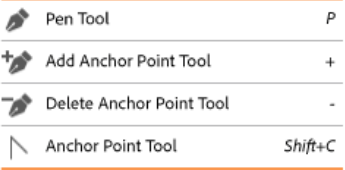
They are all used to draw in Illustrator.
True or False:
The maximum Zoom Capability of Adobe Illustrator is 64000%.
True
To create a custom artboard, select the ________ tool ![]() and drag in the document to define the shape, size, and location.
and drag in the document to define the shape, size, and location.
To create a custom artboard, select the Artboard tool ![]() and drag in the document to define the shape, size, and location.
and drag in the document to define the shape, size, and location.
Guides help you align text and graphic objects. Like the grid, guides do not ______.
Guides help you align text and graphic objects. Like the grid, guides do not print.
When drawing paths with the Curvature tool, this kind of path is created by default.
When drawing paths with the Curvature tool, curved paths are created by default.
This tool allows you to distort artwork freely.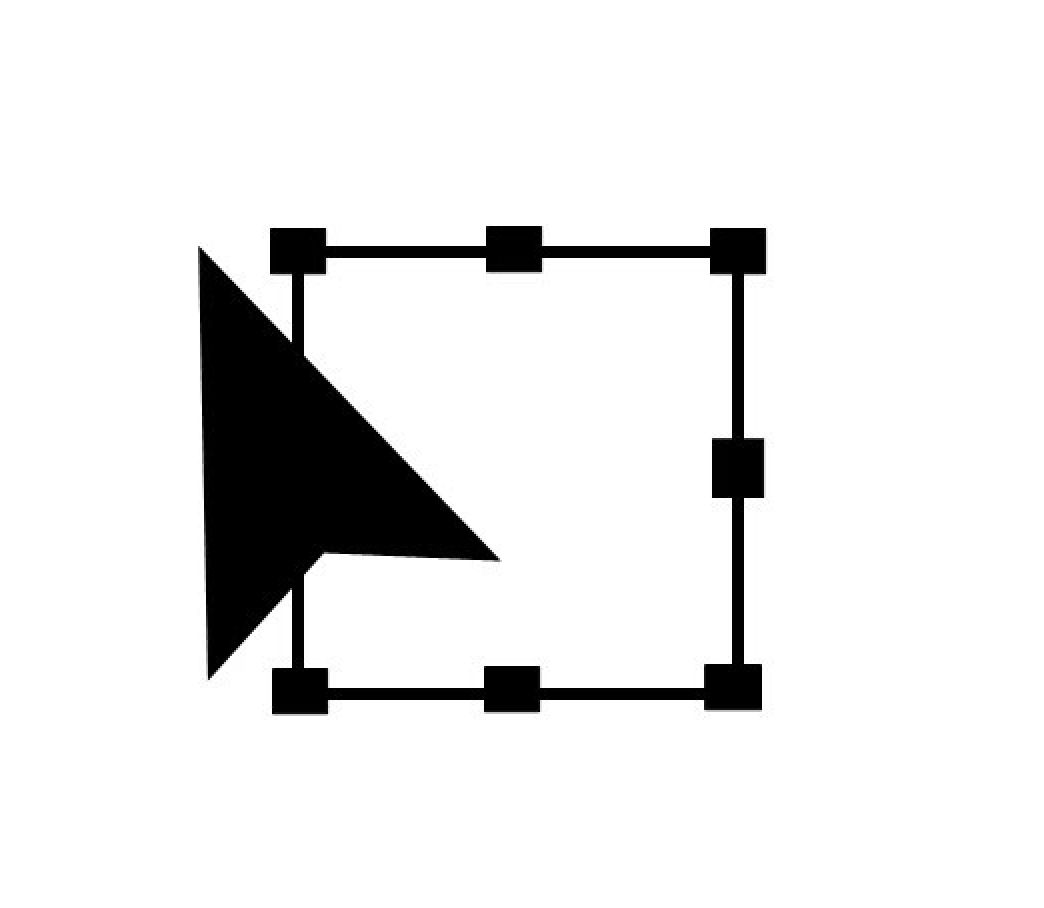
The Free Transform tool
Illustrator can export graphics in how many different formats?
Illustrator can export graphics in 15 different formats.
The artboard you are working on is the ______ artboard. Commands such as View > Fit Artboard In Window apply to it.
The artboard you are working on is the active artboard. Commands such as View > Fit Artboard In Window apply to the active artboard.
By default, the ruler origin is set to be _______ in the upper-left corner of the active artboard.
By default, the ruler origin is set to be 0 (zero) in the upper-left corner of the active artboard.
These are set down as you draw with the Pencil tool
Anchor points are set down as you draw with the Pencil tool
With this tool, you can drag across shapes to either unite them or subtract them.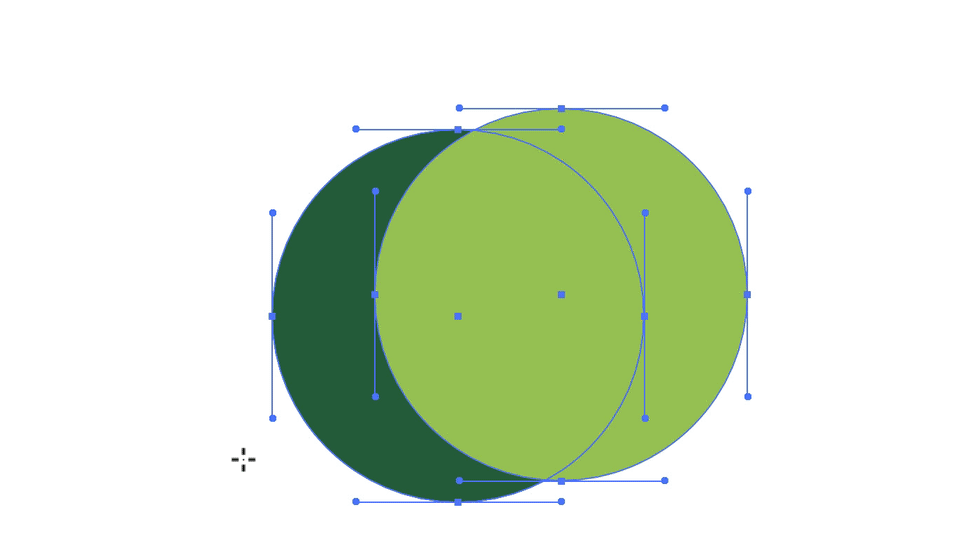
With the Shape Builder Tool, you can drag across shapes to either unite them or subtract them.
This live, online Adobe resource helps you pick colors that work together from a color wheel.
https://color.adobe.com/
Adobe Color
Artboards are similar to pages in Adobe InDesign or Microsoft Word and represent the ________ area.
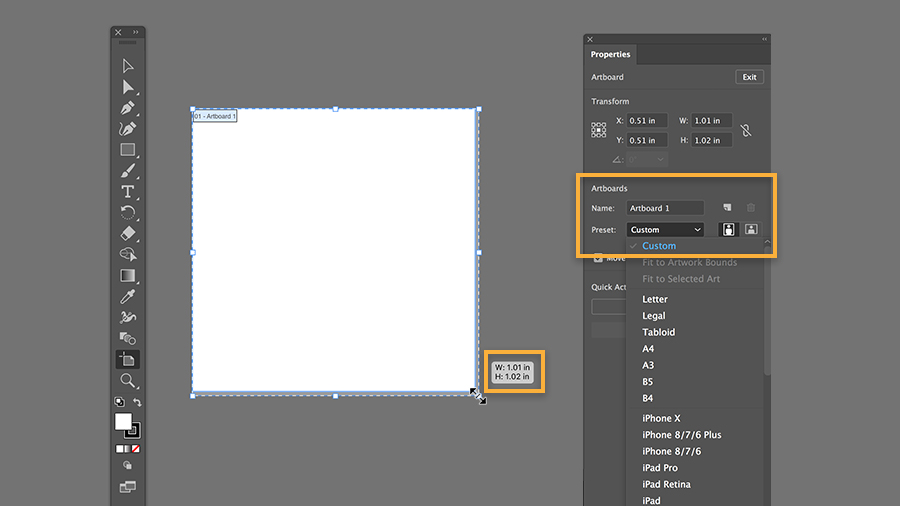
Artboards are similar to pages in Adobe InDesign or Microsoft Word and represent the printable area.
You can choose between two guide styles. What are they?
You can choose between two guide styles — dots and lines.
With this tool, you can use scrubbing gestures to join paths that cross, overlap, or have open ends.
With the Join tool, you can use scrubbing gestures to join paths that cross, overlap, or have open ends.
This tool is nested under the Pen Tool. It allows you to easily create smooth or corner points as well as convert them.
The Curvature tool
What year was Adobe Illustrator released?
January 1987
Name one benefit of using multiple artboards in a single document.
Functionally, there are a lot of benefits to using multiple artboards within a single document instead of simply creating multiple documents. You can easily move/copy objects back and forth and print or export selected artboards all at once.
These are temporary snap‑to guides that appear when you create or manipulate objects or artboards.
Smart Guides are temporary snap‑to guides that appear when you create or manipulate objects or artboards.
You can add arrowheads to both ends of a path using this panel.
You can add arrowheads to both ends of a path using the Stroke panel.
This tool lets you twist and distort parts of your artwork. It is shaped like a pushpin.
The Puppet Warp tool lets you twist and distort parts of your artwork.
In 2017, Adobe had this many Creative Cloud subscribers.
Adobe Creative cloud had about 12 million Creative Cloud subscribers as of 2017.