Establish a relationship with all the patient's on my patient list at one time
What is
After creating your patient list you will select 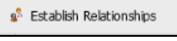
Then check the box next to "select all" and select "Establish relationship" at the bottom right.
Accessing an OB Triage form
What is
select patient to document on> select red cross on the icon bar> open and complete the form
Placing an order from the Inpatient Summary mpage
What is
Order Entry section> search for order> fill out physician communication> shopping cart> assign a diagnosis> sign
Activating a column of cells
What is
double click on date and time column
What is
Message sender> select the template> complete the necessary info> select send
Completing a task from CareCompass
What is
activities> click on task> document> complete appropriate tasks
Checking in and assigning yourself to a patient
What is
select the icon with the person and green check mark> select initials> default relationship> color> select ok
find the patient you are assigned to> double click in the column labeled "assigned provider"
placing an order and modifying it from the Orders/ Plans section
What is
Add> search for an order> select physician communication> right click on the order> modify
Documenting the start of an IV in Iview
What is
VADs> Peripheral IV> select the dynamic group> fill out the required information
Rate change within MAR
Start the IV> go to the MAR> double click on the bag that has been started> double click RATE CHANGE> change the rate> select apply> sign the form
Reviewing orders
What is
click the starburst icon> review all orders> select "Mark as Reviewed"
The full process of a breaking a link chart
what is
highlight mom's row> select the manage relationships icon on the icon bar> right click baby's name at the bottom> remove relationship
highlight baby's row> select the manage relationships icon on the icon bar> right click mom's name at the bottom> remove relationship
The difference between discontinuing and voiding an order
what is
discontinue- order was ordered correctly but the patient no longer needs the order
void- the order was not placed properly/never supposed to be ordered
what is
iview> options on the top toolbar> customize view> preferences tab> change font size from 8 to 10> hit the enter key> select ok at the bottom
What is
Advanced growth chart> CDCWHO> height/length> change view> select 0-24 months> select ok
Creating a custom patient list that shows only patient's that have not been discharged.
What is
patient list> wrench icon> custom> discharged criteria> name the list> next> finish
Print a delivery summary report
What is
tracking shell> discern reports> PCM OB Reports> Delivery Summary Reports> Run
Adding order as a favorite
What is
orders/plans> add order> search and select order> select physician communication> select done from adding order> right click on the order> add to favorites
Associating a device and pulling in information on iview
What is
iview> BMDI (associate device) icon> find the device> associate>
to pull information: double click the time column and it will automatically pull in the information
MUST DISIASSOCIATE AFTER PT LEAVES
What is
Handoff I mpage> review the information> scroll to the Handoff component> click plus button> select appropriate documentation location> document appropriately
Accepting a suggested plan on CareCompass
What is
Selecting 1 suggested plan> from orders screen> select the plus button by suggested plans to expand the view> click on the suggest plan> review it> select accept at the top left
Under the gestational age column, the icon that shows when the mom has delivered
What is
green circle with a check mark
Customize the columns to see more information about the orders
what is
go to orders page> go to orders section> right click on the top toolbar> customize view
Show all critical values in one spot
What is
Iview> check the box next to critical on the top section> will display all the critical/red results
On the Triage/Ante/Labor Workflow, after adding a pregnancy, how do i rearrange the components on the left side to increase efficiency.
What is
On the white sided menu> click and drag the components the way that best suites you to work through the workflow