The List that you can rename and change columns
What is My List
In Chart Review, all scanned documents can be found under this tab
What is the Media tab
Button to document past time
What is Insert Column
At which point are Learner Assessments initially created
What is Admission
These Activities streamline your workflow
What are Navigators
This Screen Is
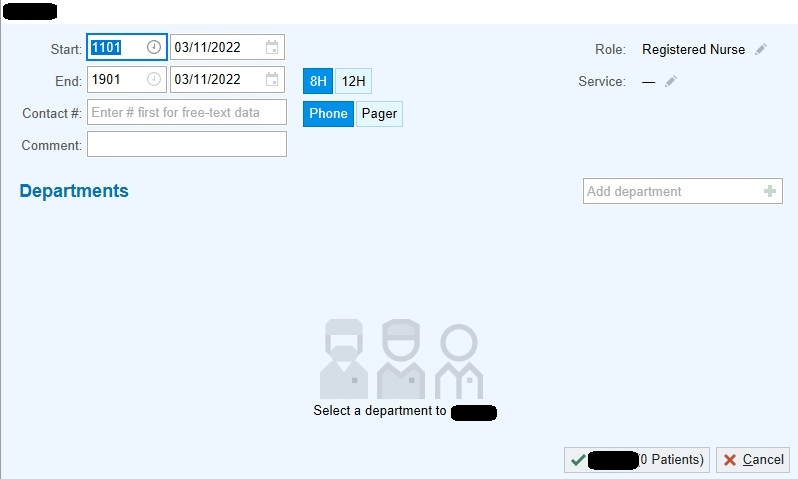
What Is The Sign-In Screen
Patient Lists which update automatically and are generated by predetermined criteria
What are System Lists aka Available Lists
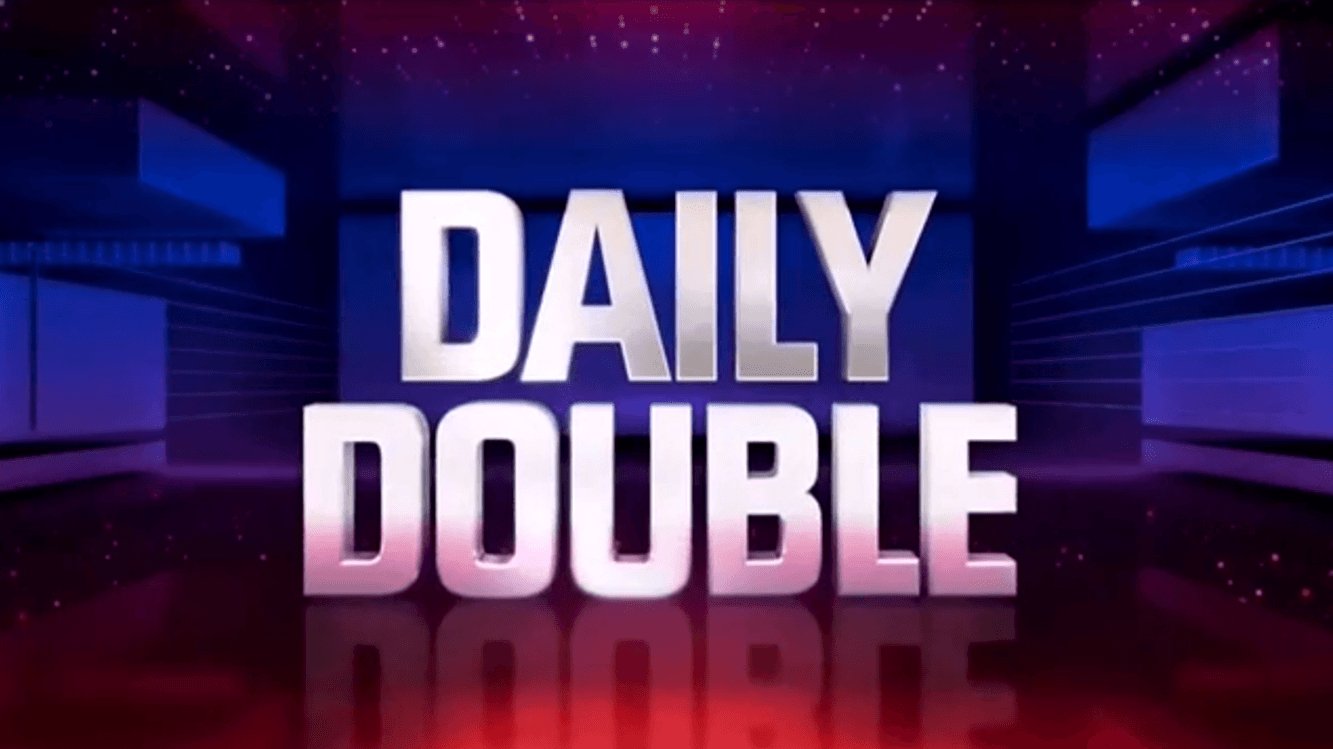
This is a clinical contact with a patient (i.e., office visit, admission, triage call, etc.)
What is an Encounter
Button to document current time
What is Add Column

True or False. Titles and/or Points documented by another nurse can be resolve by you.
What is True
All are these are navigators, except:
Shift, LDA Avatar, Admission, Transfer, Blood, Discharge, Disaster
What is LDA Avatar
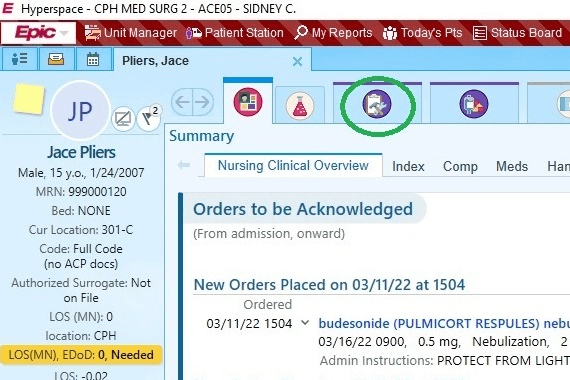
This Activity Tab Is What
What is Worklist
The tool used to personalize view and add reports
What is the Wrench
True or False. Only historical information can be found in the Chart Review activity
What is False
Use this tool to add, remove, or rearrange flowsheet templates
What is the Wrench
In addition to the Education Activity, first dose medication education can be document in this activity
What is the MAR
While documenting in the Shift, Admission, and Discharge Navigators users can view required documentation here
What is the Sidebar Summary
This Part Of The Patients Chart Is
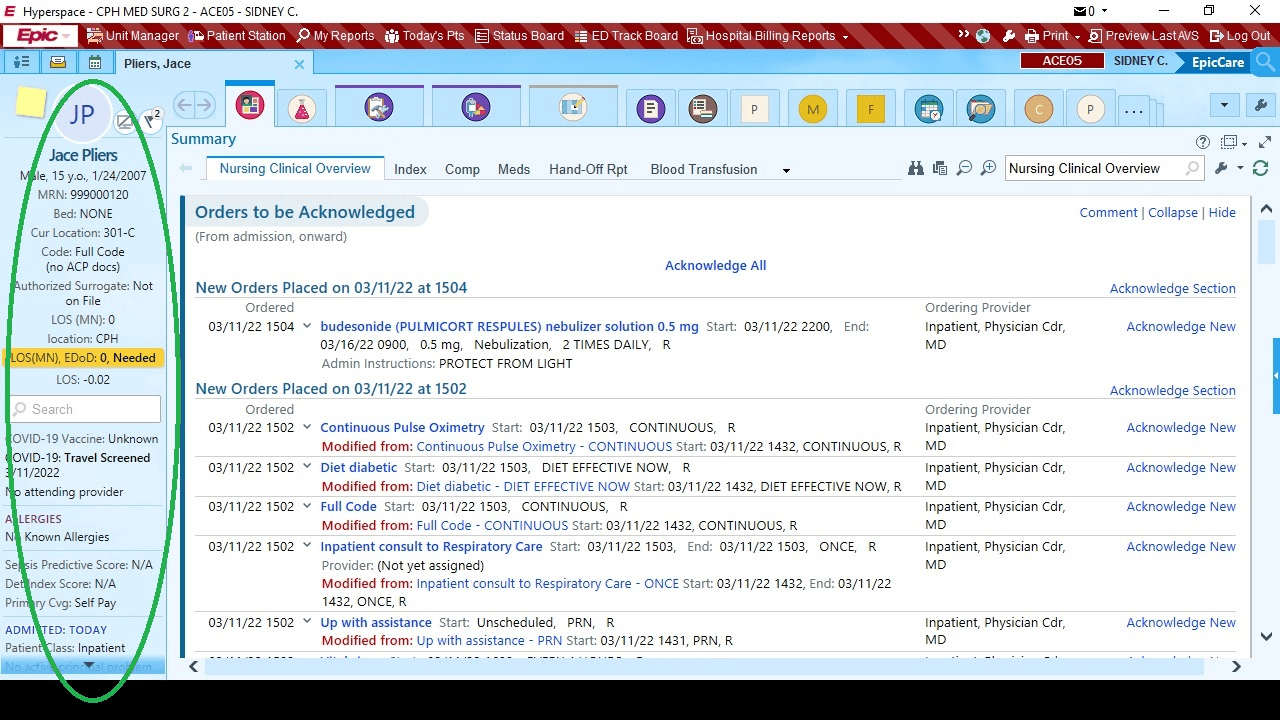
What is the Story Board
Action needed to view reports
What is click once on patient row
Besides sorting by columns, this feature streamlines what you see
What is the Filter
LDAs can be added and removed using this button
What is the LDA Avatar
True or False. An assessment MUST be completed before documentation can be recorded
What is False
Symbol for completed documentation under required documentation section
What is a Green Check
The Part Of The Activity Bar Is
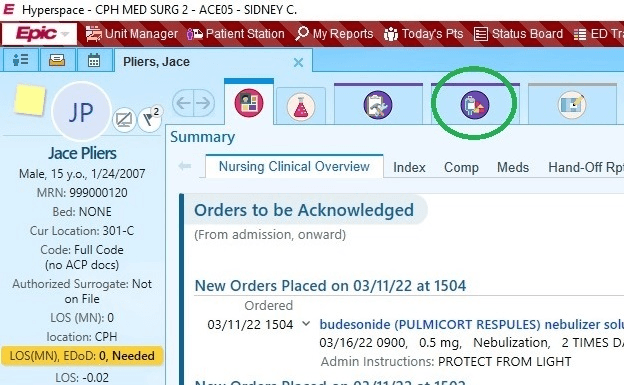
What is the MAR
Activity where all tasks for patient can be viewed
What is the Worklist
Difference between Notes Activity and All Notes (Chart Review)?
What is Notes Activity are notes for present encounter and All Notes include historical notes as well as notes from present encounter
From this section of the flowsheet a user can document, view row information, and view the audit trail
What is the Detail Report Pane
Icon that displays if you tried to educate, but it wasn’t successful
What are Orange Chasing Arrows
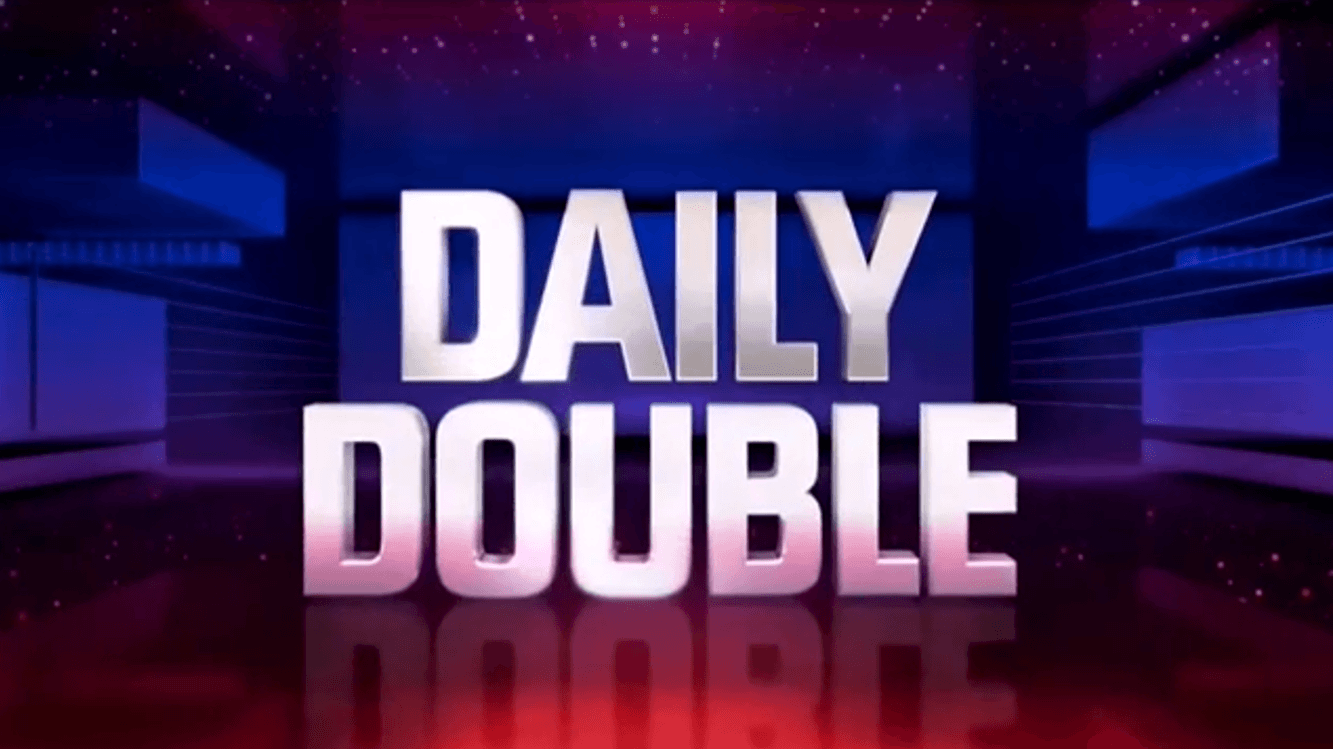
Best Practice Advisories to be addressed appears with this in the Navigator
What is Yellow Highlight
This Part Of The Activity Bar
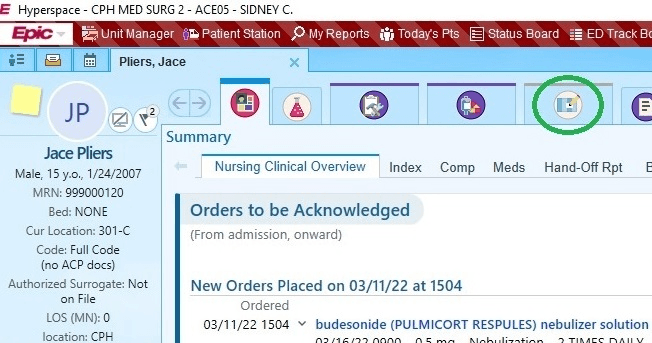
What is the Flowsheet