Some would call this a TV but there is a better technical name and does not work the same as a TV.
pg. 8
Screen
It shows you where you will start typing in a word document.
pg. 12
Cursor
The tab that has bold, italic and alignment.
pg. 18
What is home tab.
Used to organize information in columns and lines
What is table
The tab you use to add shapes
What is the insert tab.
This input device moves the cursor anywhere on the screen but watch out cats are known to chaise them.
pg. 9
Mouse
The button you push to make a capital letter.
pg. 13
Shift
The tab that is used to put photos smart art and headers.
pg. 18
Insert tools
When making a table and you want to fill a block in with colour.
What is shading
To move the shape, put your cursor over the text box until it looks like this.
pg. 85
What is four arrows.
At the end of a paragraph, you will hit this button to move to the next line. It also says on some doors.
pg. 14
Enter
You use this button to delete the last letter you typed.
Delete
The button you will use to add a footnote.
pg. 18
Reference tab
These symbols are used to represent.
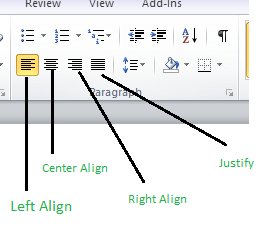 pg. 41
pg. 41
What is alignment
When colouring the border of your shape you must do this.
pg. 86
What is shape outline.
When writing a resume you want to make sure you have access to this output device so you can hand out copies to businesses.
pg. 8
Printer
What button do you use when starting a paragraph and having to indent.
Tab button
The tab used for spelling and word count
What is the Review Tool
It is at the top of every page of a document
pg. 106
What is a header?
The button you hit to change the length of the line.
pg. 87
What is the left button on the mouse.
It is the brain of the computer
pg. 8
CPU
When you hit control and b it does this.
Bolds the word you highlighted.
To add margins and lets you turn the page to landscape mode.
pg. 18
What is the layout tool
When making a table and deciding to remove a cell or a column, you must do this before hitting delete.
pg.77
What is highlighting.
I use this to make fractions on my math worksheets
pg. 114
What is the symbol button on the insert tab.