This is the first step in entering any permit process.
What is creating an Application?
While building their Municity5 or MunicityConnect site, users share information with the team utilizing this web-based tool, known by its brand name.
What is SmartSheets?
Google Chrome and Microsoft Edge are examples of these and are required to utilize Municity.
What are Chromium-based browsers?
Also accepted:
What are browsers?
Adding this to the link can shrink Municity Mobile to better fit on a smaller device.
What is /phone?
This set of rules is applied to a variety of entities a Code Enforcement Officer would create.
What are ICC Codes?
Users can add these to Registrations with certain configurations that will cause them to reschedule on a reoccurrence pattern pre-determined during the build process.
What are Inspections?
Also accepted:
What are Reoccuring (or Annual) Inspections
Users complete courses in this learning environment beginning in Phase 1 of their Municity build and continuing past Phase 6.
What is CDS-U?
This is the next step in troubleshooting Municity challenges if the user has already refreshed.
What is clearing the browser cache?
Also accepted:
What is clearing the cache?
What is a cache clear?
In this area, users can take pictures out in the field or grab them from their camera roll to add them to an entity, such as an inspection.
What is the Media section?
This entity allows users to select Pass, Fail, N/A, or N/O on specific items during an inspection. These items can often be, or be attached to, Ordinance Codes.
What are Checklist Items?
Also accepted:
What is a Checklist?
What are Checklist codes?
This button on an entity allows users to generate documents that have previously been configured in their Municity system.
What is the "Print" button?
Municipalities can review the Programs of Work purchased, as well as those not included, in this document.
What is the contract?
This tool is incredibly helpful in restoring accidentally deleted entities within Municity.
What is the Console?
Municity mobile is not an app, it is this.
What is a mobile website?
Also accepted:
What is a website?
This entity allows users to enter some basic information regarding litigation surrounding a Complaint or Violation.
What is a Court Appearance?
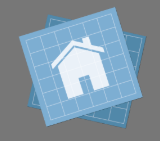
This entity is incredibly important to municipalities and their constituents who are completing projects.
What are permits?
Also accepted:
What is permit?
What is the permit entity?
This Phase 1 happens after a Municipality has already been through all of their phases and has a live system.
What is a MunicityConnect Phase 1?
Also accepted
What is a MunicityConnect Project
This tool is updated periodically to provide users a printable resource for navigating Municity. Along with a digital copy being available in Municity, a binder version is sent to every customer at go-live.
What is the user manual?
Also accepted:
What is the user guide?
What is the Municity manual?
 This icon in Municity mobile allows users to access this feature, which must first be configured in Municity5.
This icon in Municity mobile allows users to access this feature, which must first be configured in Municity5.
What are Dashboards?
Also accepted:
What is Dashboards?

This entity is the basis for attaching Ordinance Codes to other entities.
What are Violations?
These are the big three entities in the Applications to Certificates Program of Work.
What are Applications, Permits, and Certificates?
Also accepted:
Any order for the entities, as long as they are in the form of a question.
This is the amount of time municipalities are asked to devote to Phase 1 on average.
What is 6-8 hours per week, over 4-6 weeks?
Also accepted:
What is approximately one hour per week?
 This entity is utilized when users would like to keep track of phone conversations or visits from constituents. It also the entity where they can draft emails and send them from Municity.
This entity is utilized when users would like to keep track of phone conversations or visits from constituents. It also the entity where they can draft emails and send them from Municity.
What is Communications?
Also accepted:
What is the Communications entity?
What are Communications?
When users are utilizing Municity Mobile in "Offline Mode" they must also check the setting for this before browsing to the entities they intend to access while in "Offline Mode".
What is "Store Data"?

This entity has a very detailed creation Wizard, allowing users to attach and create up to 5 different entities while creating the parent entity.
What are Complaints?
Also accepted:
What is a Complaint?
What is Complaint?