What is the first troubleshooting step to take (regardless of issue)?
Restarting your computer
What does a solid green checkmark next to a OneDrive file represent?
The file is saved locally on your machine
How should you share files with your Case Team members?
Share via SharePoint Online links
When working offline, where do your files sync back to when re-connected to Wi-Fi?
The Cloud/SPO/OneDrive Online
What PPT Efficient Elements feature can remove multiple slide masters which causes slow performance?
Fix Master
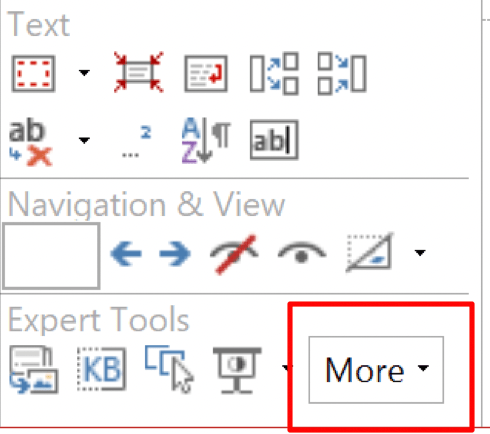
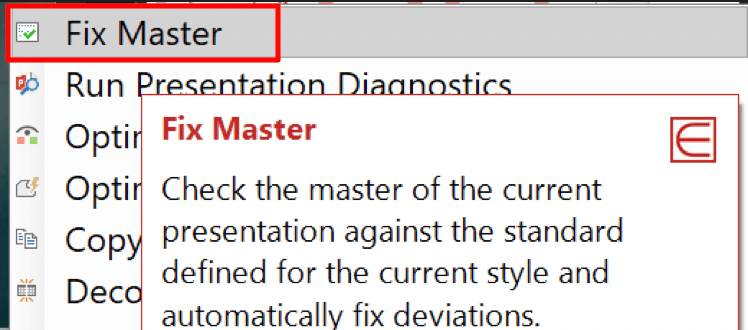
What are the three default permission types you can assign for a SPO site?
Visitors, Members, Owners
How do you restart OneDrive to troubleshoot?
Click OneDrive icon, click Quit OneDrive, then reopen OneDrive
How do you give a new team member access to your SharePoint site?
- Contact Service Center
When you sync a SharePoint folder to your computer, where can you find the files on your computer?
Windows File Explorer