Keyboard shortcut for Free Transform.
Command + T
What is the native file extension for a photoshop file?
What is .PSD
Where is the layers panel located?
What does this tool do?

What is move tool
If you would like to add a special effect to an image such as a mosaic. What would you apply?
What is a filter
What is the keyboard shortcut for undoing multiple actions?
What is Command + Z
Press these keys to increase or decrease the Quick Selection and brush Tools.
What are brackets? [ ]
What does this do?

Shows your last actions
What does this tool do?
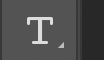
What is horizontal type text tool
How do you make an object appear to be underneath all of your layers
What is drag the object's layer to the BOTTOM of the layer stack in the layer palette
The keyboard shortcut for Select All?
What is Command A?
A resolution of72 should not be used for what?
What is print
Where does the option for a selected tool appear?
What is above the workspace
What does this tool do?

What is crop an image
If you would like to group one or more layers or objects in a layer together.How would you accomplish this?
What is merge?
What resolution should you use for print?
What is a resolution of 300
What tool would you use to clear up minor blemishes on an image?
What is spot healing brush
Magic wand, quick selection and lasso are all used to do what type of task?
What is selection
How are the text layers the same as or different from other layers in Photoshop?
The type that is added to an image appears in the layers panel as a text layer and can be changed as long as the text layer exist. Once the text layer is rasterized, you cannot change the text in that layer.
I need to fill my canvas a solid color.What tool would I use?
What is paint bucket
I would like to adjust how see-through and layer is. What would I need to adjust?
What is opacity of the layer