This window is the starting point for creating a new local session or Cloud-based project
What is the Dashboard?
To access or create project documents, you must sign in with this account
What is an Avid Master Account?
Pro Tools uses these interface-specific I/O settings when a new session or project is created with “Last Used IO”
What are System Settings?
To create a new track, do this in the empty areas of the Mix Window, Edit Window, or Tracks List
What is double-click?
This window allows for searching across drives, auditioning, use Elastic Audio to match audio files to session tempo, and drag and drop files into an open session
What is the Workspace Browser?
To import files, use this menu
What is the File menu?
To consolidate clips, use this menu
What is the Edit menu?
The number of tracks, plugins, and virtual instruments have a significant impact on this setting
What is H/W Buffer Size?
Session documents refer to files available locally, while project documents refer to files that are available when using this
What is the Avid Cloud?
To view I/O assignments and signal paths, use this menu
What is the Setup menu?
Holding Command while double-clicking will create this type of track
What is an audio track?
To confirm audio files to session tempo, click this button in the Workspace browser
What is the Metronome button?
This Pro Tools software allows you to import a single video clip into your session, and does not allow for any video editing
What is Pro Tools Standard?
Clip Groups allow for the combining of multiple clips of different types without creating this
To manage settings for connected devices, choose "Hardware" by going to this menu
Collaboration tools are available only for these types of document
What are Project Documents?
When opening an existing session, Pro Tools retains session settings only for these paths while using system settings for all other paths
What are bus paths?
Holding Control while double-clicking will create this type of track
What is an Aux track?
When using the Workspace browser, search for files of a specific type and/or in a specific location by clicking this button
What is Advanced Search?
This Pro Tools software provides full surround mixing capabilities, advanced Automation, and video editing features
What is Pro Tools Ultimate?
To group, ungroup, or regroup clips, use this menu
What is the Clip menu?
This path in the IO window is used for all preview functions in the clip list, Soundbase, Workspace browsers, and Import Audio dialog box
What is the Audition Path?
To change the Mix window display to a narrow mix, use this menu
What is the View menu?
When searching sound libraries using Soundbase, tags can only be used for this type of file
What are Audio files?
Pro tools can import Audio, MIDI, Video, Session Data, and this
What are Clip Groups?
The following icon shows this type of clip group

What is non-contiguous?
The following picture indicates that this many tracks are hidden
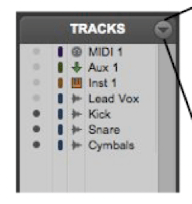
What is four?
To open a new Soundbase window, use this menu
What is the Window menu?
The following icon shows this type of clip group

What is mixed multitrack?