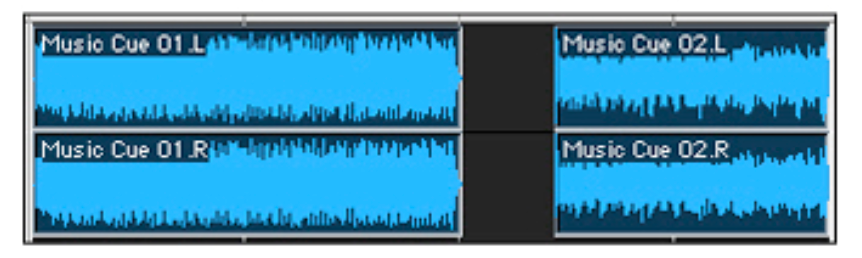In the image below, this editing tool is enabled

What is the Smart Tool?
To adjust fade settings, use this menu
What is Setup>Preferences?
To enable Input Quantize, use this menu
What is Event?
These are the 5 types of MIDI Real-Time Properties that can be modified
What are Quantize, Duration, Delay, Velocity, and Transpose?
What is the Selector tool?
To access a Fades dialog box after a selection has been made across a clip boundary, use this menu
What is Edit>Fades>Create?
Use this shortcut to display the Event Operations window
What is Option+0 (zero)?
To enable the MIDI Real-Time Properties view in the Edit window, use this menu
What is View>Edit Window Views?
When using the Smart Tool and the cursor is placed near a clip boundary, this tool will be active
What is the Fade tool?
The image below shows this type of fade curve
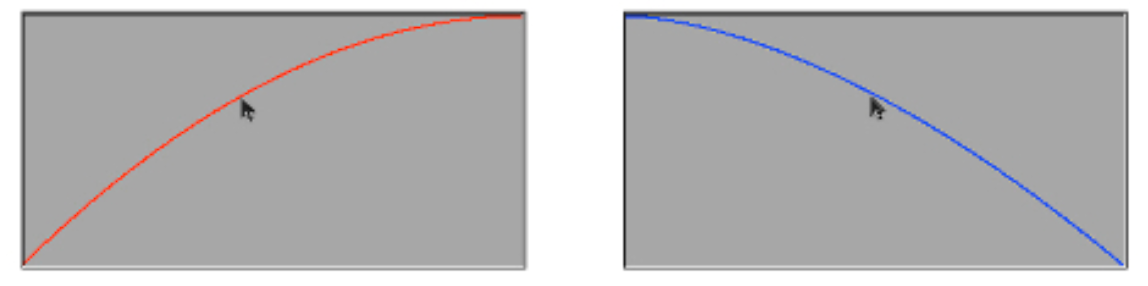
What is Standard?
Choose this from the pop-up menu at the top of the Quantize window to quantize only the start times of the selected audio clips?
What is Audio Clips?
To open the MIDI Real-Time Properties floating window, use this menu
What is Event>MIDI Real-Time Properties?
What is Equal Power?
The most common setting for quantizing MIDI note attributes is to enable these two options
What are Not On and Preserve Note Duration?
This type of Fade slope setting works best for crossfades between two different types of material (as opposed to two identical clips/instruments)
What is Equal Power?
When this quantization parameter is set to 100%, quantized rhythms will have a triplet feel
What is Swing?
To delete multiple fades simultaneously, select across multiple fades (see image below) 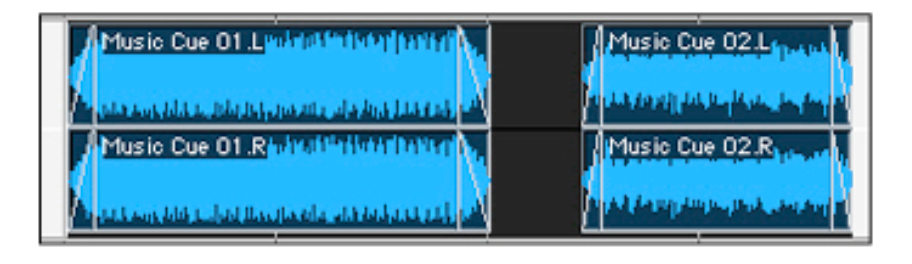 and then do this
and then do this
What is choose Edit>Fades>Delete?