These types of clips can be looped using the Clip > Loop Menu command
What are audio, MIDI, and clip groups?
Double-clicking on any Loop icon with the selector tool will do this
What is open the the Clip Looping dialogue box?
To unloop and remove all loop iterations, select this in the Unloop Clips dialog box
What is Remove?
In the image below, the arrow is pointing to this button
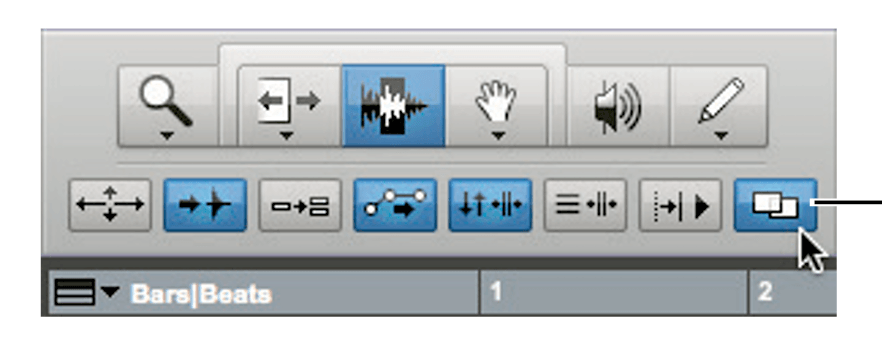
What is the Layered Editing button?
What are non-real-time and real-time?
Use this modifier key to audition a clip in the Clip List
What is Option?
This command is one of the most commonly used methods of rendering a clip or selection to disk as a parent file
What is Consolidate Clip?
Selecting and looping more than one clip on a track will have this result
What is when only the first clip in the selection will be looped?
Clicking on the Loop icon (bottom right of a clip) with the Grabber tool allows for this type of selection
What is selecting a single loop iteration?
This command functions on loops the same as using the Unloop command and choosing Flatten
What is Clip > Ungroup?
*different from "Unloop"
In the image below, which clip is at the bottom (in terms of clip stacking in Layered Editing mode)?
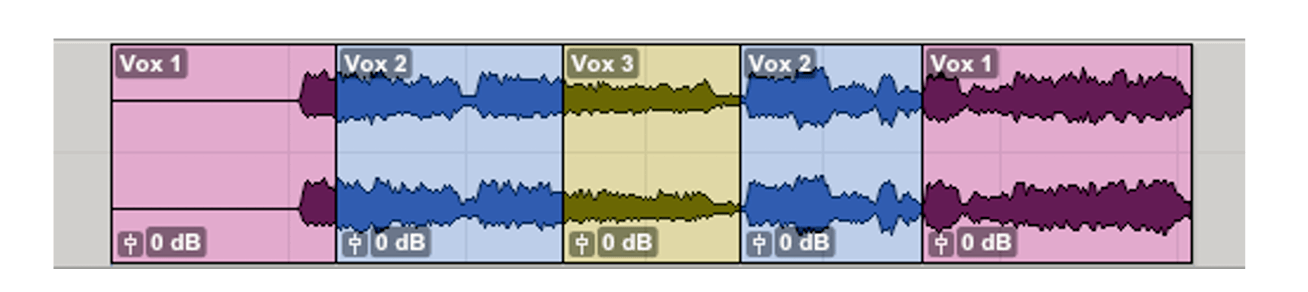
What is Vox 1?
This is the most common reason for using AudioSuite processing
What is to conserve on real-time processing resources (CPU)?
When using the Select > Unused command in the Clip List pop-up menu, this option will allow you to remove unneeded portions of parent audio files after removing any unused subset clips
What is Compact?
The Consolidate Clip command can be found under this menu
What is Edit?
True or False: You cannot select clips across multiple tracks for looping.
What is False?
Using the Trim tool in the main part of the clip (not over the Loop icon) allow this type of trimming
What is the entire clip loop trimmed in or out, adding or removing iterations as needed?
What are At Selection, On Grid, and At Transients?
The image below demonstrates how Layered Editing allow for this feature in regards to Vox 3 vs Vox 2?
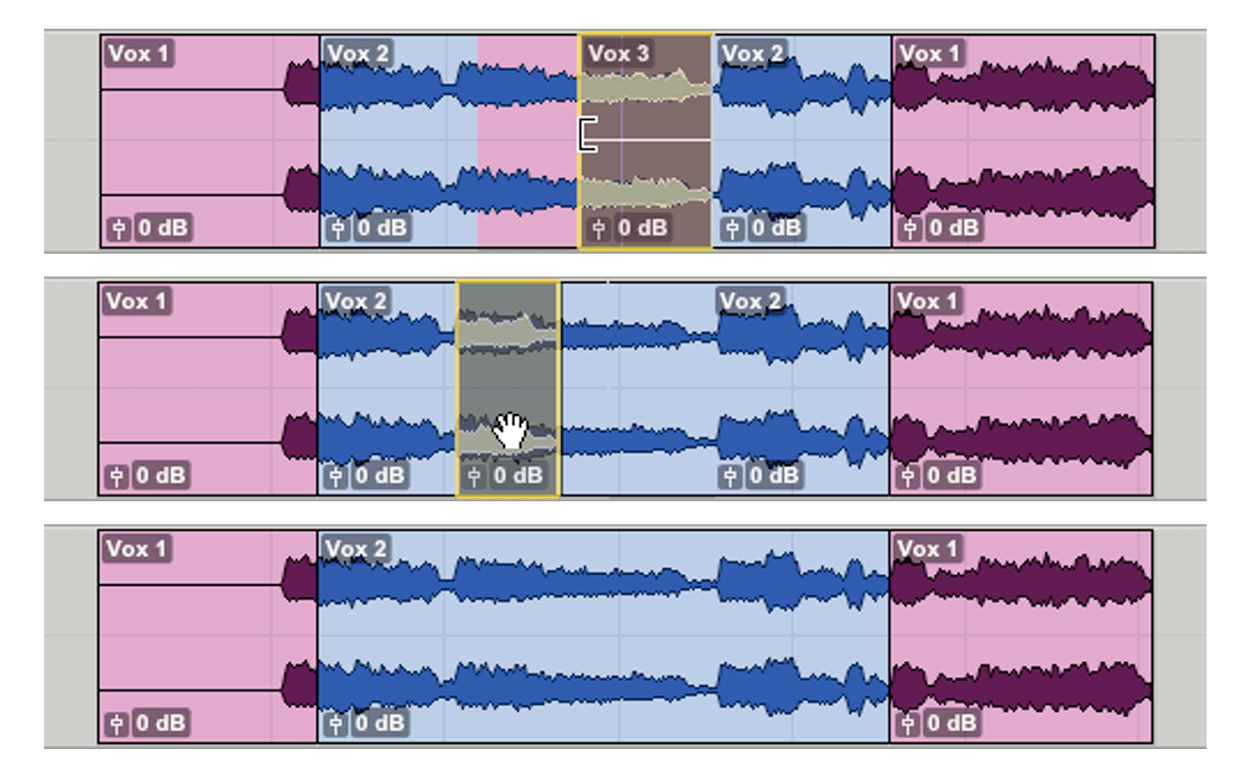
What is the ability to trim, move, or delete Vox 3 without causing a separation in the Vox 2 clip beneath it?
To process any selected partial clips, you must set the Selection Reference to this in the AudioSuite pop-up window
What is Playlist?
After choosing Clear from the Select > Unused pop up menu, choose this option to allow parent audio files to remain on the hard drive
What is Remove?
This command lets you create a new subset clip in the Clip List without making a separation on the track (as opposed to the Consolidate Clip command, which replaces the original track selection with the new parent file, possibly disturbing the original clip by creating unwanted separations)
What is Capture?
True or False: Pro Tools allow clip looping for a mixed selection of track types (i.e. Audio and MIDI clips).
What is True?
Using the Trim tool in line with the Loop icon will have this effect
What is the length of the loop iterations will be trimmed, but the overall length of the looped clip will remain the same?
When used on clip loops, the Separate Clips commands will automatically do this
What is unloop and flatten the clips before separating them?
(Refer to the images below. The blue image showing the original clips prior to AudioSuite processing.)
This image shows clips after normalizing with the "Clip by Clip" option (vs Entire Selection option)
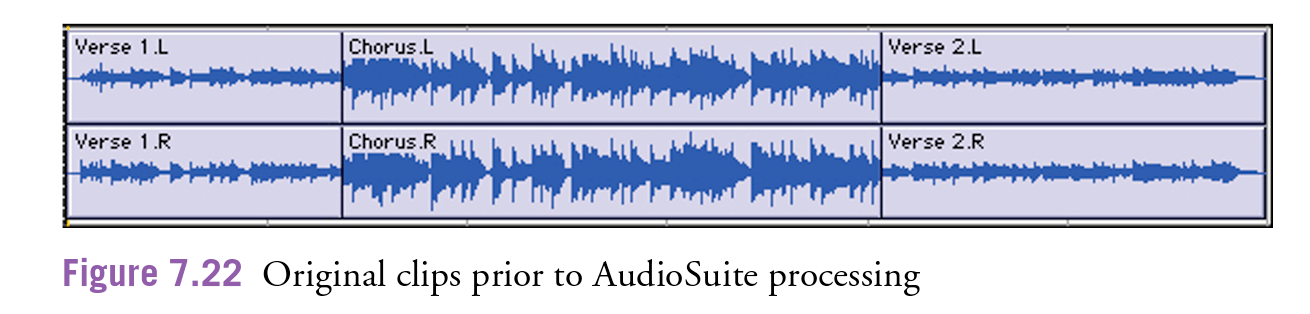
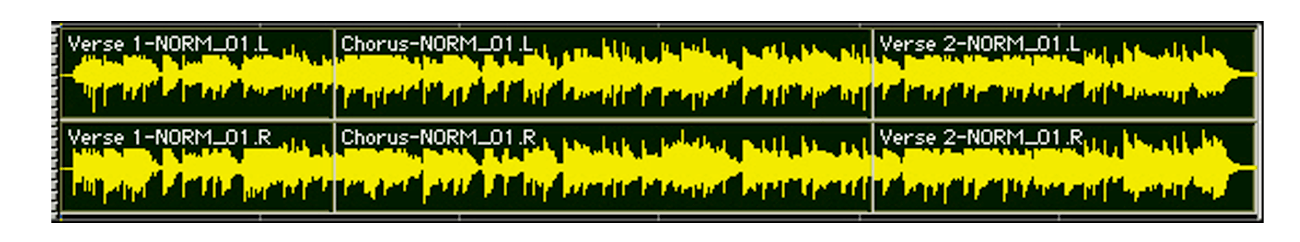
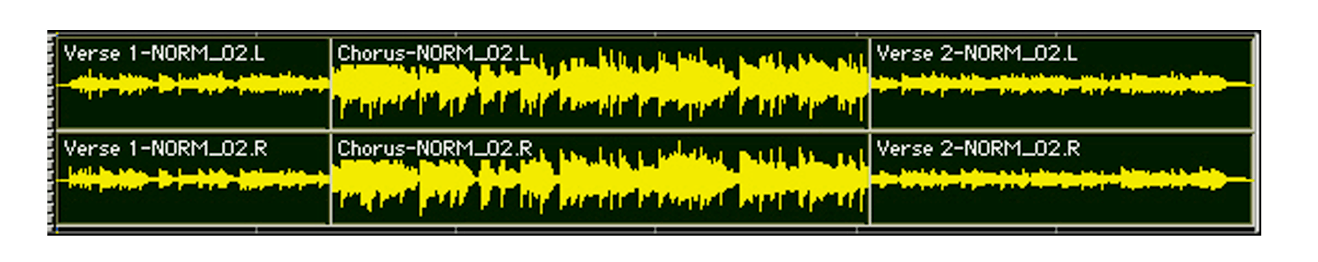
What is the first black and yellow clip?
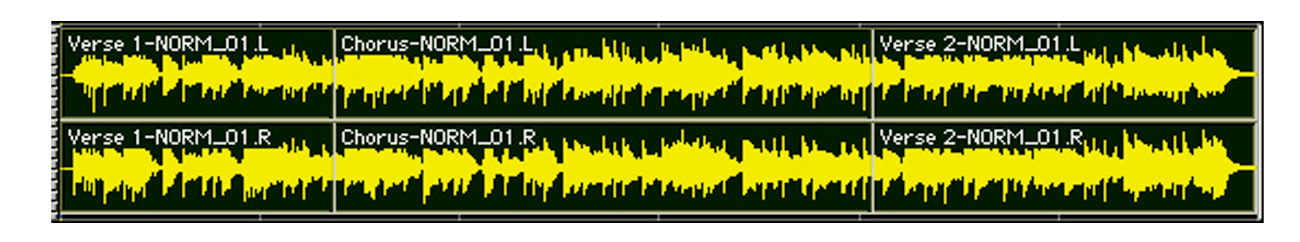
This tool allows you to create clip loops from any clip, bypassing the Clip > Loop command and dialog box
What is the Loop Trim tool?