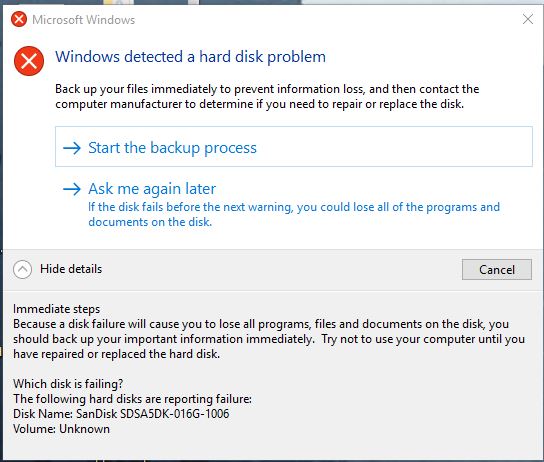The best way to get rid of junk email is to unsubscribe from everything.

Known companies will follow the law and unsubscribe you. Scam companies will take an activity as a sign to send you more junk.


This is a classic tech support scam. Never call a phone number or click a link provided in a virus warning.
It is ok to click on the circled news article.
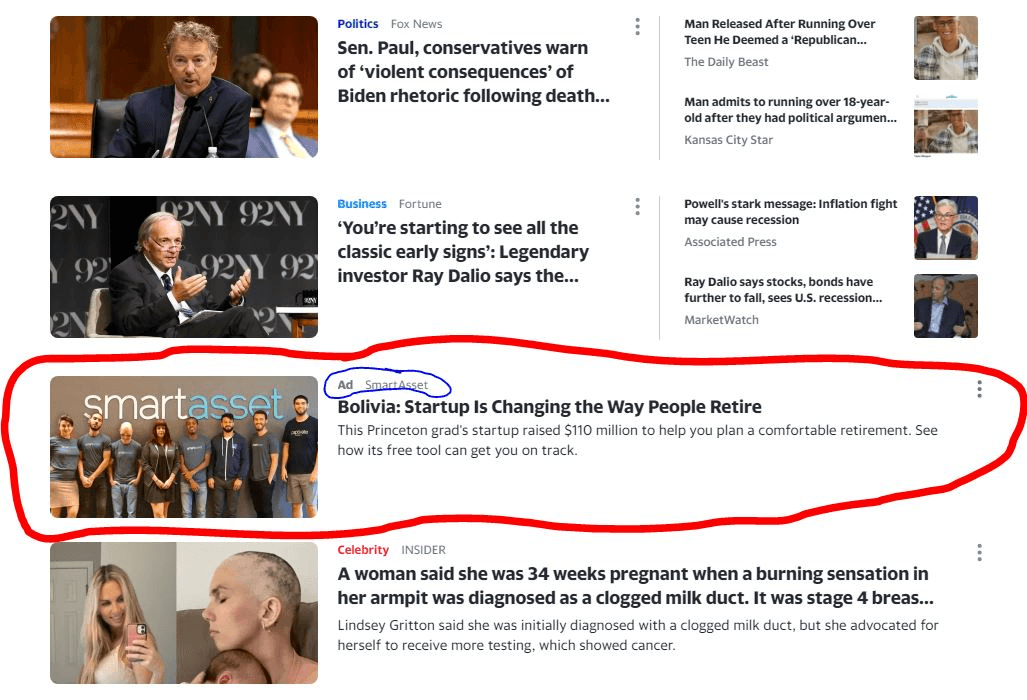

This is not a news article! It is a bad link that can lead to a scammy alert warning screen.
If you can't decide to click "Block" or "Allow" on that popup, just close it.

It will continue to popup everytime until it gets an answer. Block is usually the answer.
The best way to get rid of junk email is to mark with the "Junk" or "Spam" button.

This will automatically mark future emails from that source and cause them to go to your "Junk" or "Spam" folder and not clutter up your inbox.


The built in antivirus on Windows 10 (Windows Defender) detected and removed the threat.
You should click on the RESOLVE NOW link in the following email:

Never click the link in the email! Log into PayPal directly and check your account. This a way for scammers to get into your PayPal account.
Notifications seem harmless but can be misleading and a warning sign of other activity.

The notifications that come up to the right of your screen can serve fake links and false error reports.
There must be a way to stop Junk email all together.

Unfortunately, stopping junk email is as impossible as stopping junk mail in your mailbox.

This is a legit Windows message letting you know that your hard drive is failing. Now is the time to backup your files!!
I should click on the first result from this web search for Windows Support
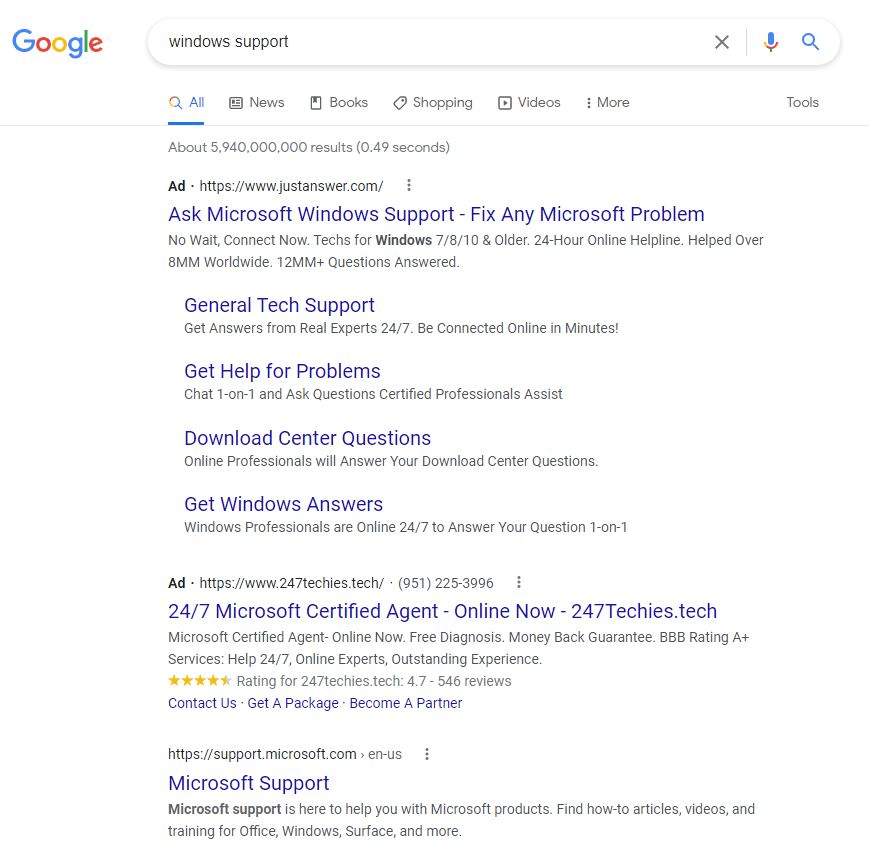

The first 2 entries have the word Ad beside them and are paid results. You should always find the first result without Ad in front.
Some notifications also carry permissions that allow their creator access to files, cameras, or other sensitive data.

Notifications can come from a website and will quietly allow too much access.
If a email contains a link to sign in to an account the best way is to click it and fix the issue.

The best practice is always to go to the source. Go to the website and log in in your usual manner. Then you will be sure you are seeing true information.
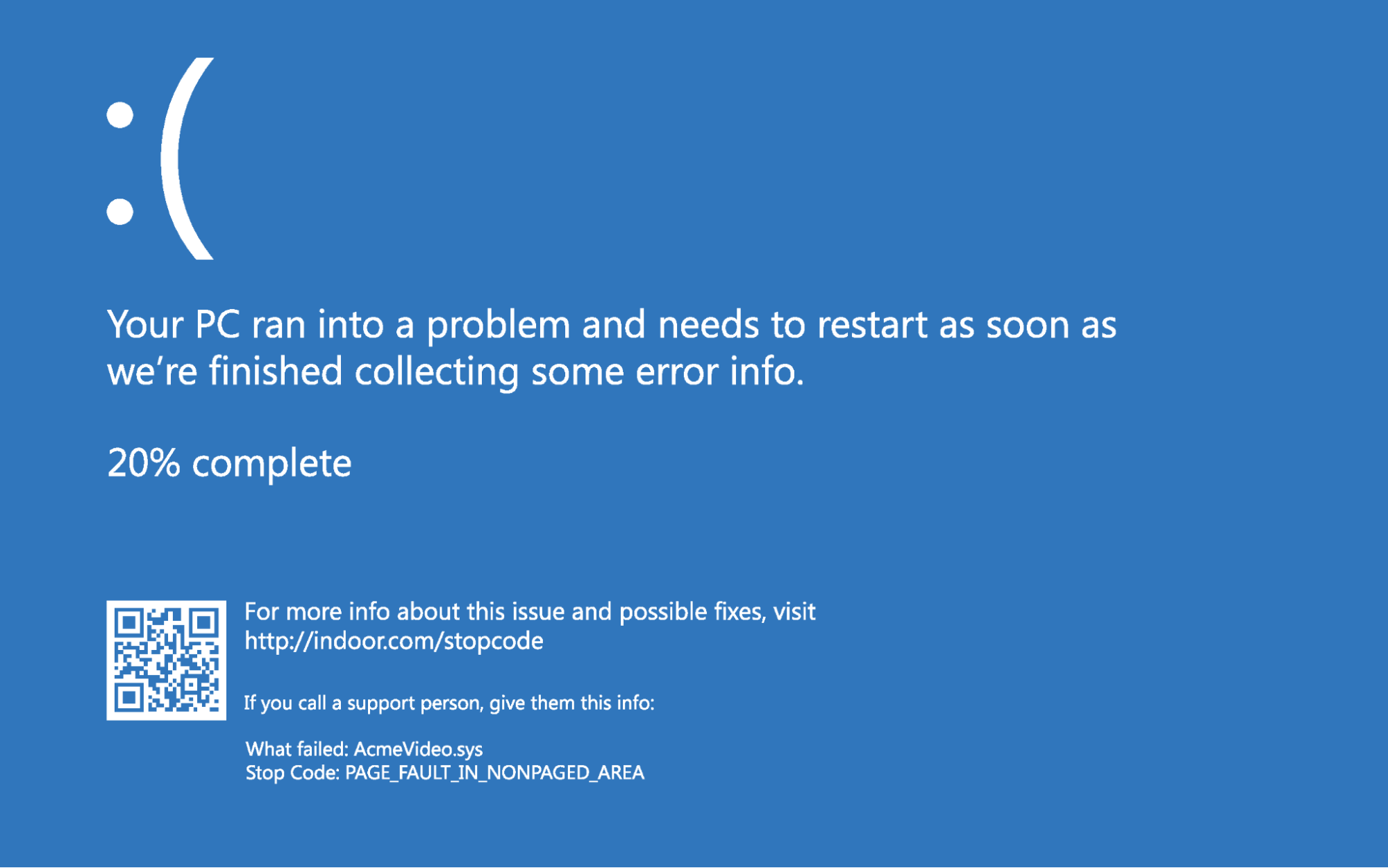
This is known as the Blue Screen of Death, it's not a virus and it comes from Windows.
You should click Yes on the following:


The rule of thumb is IF you are updating or installing an app this will allow the change. IF you do not know why you are seeing it, say "no".
Notifications are often used to send ads, bad links, or fake virus reports.
 Because they "pop up" in the right corner like many legit security notifications they are especially troubling.
Because they "pop up" in the right corner like many legit security notifications they are especially troubling.
Calling a phone number or clicking a link in a Junk Mail will be alright and not lead to trouble.

Never call a phone number or click a link provided in an email. Go directly to the source for information.

This is a notification coming from a website not a real virus warning. Do not click the link.
If an error message says that it has detected any kind of activity AND tells you to call a number it is always a scam?

Never call a phone number or click a link provided in an alert screen. It is only a website! Usually, shutting your computer all the way down will make it go away.
Calling a phone number or clicking a link in a notification will be alright and not lead to trouble.

Never call a phone number or click a link provided in a notification. Go directly to the source for information.