Intro to Spreadsheets
Kyla has selected cells A1 through A25
What is a range?
This is an example of
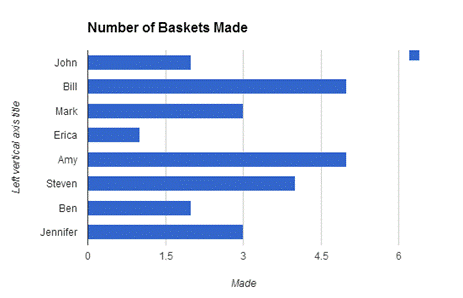
What is a bar chart?
Data stored in a series of rows and columns
What is a spreadsheet?
$A$5 is an example of
What is absolute cell reference?
To create a new spreadsheet from the menu
What is file?
A keyboard shortcut that will allow a user to copy data within a cell
What is CTRL + C?
This type of chart is divided into portions representing data percentages
What is a pie chart?
Rows within a spreadsheet are identified by:
What is numbers?
Multiplies the values in Cells H12 and H13, and then divides the total by the value in Cell H14
What is =(H12*H13)/H14?
Columns within a spreadsheet are identified by:
What is letters?
Give an example of a number formatted with two decimal places within a spreadsheet
What is 20.02?
This chart element identifies the data series that each color represents on the chart
What is a legend?
Precedes numbers that are formatted as US currency
What is $?
The average of the values in cells D5 through D9
What is =AVERAGE(D5:D9) ?
A button that you would click on the toolbar to undo mistakes
What is a backward-pointing arrow?
This tool allows a user to display very specific criteria within a cell range
What is a filter?
To show how some particular data changes over time to illustrate a trend
What is a line chart?
Quickest way to resize a column in your spreadsheet to fit the largest item in that column
What is double click in column header?
Add all of the dollar amounts in the cell range of F4:F14 and then display the results in cell F16
What is select cell F16; =SUM(F4:F14)?
To correct a formula, RJ clicks on the cell containing the incorrect results to correct the formula but not done in the cell
What is a formula bar?
To select multiple non-adjacent cells at once by holding a key on the keyboard and using the mouse to select a series of cells
What is CTRL key?
This chart identifies the horizontal axis on the chart shown below as
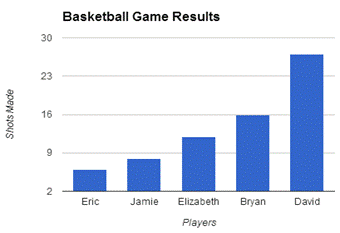
What is players?
Text typed into a cell is aligned to:
What is left side of the cell?
The sum of cells J5 through J9
What is =SUM(J5:J9)?
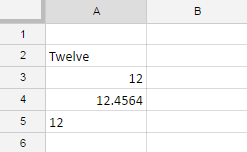
This row shows a number formatted as text
What is row 5?