How many bathroom passes do you get for the 13 weeks of STEM?
7 with 1 emergency pass
The science of creating artifacts and solving problems using the help of a computer. Some of the areas of focus include software engineering, programming, data analysis, algorithms, graphics, and animation.
Computer Science
The area in App Inventor where you can change the characteristics of your components. #4 shown in the image below
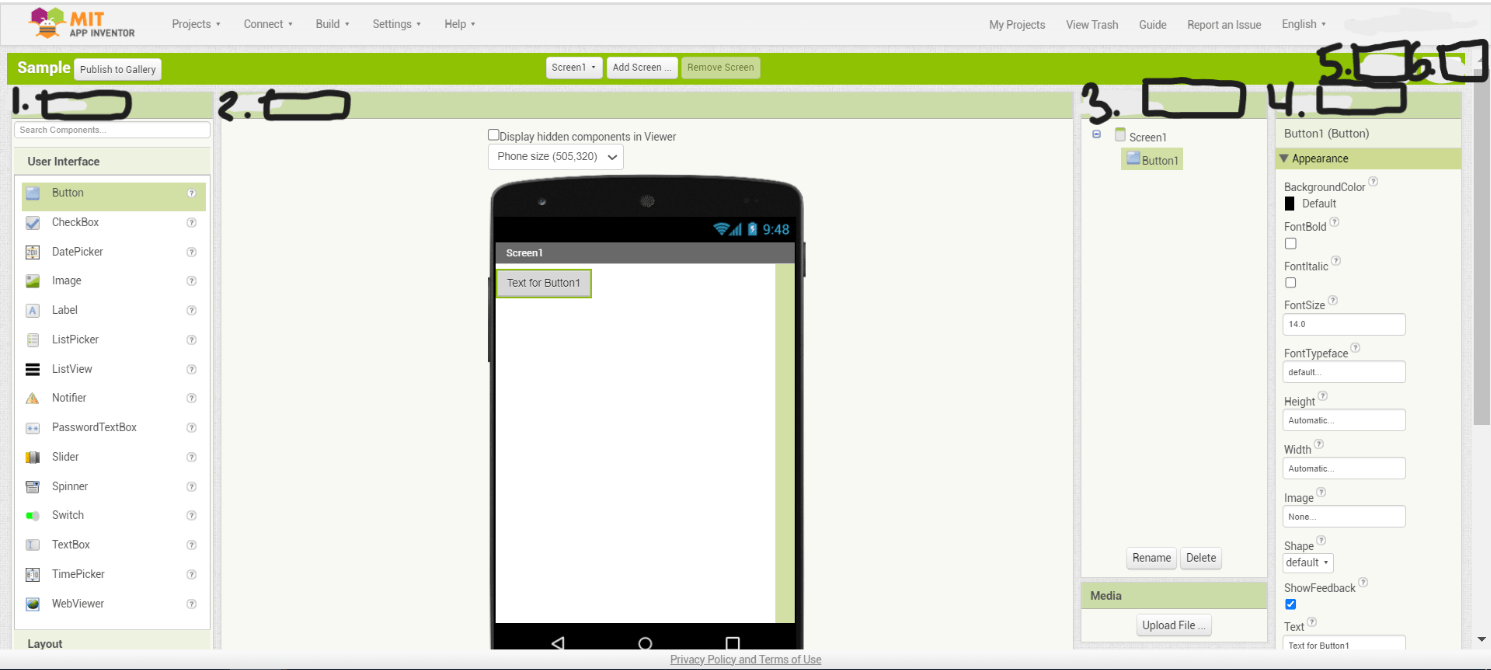
Properties
Applying math and science to design problem solving materials
Technology
What do you need to check before connecting your tablet to the chromebook?
The wifi
You should always put your STEM # on the top of your papers when you turn them in. What else does your STEM # represent?
Your headphone number
A type of software application designed to run on a mobile device, such as a smartphone or tablet computer.
Mobile Application
This is the entire screen, where you design what you want your app to look like. #5 shown in the image below
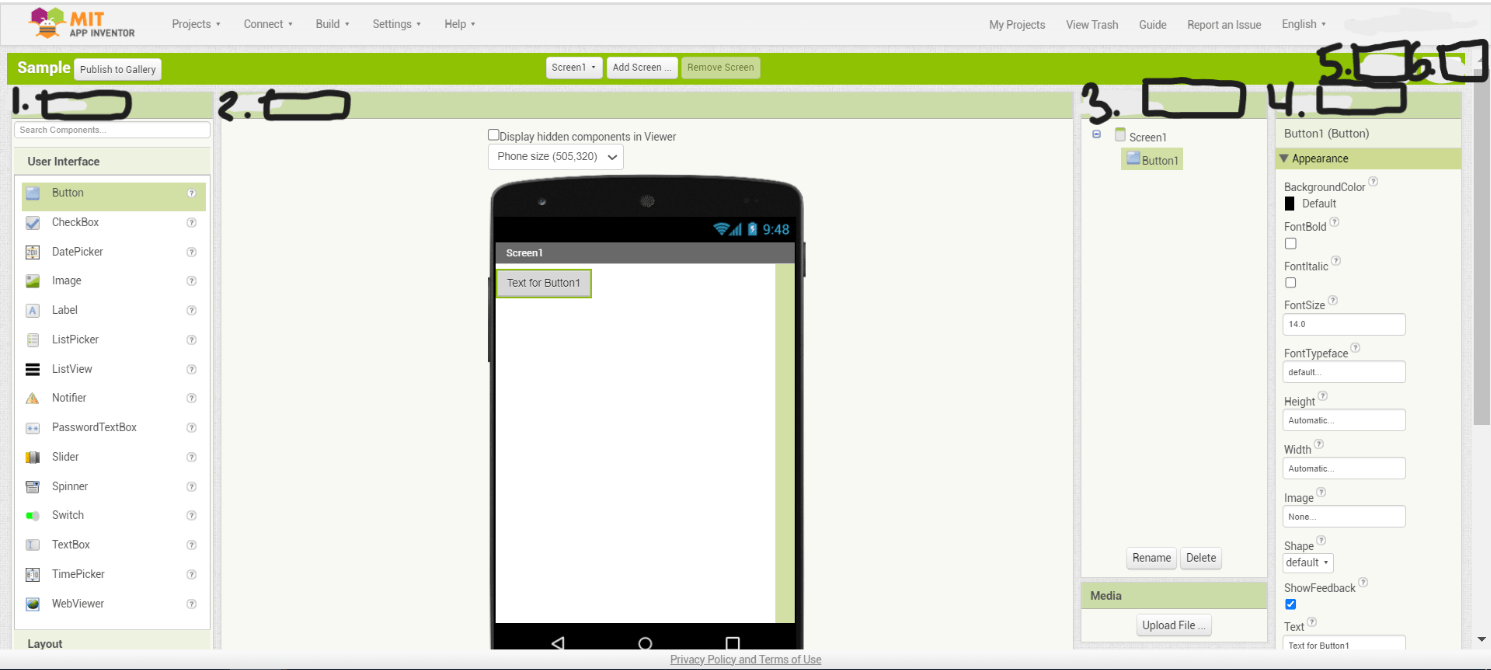
Designer View
Using science, mathematical and creativity to design, construct, and maintain structures, and machines
Engineering
What two things happen if CheckBox1 is checked?
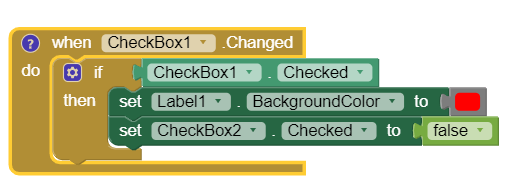
The background of Label1 turns red and CheckBox2 is unchecked.
What do you put in the top, middle and bottom of the towers?
Top- Materials/ Ipads
Middle- Materials
Bottom- Garbage
The writing of compound words by starting each word with a capital letter.
For example: StartButton
CamelCase
The area in App Inventor where you can see what your app looks like and where you drag the components to to add them to your app. It is #2 in the picture below
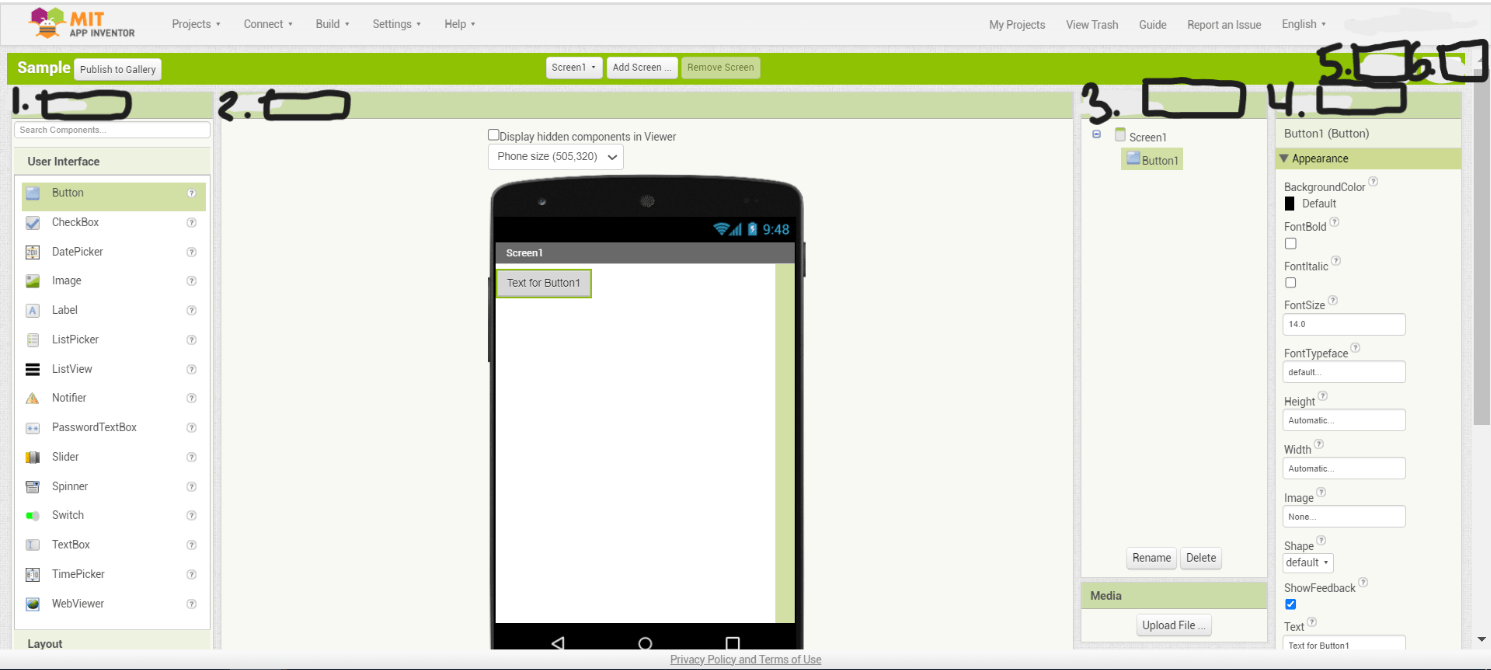
Viewer
The process of taking feedback on designs and using that feedback to improve a model
Iterate
The blocks below would be found in which drawer?
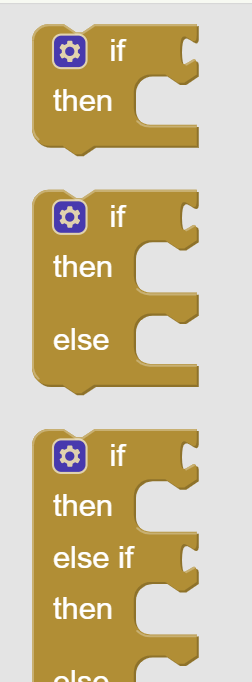
Control
What are the 4 categories you are graded in?
Critical Thinking
Communication
Collaboration
Creativity
What is wrong with this code and how would you fix it?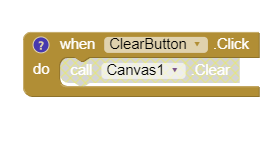
It is currently disabled. To debug it you would right click to get the menu and choose "enable"
This is the area in App Inventor that contains all the components you can add to your app. #1 in the image below.
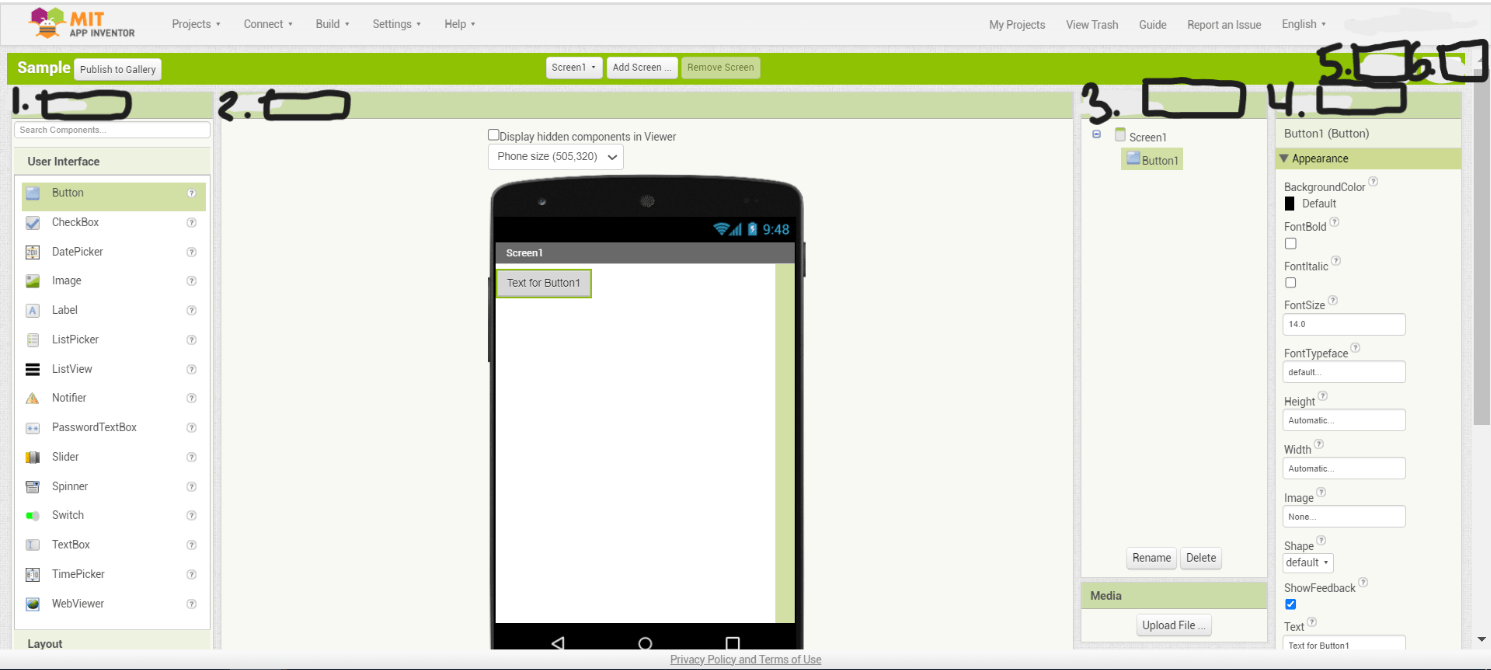
Palette
Develop a new product, system, or process that has never existed before
Invent
This is the area that you code your program
Blocks Editor
What are the items you should have brought in for Mrs. Calkins' classroom?
- 2 Rolls Of Tape
- 3 Glue Sticks
- 1 Can Lysol Spray/ 1 Lysol Wipes
When program looks at unknown variable and does different things depending on what it is
Conditional Statement
These are located in the Palette and are items you can add to your app. After you add them to the screen of your app they show up in a list in #3 below.
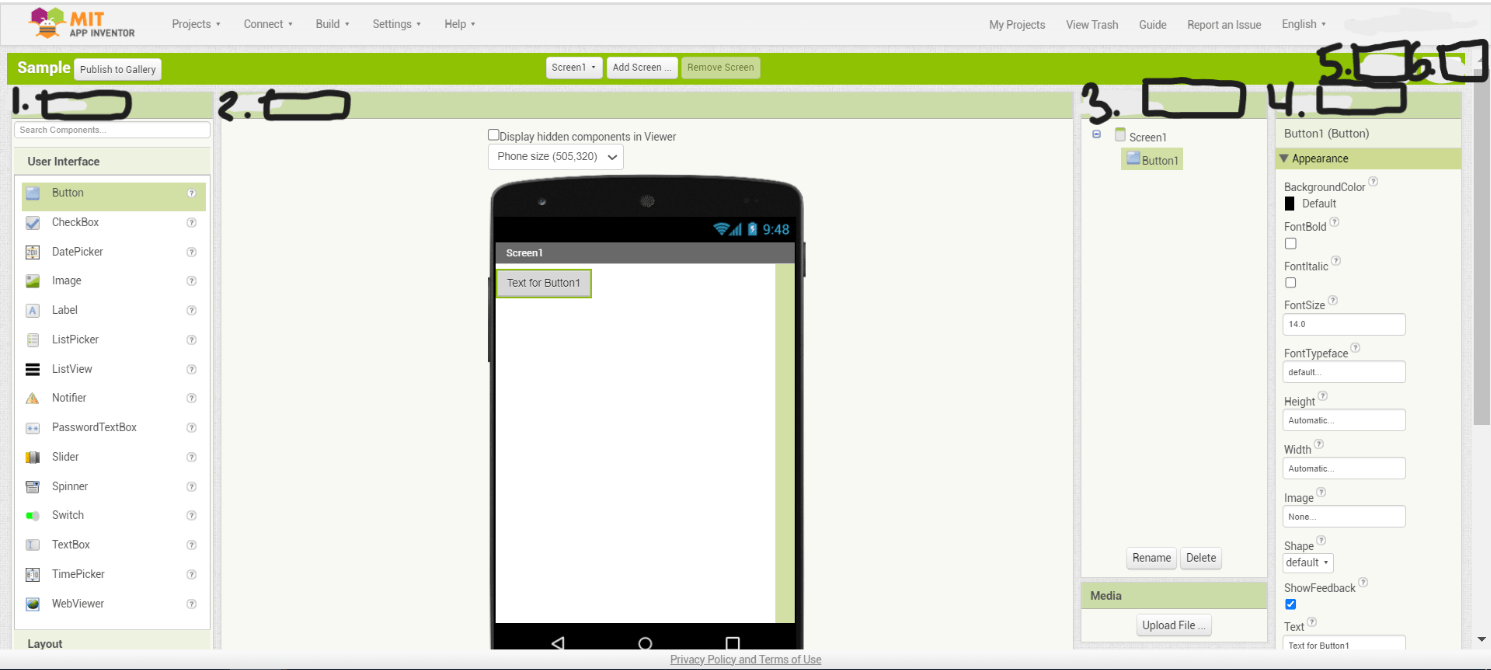
Components.
Improve an existing technological product, system, or method
Innovate
The block below would be found in which drawer?
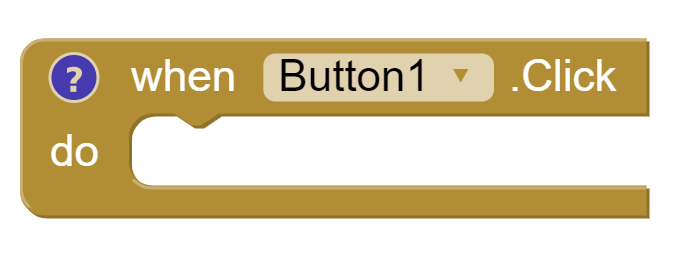
Button1