Power button - turns your computer on or off!
Cursor - your finger on the touchpad moves the cursor so you can click on something.
![]()
Pause video - save your spot if you have to take a break!

Headphone port - this is usually next to the plug where you can put in headphones.
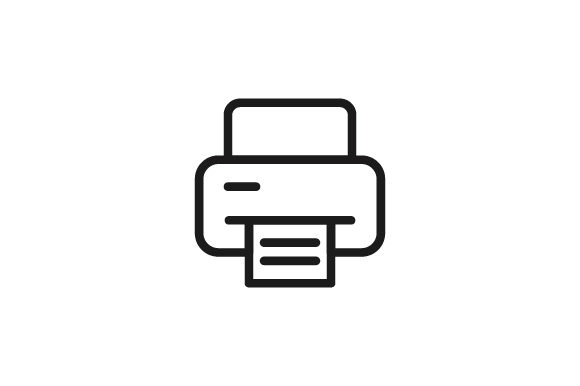
Print your work out on a piece of paper!

Mute volume - turns off all sound
![]()
Search tool - type in here to do a search!
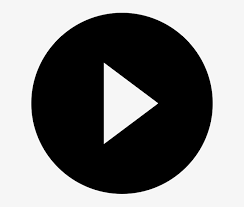
Play button - play a video!
Charging - the power cord is connected to the wall and to your computer
Delete - be careful using this, you probably can't get it back!

Backspace button - use this to delete something you've just typed
Pointer - when your cursor gets to something you can click on, it turns into a hand.
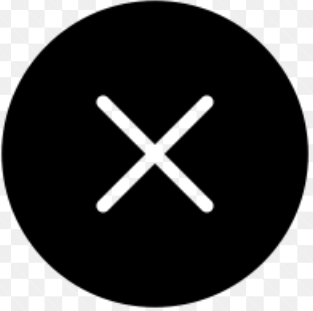
Close the tab or the video
Wifi - Click on it to connect to wifi. If it has an / through it - you're not connected to the Internet!
Dead battery - plug in your computer!
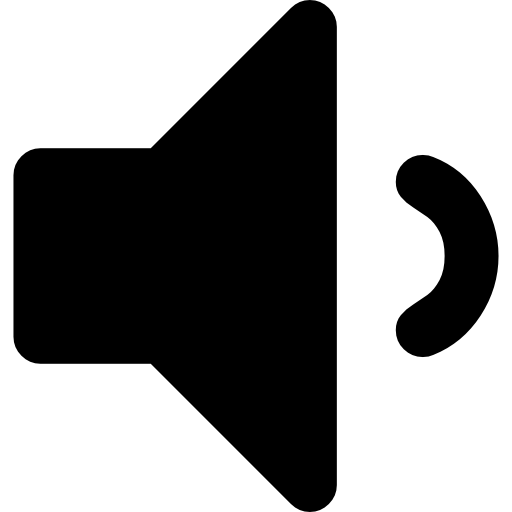
Lower volume - make it quieter
Undo button - make a mistake? Click undo and you can get back the change you just made!
![]()
Full screen mode - so you can see a video or picture more clearly and it takes up your whole screen
USB charger - one type of cord to connect your computer to other devices
Low battery - plug in your computer!

Enter button - Move your cursor down to the next line, or often works to make your computer complete a search.
Home button - takes you back the front page of of whatever web page you are visiting.

Closed captioning - see the words on the screen while you watch the video
Bluetooth - to connect to headphones or speakers without a cord
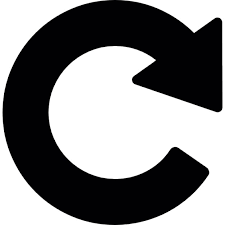
Reload/Refresh button. If your webpage doesn't look right, or is taking too long, click this button to make it try again.