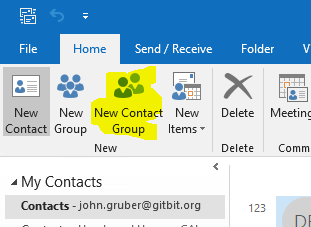If you chose ______ as a meeting response, you can use the scheduling window to suggest to the organizer a new meeting time.
What is "Propose New Time" in Outlook?
____ provides a way to organize email messages, calendars, contacts, and tasks in Outlook.
What are "Folders"?
____ are a way to have incoming (or outgoing) messages sorted, filed, marked, or otherwise handled automatically. You teach Outlook what to look for and what to do when it sees a message that meets the conditions you've set.
What are "Rules"?

Contacts added in this section will not be seen by other recipients.
What is "BCC"?
If you have weekly, monthly or annually meetings or appointments that you need to follow up, but you don’t want to manually set them up every day or month, this Outlook function can help.
What is "Recurring Meetings"?
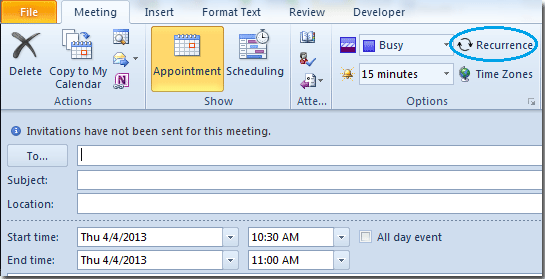
- Reply to an email: Ctrl + R
- To create a new email: Ctrl + Shift + M
- To open your email: Ctrl + 1
- To open your calendar: Ctrl + 2
- To open your contacts: Ctrl + 3
- To open your tasks: Ctrl + 4
What are "Shortcuts"?
As your emails arrive, you can assign them a priority level, automatically adding them to a dynamic to-do list you curate as you work.
Priorities range from Today through to No Date, with an option for Custom. You can also use Add Reminder to set a timed notification.
What are "Flags"?
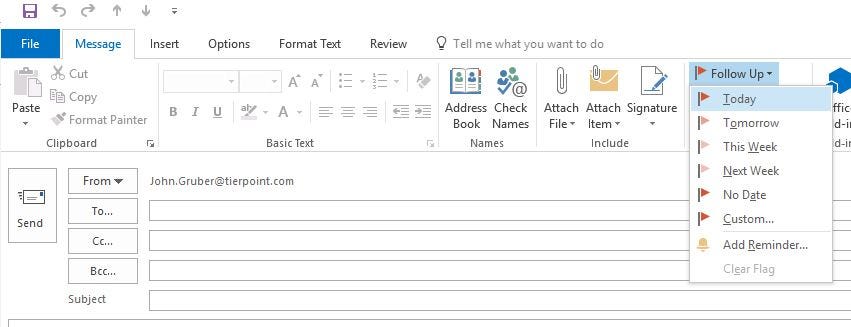
Using this feature, you can pre-set replies for future dates when you will be on vacation (Post Covid)
What are Automatic Replies (Out of Office)?
The meeting organizer can monitor invitation responses for specific recipients via the Outlook _______ feature.
What is the "Tracking" feature?
It is a rigorous approach to email management aimed at keeping the inbox empty -- or almost empty -- at all times.
What is "Inbox Zero"?
This function allows you to automatically perform long strings of actions based on a trigger.
What are Quick Steps?
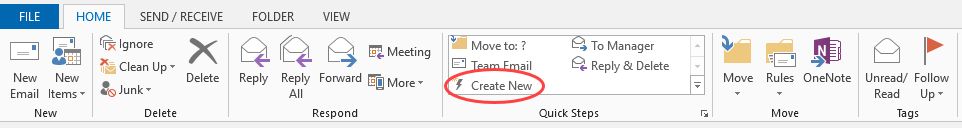
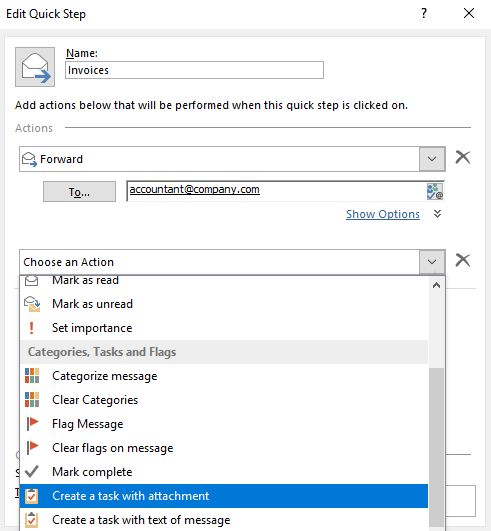
If you want to get someone’s attention in an email message or a meeting invite, you can type the __ symbol, followed by their name, in the body of the email message or a meeting invite.
What is @?
You can track all items related to a particular project or task by using ______ categories to easily identify and organize the items. Besides calendar items, you can assign ______ categories to contacts, messages, tasks, notes, and journal items.
What are "color" categories?
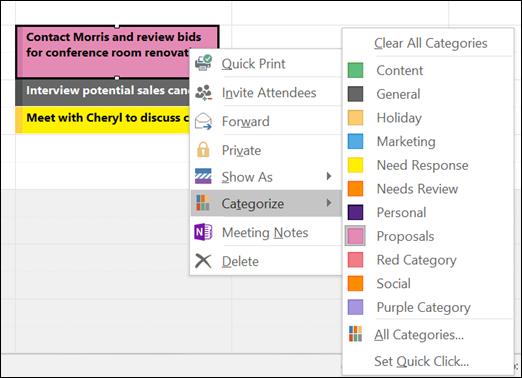
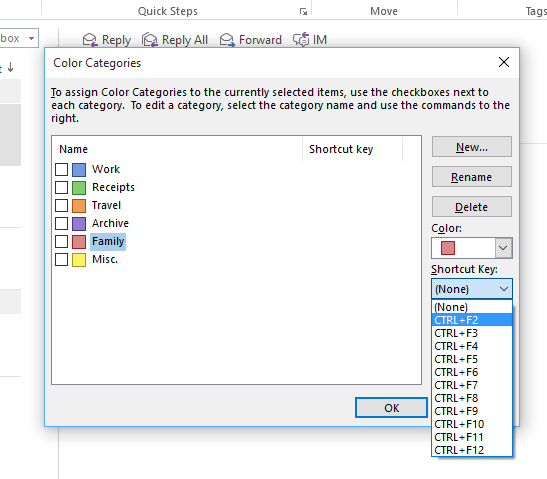
This feature learns how you prioritize your mail, and then helps you by putting low priority messages in a separate folder (while still giving you a daily summary so you don’t miss anything).
What is the "Clutter" feature?
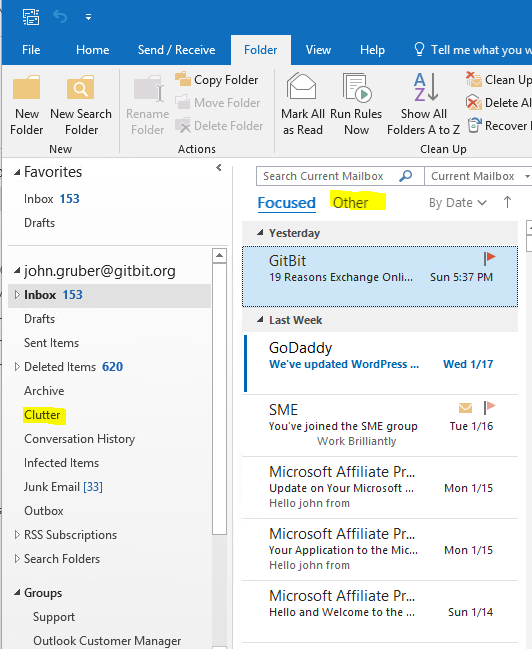
If you regularly reuse standard phrases that make your fingers cry with their repetition, this will save your mind from deteriorating any further.
What are "Quick Parts"?
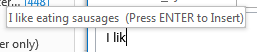
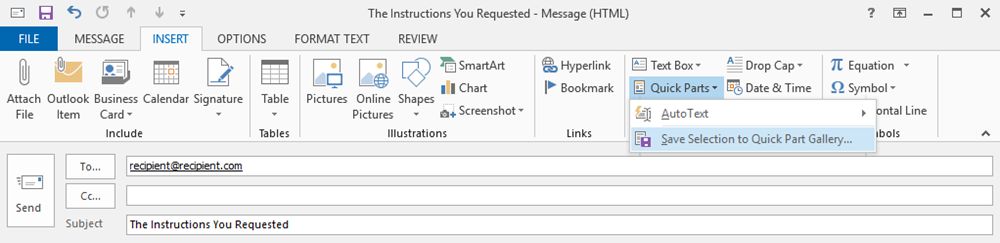
You can utilize Outlook’s ______ tool in various ways to find email and calendar attachments. The ext and attachment operators and the Has Attachments filters are efficient methods for finding attachments in Outlook.
What is the "Search" tool?

You can use _____ option within Open Calendar to view calendars of people within your org.
What is the "Address Book"?
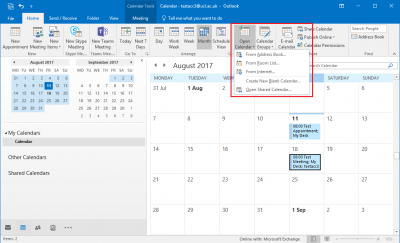
This feature helps to make those long email threads a little easier to digest by showing all connected messages in one conversation view. And it’s easy to activate — simply click View > Show as _______.
What are Conversations?

This is reusable content that you can store and access again and again.
What is "AutoText"?
Use this feature (formerly called a “distribution list”) to send an email to multiple people—a project team, a committee, or even just a group of friends—without having to add each name to the To, Cc, or Bcc line individually.
What is a "Contact Group"?