Turn scanner on
Press once when off

Feed line
My rollers are running but my documents aren't leaving the entry pocket.
This could indicate buildup on the feed rollers which will cause them to slip thus requiring cleaning
VAS
Vertical Alignment System
Explain why having both the US Bank Application and Scanlite open at the same time is more efficient
It isn't efficient as the scanner can only be acquired by one application at a time.
Activate cleaning mode
Press 3 times within 3 seconds
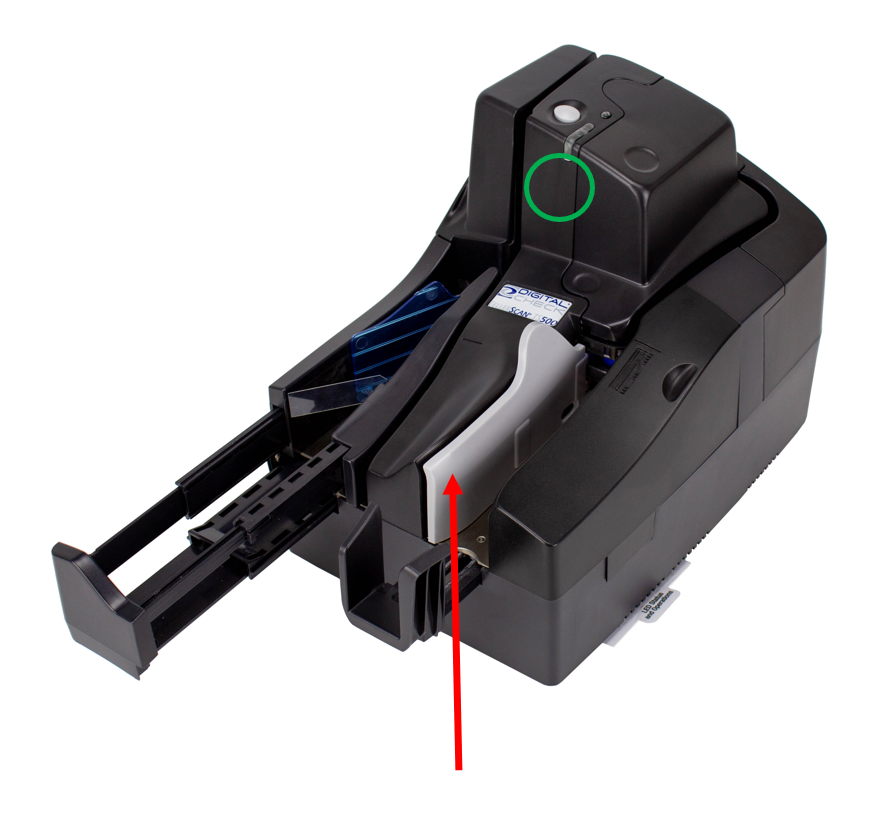
Feed Flag
a.) All checks
b.) Single checks
Could mean that there is:
a.) All checks - EMI or damaged MCIR Head
b.) A lack of toner or bad formatting
SME
Subject Matter Expert
What is the best type of paper clip to get jammed in a scanner?
In general, you do want any type of paper clip in the scanner. Let alone any form of debris that can cause a jam.
Deactivate cleaning mode
Press once during the cleaning cycle
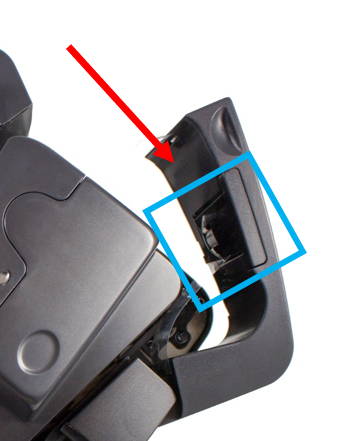
Overspray Pad
Lines through the scanned image can be caused by:
Ink buildup, undried ink from the endorsement line or heavy writing on the front can buildup over time and eventually will be visible in the image as dark lines
LED
Light Emitting Diode
How would you wrap tin foil on a scanner to reduce EMI?
You would not use tin foil as aluminum foil has likely replaced tin.
Turn off the scanner
Press and hold the button for a few seconds
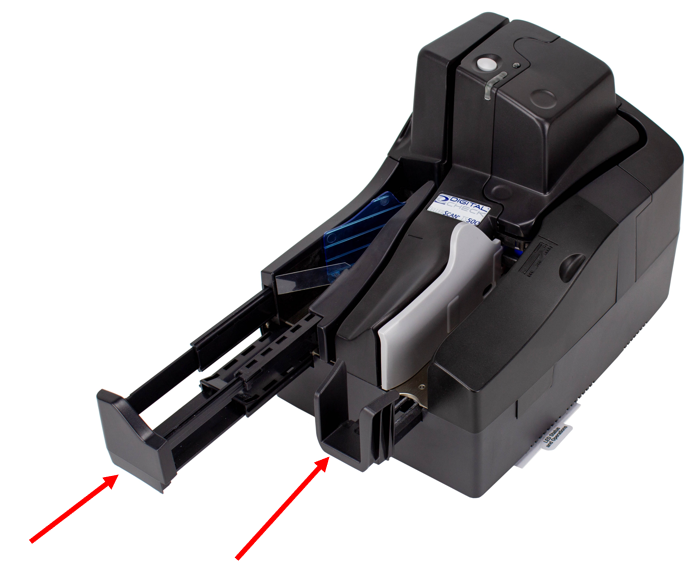
Entry and Exit Track Extenders
I want to start Scanlite on a user's computer. What needs to be done before starting Scanlite and how?
Locate Password Web Edition Client -> Web Client Diagnostics -> Once launched choose Shutdown Scanner option -> Wait 30 seconds then launch Scanlite
MICR
Magnetic Ink Character Recognition
Describe the cleaning process
Run card 9 times, then dry, then spray with compressed air. End with wiping down the windows.
Releasing jammed document from the track
Press and hold smart button for 2 seconds
Press down on pressure release points|
Open scanner doors and pull document at a 45 degree angle towards the exit pocket
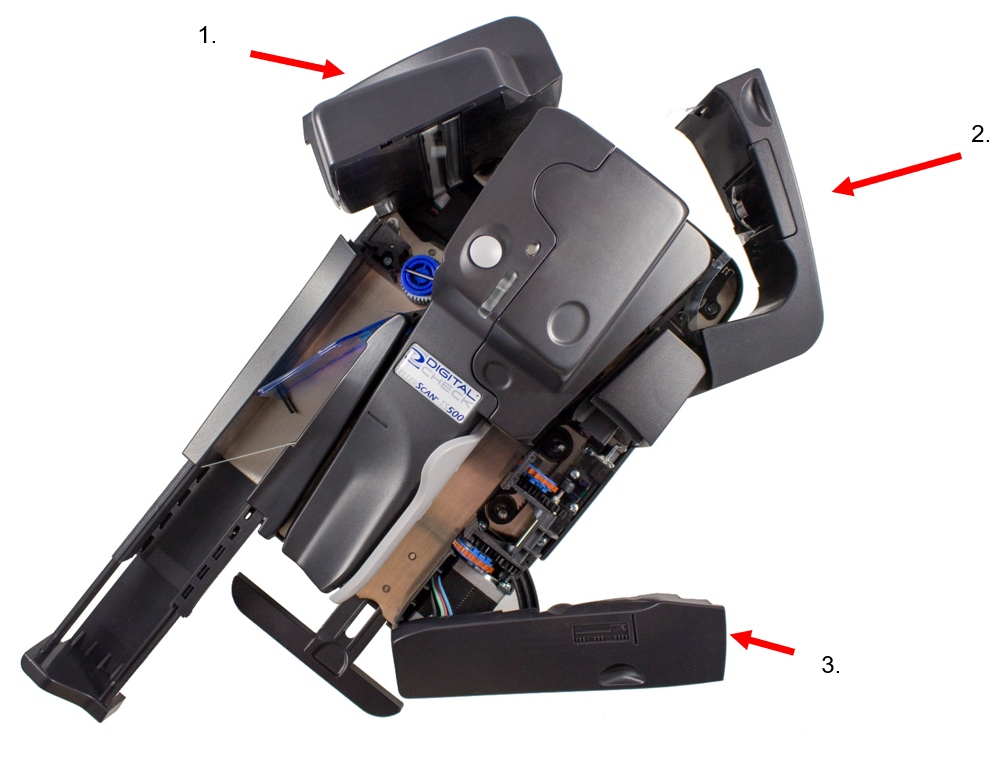
1. Outer image Sensor Door
2. Rear Path Door
3. Front Feed Roller Door
Belt Alignment symptoms could include:
1.)
2.)
3.)
4.)
1.) Flashing red LED
2.) The scanner will not pull document in the track
3.) A loud grinding noise when scanning
4.) The cleaning card will not exit the entry pocket
CID
Customer Induced Damage
Why is this scanner capable of working under all conditions including staples, rubber bands, and paper clips?
The scanner though durable would prefer conditions that are unlikely to cause jams during its use. Please remove all material considered hazardous to the scanner before submitting any checks.