This Ribbon contains all Format Options
You enter text or a formula in an individual _____
What is a cell.
Oh no! You find yourself in Cell AZ999999, where do you go to easily get back to cell A1.
What is the Name Box?
This Ribbon is where you go to add a chart.
What is the Insert Ribbon
Each Workbook is made up of one or many_________
Working with data sets that contain money, this would be the best format style.
What is Numbers or currency
You go to this Ribbon to fix your spelling Errors.
What is the Review Ribbon.
What Cell reference is selected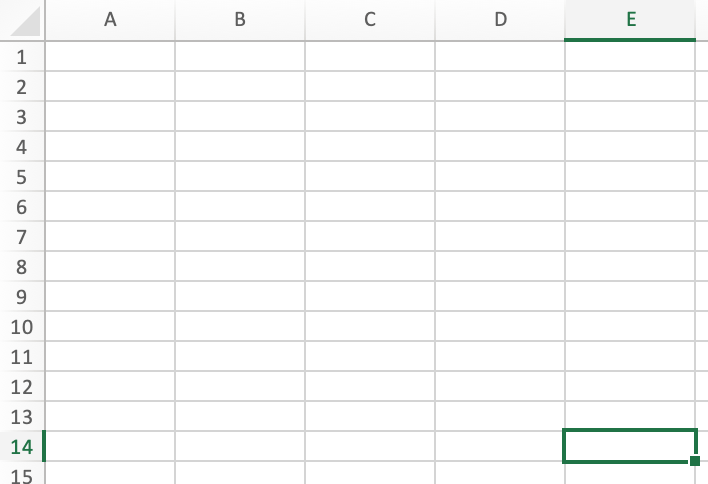 here
here
What is E14
This is one of three ways to change the height or width of a column or row.
What is drag, auto-fit, or two finger click menu
This feature is in the ribbon area and helps you navigate to a function if you forget what Mr. LoPinto showed you!
What is Tell Me?
This bar has no age limit and displays any calculations or text of a cell.
What is the formula bar
One of three keyboard keys to store the value in a cell
What is "Tab" or "Return" key, arrow keys.