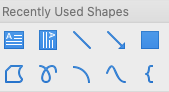What are these called?
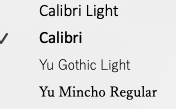
Fonts
What does this tool do?

It lets you make a table.
The keyboard shortcut for 'copy and paste' is...
CTRL C
CTRL V
When you change fonts...
1) The style of your text changes
2) The page gets bigger
3) The page colour changes
When you change fonts...
1) The style of your text changes.
This table will contain...
a) 3 columns b) 5 columns c) 8 columns
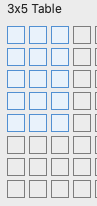
a) 3 columns
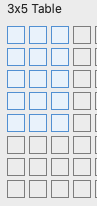
If I want to move my text to the centre of page, which one should I click on?


This one

Where can you find the 'Page Border' option?

Go to 'Design' first.
Then click on the 'Page Border' tool on the right side.

Which tool lets me move my text to the middle of the page?
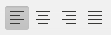
This one!

'Page Orientation' means:
A) Make the page bigger
B) Make smaller
C) Turn the page sideways

C) Turn the page on its side:
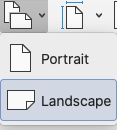
How does the 'Image Wrap' tool help you?

It lets you move an image to the place you want on the page.
What do these 3 formatting tools do?

Bold, Italics & Underline
How can we add a border to an image?
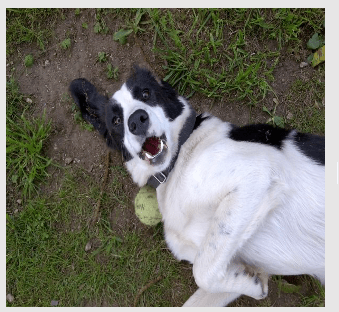

Click on the image.
Click on Picture Format.
Select a border for your image.
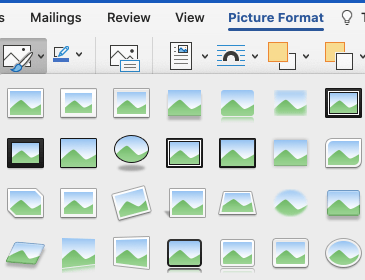
What do I have to click on first to get my image formatting tools to become visible?
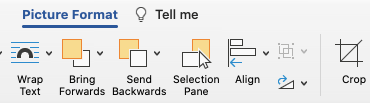
First I have to click on my picture.
Then I can find my 'Image Formatting' tools.
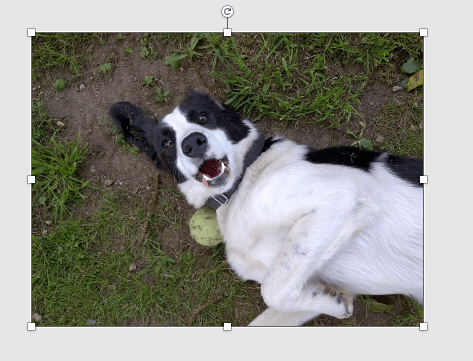
How can I make a text box on my page?
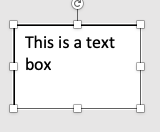
First click on 'insert'.
Then look for the text box tool on the right side.

How can I insert an arrow onto my design?

Go to 'insert'.
Click on 'shapes' and select the arrow design.