It is often described as the unambiguous communication of a design or design intent.
What is the goal of a technical drawing.
Arrows in a dimension point to these lines.
What are extension lines?
This symbol is used to indicate diameter. (You must draw the symbol on the board or paper.)
What is Ø?
This is the text height used in an AutoCAD decimal inch drawing.
What is 0.125"?
This is the command used in AutoCAD to fill in a solid portion of a sectioned object with section lines or other section patterns.
What is the HATCH command?
In general, section views are used to show these.
What are interior details?
Adds information such as size, location, and/or characteristics of features to a drawing.
What is dimensioning?
This is the number of whole millimeters that 1/8" typically equals.
What is 3 millimeters?
This is a larger circular opening added on top of a lower, smaller hole or shaft, typically indicated by this symbol: ⌴ .
What is a counterbore (or spotface).
This is the command that can be used to shorten a line to a boundary entity.
What is trim?
This AutoCAD command has many uses, one of which is to create the arrowhead at the end of a cutting-plane line to show where a section-view is located.
What is MULTILEADER.
A section view such as the one shown below which has a cutting-plane line that turns/bends to reveal multiple features in different planes of the object.
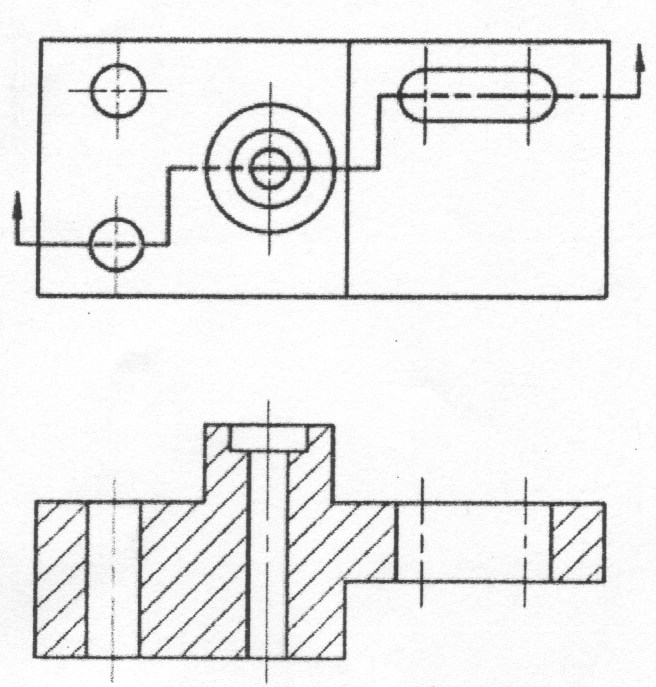
What is an offset section?
This is the distance that the first dimension is typically placed away from the object when working in inches.
What is 3/8"?
This is the term often used to describe the number of decimal places that are to be shown when dimensioning an object.
What is precision?
This is the font used in AutoCAD to add symbols such as the countersink symbol, shown below, by typing lower-case letters when creating hole-notes. Symbol: ⌵
What is gdt?
This command will create a specified number of duplicates of the selected geometry along either a centerpoint, in rows and columns, or along a path.
What is ARRAY.
These lines are NOT typically drawn when a view of an object is converted to a section view.
What are hidden lines.
One or more section views that are drawn away from the object with no alignment on a different part of the sheet.
What is a removed section??
This is the standard text height used for the text when dimensioning in millimeters.
What is 3 mm?
This is the minimum distance between the object and the first dimension when working in Metric.
What is 10 mm?
This (outdated) word or abbreviation is used to indicate a hole that goes all the way through an object.
What is THRU?
This command reflects selected geometry over a drawn or chosen line.
What is MIRROR.
The hatch or section pattern used to denote aluminum, magnesium, or their respective alloys. (Must draw or sketch.)
What is: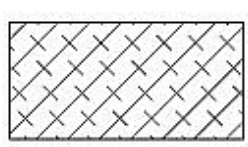 ?
?
In a section view of an assembly of parts, these are not sectioned.
What are shafts, parts thinner than 3/16", and threaded fasteners?
This type of dimension is always used when dimensioning full circles such as cylinders and holes, and NEVER used for curves such as arcs.
What are diameter dimensions?
These tell a viewer how much an actual measurement on a finished part is allowed to vary in one or more directions.
What are tolerances?
%%C is the character string used to force AutoCAD to output this symbol.
What is the diameter symbol (Ø)?
A command with the icon below, which, when the user holds the Shift, will switch from its original function to trimming geometry instead.
What is the EXTEND command?
The material which is often represented using this section line pattern:
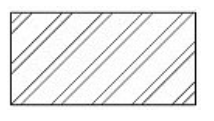
What is steel?
A type of section view where a part of the object that is cut by a bent cutting-plane line is pivoted to line up with the rest of the cutting-plane line so that they can be seen clearly with no distortion.
What is an aligned section.