Which type of file format might you use to preserve transparency in a still image?
PNG
What is a log line?
One sentence summary of a film
What is an in point?
Marks the beginning of the footage
Adjusts the in and out points of a clip at the same time.
Means adjusting the in and out points of a clip at the same time.
Slide
How do I export audio only?
In the export settings make sure the audio box is checked, and uncheck the video.
Which two types of information can help determine the purpose and audience needs for a documentary video production?
Client goals and audience age
What is a roll?
When characters move vertically across the screen
Where are clips added and removed?
Timeline panel
Moves everything from where you click and forward
Track Select
How do I add a cross dissolve on a video clip?
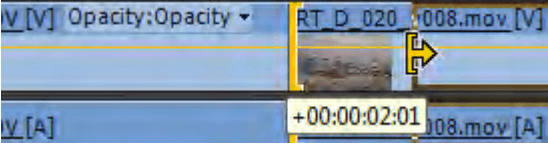
You drag and drop right in between where the two clips meet.
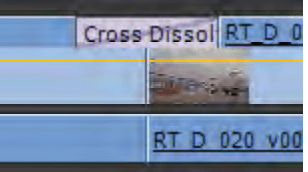
What are the steps to set where my project is saved and stored?
Go to File<project settings<scratchdisk< and then where it says browse you can change where your project is set.
When viewing a clip in the project panel, which view allows you to see information such as the frame rate and the video in and out point?
List view
Which three methods are available in the workspace option menu?
-Reset Layout
-Save changes to workspace
-Save a new workspace
Moves an edit point and causes the rest of the timeline to move the same amount to compensate
Ripple tool
What does this button do?
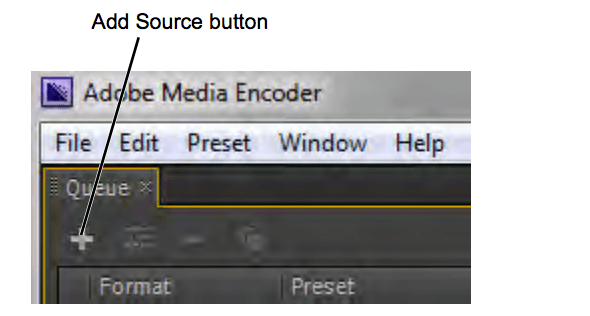
Navigate to the files you want to process. Select them, and click Open.
The standard video setting for web delivery and a variety of devices
H.264: An MPEG-4-based standard for web delivery and for a variety of devices, including HD video, 3GPP cell phones, video iPods, and PlayStation Portable (PSP) devices
What is a first cut? and
What is a rough cut?
First version or cut modeled by the director
The first version or cut created by the editor
Which organization method allows a user to apply an effect to a group of clips in one step?
Link clips
Name the tool: the in-point and out-point are advanced by the same amount while the rest of the timeline remains unaffected.
Slip tool
What are the steps to export only the selected video in the picture below?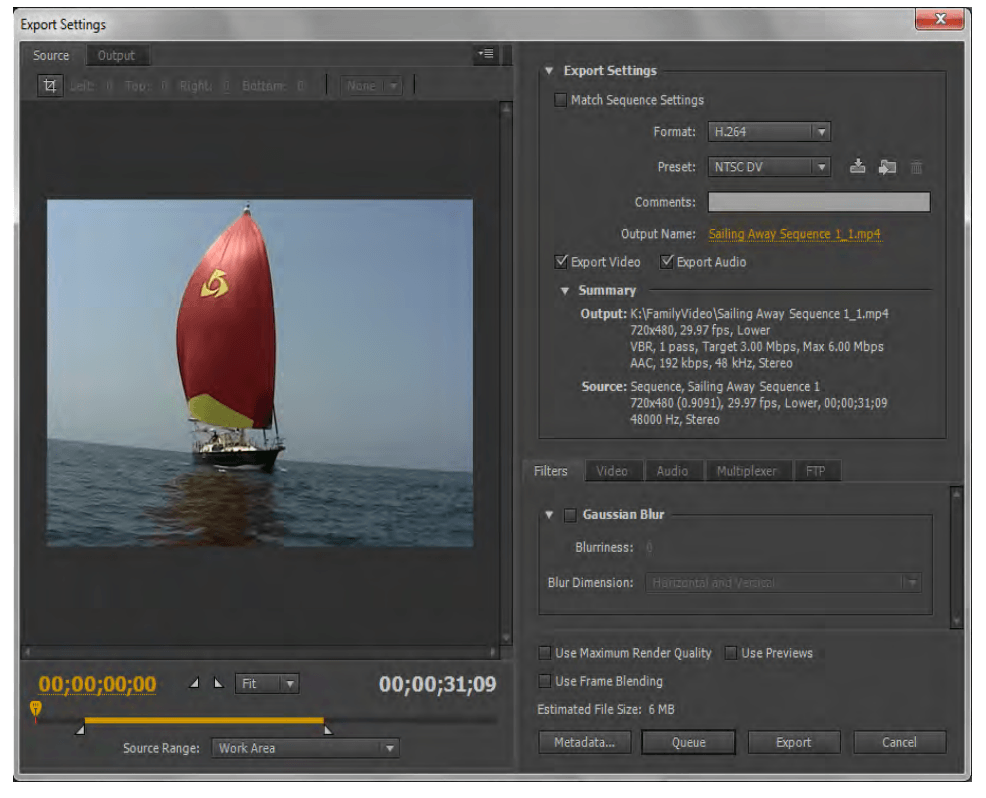
Click where it says source range<clip in/out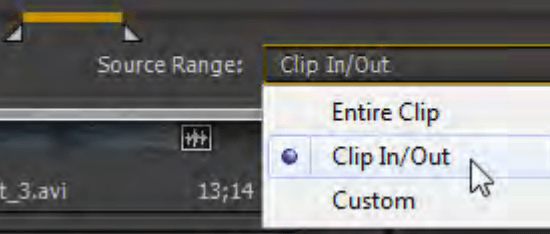
Name three ways to create a sequence from a clip onto the new item button?
1.Choose File>Sequence from clip 2. Drag and drop a clip onto the new item button 3. Right click the clip and select new sequence from clip.
What is a directors cut? and
What is a final cut?
Is a version after the first cut that reflect the director's vision
Both the directors and producers final cut.
Watching through a sequence can help you get an idea of how the final project will look.
Program monitor panel
What does the lift and extract button do?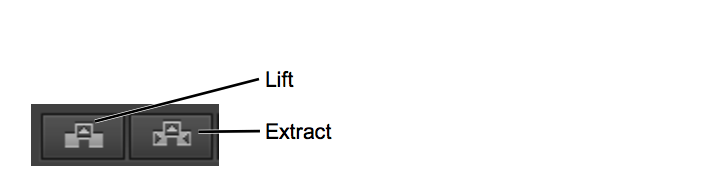
Lift takes video out where the out and in point are assigned and leaves a gap where the video once was,
Extract takes video out and pushes the rest of the video clips together leaving no gap.
What do each of these icons do?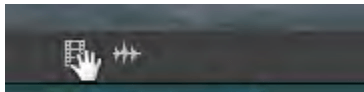
The first one is to drag video only,
the second is to extract audio only.