This is what indicates that there has been a change since the last time the hotel was optimized
What is the green asterisk?
This helpful assistant can answer questions about BestREV as well as basic revenue management
What is RevBot
Notifies hotel when sudden or sustained pick-up occurs so that the hotel has time to adjust pricing
What is the Pickup Alert?
This visual shows your hotel's occupancy percentages over the next 52 weeks using color-coded shading
What is the occupancy heat map?
This person always wants "more hair" photoshopped onto their pictures
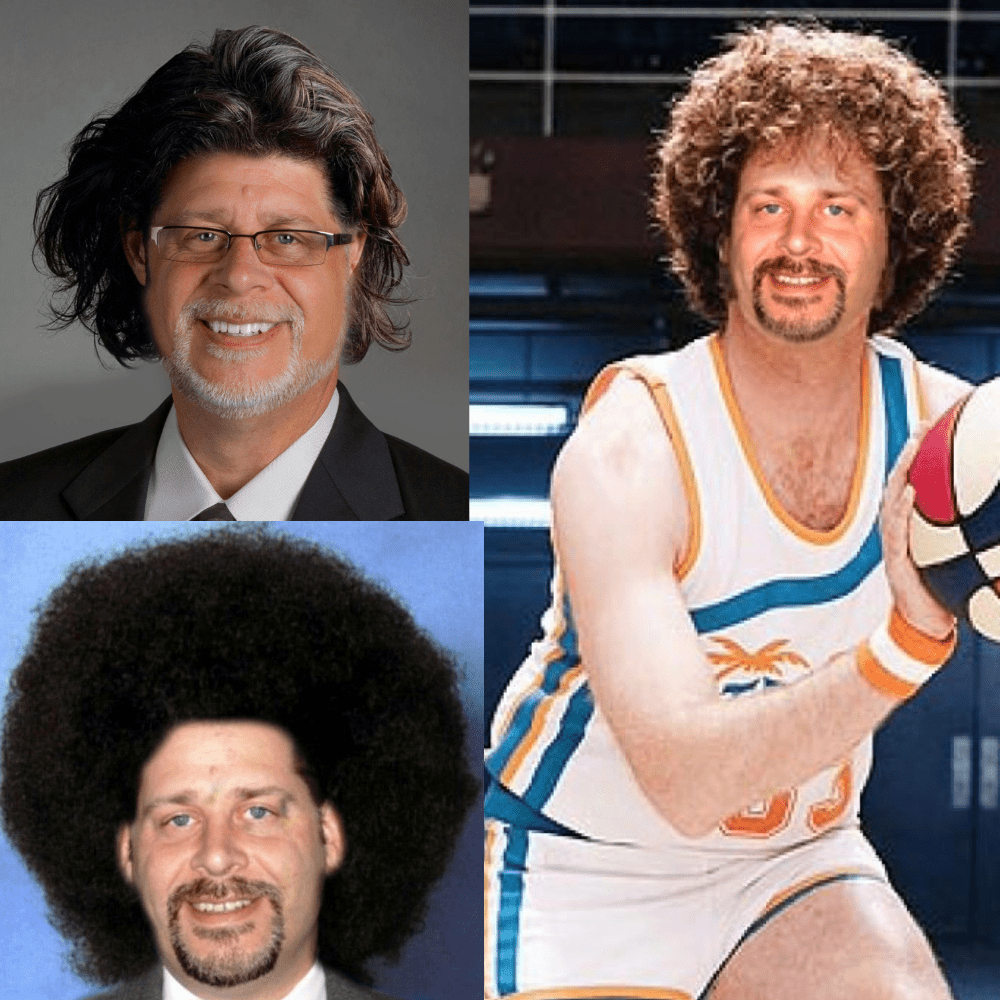
Who is Tom Wilson?
You go here to most easily clear the app data from the web browser
What is the Help button?
The Pricing Strategy option in the Rules screen gives these levels of daily pricing recommendations
What is GEN – STR Reporting?
This tab displays the hotel's Revenue Manager’s contact information and a link to schedule a meeting.
What is the RM Announcements tab?
This BestRev feature allows users to input nonrecurring local happenings like concerts or festivals to improve forecast accuracy
What is the Events feature?
This tab in the Rules screen is where you go to place your rate boundaries
What is the Rates tab?
This is the number of days that are reoptimized hourly with the intraday process
What is 21 days?
This dashboard is used by hotels to acquire more business through existing customers
What is RM – Lead Generation?
This is the time period covered by the Booking Date % of Resv. in the Bookings by Booking Days Out visual
What is the last six months?
This pricing strategy in Best Rev results in fewer, smaller rate adjustments and is ideal for unexpected soft demand
What is the Conservative strategy?
You can find the Current Revenue and Forecasted Revenue here
What is the KPI tab on the My View screen?
This icon exposes additional controls in the Group Module
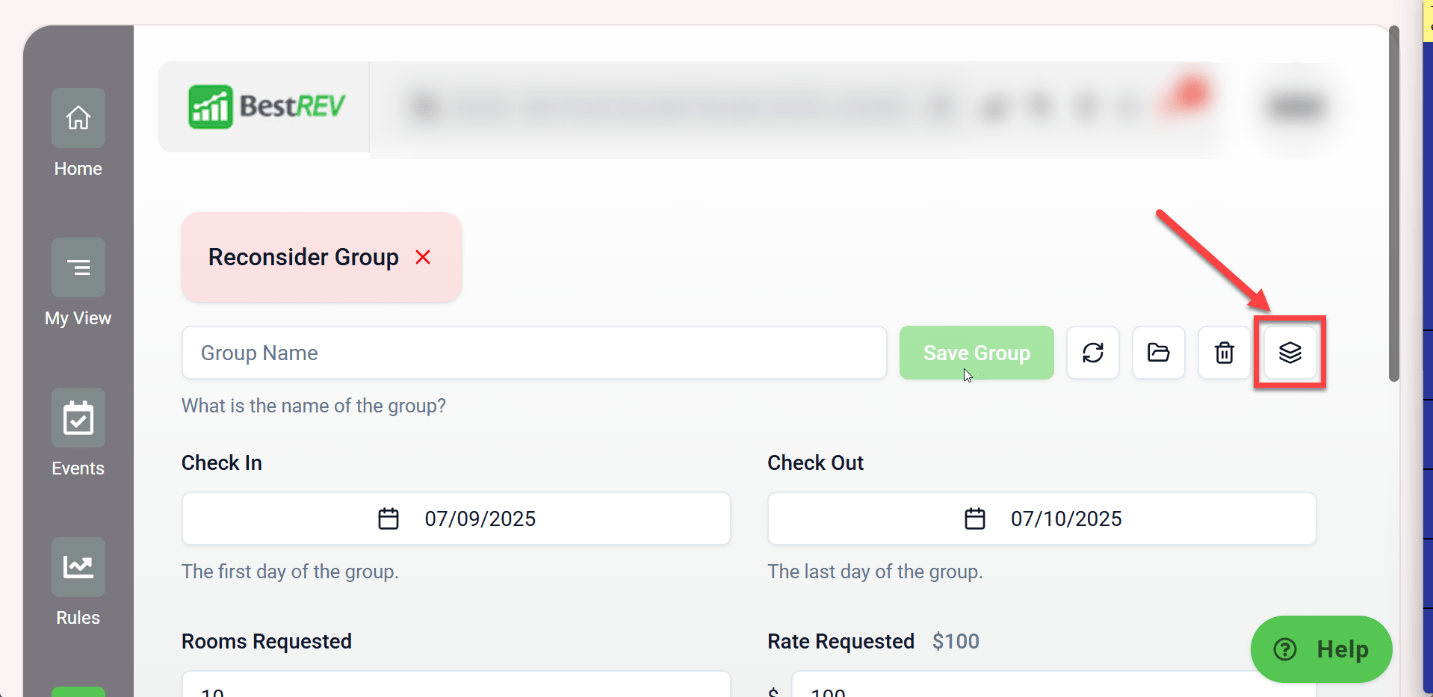
What is the advanced view?
This dashboard has BestREV usage statistics as seen in this photo:
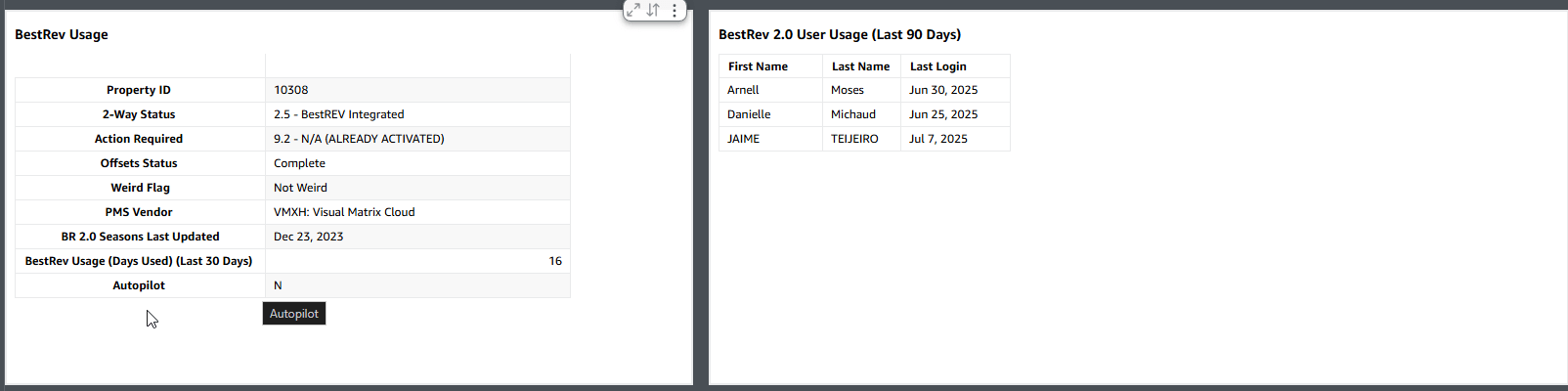
What is the GEN - Property Lookup Tool
This visual flags room types with a sold index below 70% or above 130%, indicating potential pricing or availability issues
What is the Room Type Efficiency visual?
This log, now moved from Member Web to Best Rev, shows who changed a rate, when it was changed, and by how much
What is the Rate Change Log?
This process compares all 5 forecast models vs. actual and re-chooses the optimum model for each hotel
What is Pick Best?
The default commission percentage when you first load the group page
What is 10%?
This is where you would go to view Forward STR data, if it is available (both the dashboard and tab)
What is the RM - Business Intelligence Forward STR tab?
The Pacing by Month - Next 2 Months visual pulls from this Dashboard/Tab
What is the RM Business Intelligence 12-Month Pacing tab?
This status appears when a user selects a rate for upload, with or without an override
What is Pending?