This node is used to retrieve the value of a variable in a Blueprint.
What is a "Get" node?
These lines control the flow of logic in your blueprint scripts
What are execution wires/lines?
This is a reusable block of logic that performs a specific task. They are used to encapsulate commonly used code that can be called from multiple parts of a game's logic
What is a function?
This type of node allows you to add notes or descriptions to your graph for reference or documentation purposes.
What is a comment?
The process of identifying and resolving errors or issues in your game logic or code
This node is used to change the value of a variable in a Blueprint.
What is a "Set" node?
This node is used to split the flow of logic in a Blueprint graph based on a condition.
What is the branch node?
This window allows you to set settings on the function such as whether or not it is pure, and the inputs/outputs of the function
These data connections are on the left side and contain the information the node needs to work.
What are the inputs?
This node allows you to output messages to the console or log during gameplay. This node can be used to display messages and output information for debugging.
What is the print node?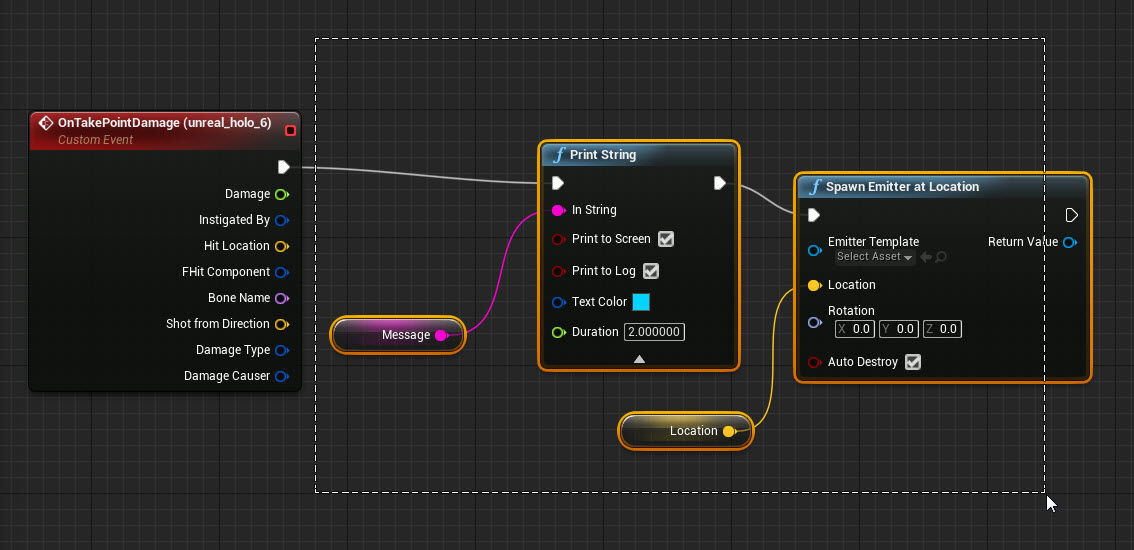
This refers to the kind of information a variable holds. Floats, integers, and actor references are all examples of this.
What is a data type?
In unreal scripting, all code starts from one of these.
What is an event?
If you want a function to return information, you need to set these up in the details panel.
What are outputs?
This is the process of breaking an input or output into multiple different pins.
What is splitting a pin?
This self-help method can help you find errors in your logic when you can't discuss the situation with others.
What is rubber ducky debugging
What is instance editable?
This node is used to repeat a set of instructions a set number of times
What is the for loop
This reusable block of logic can have multiple executions as inputs and outputs
What is a macro?
This type of node in blueprint scripting allows you to convert an actor to another class. It can also be used on components.
What is a cast node?
Pressing this key while selecting a node places a breakpoint on that node.
What is the F9 key?
This type of variable can hold multiple values of the same data type. They are commonly used to store collections of game objects, such as enemies, items, or waypoints
What is a variable array?
This node repeats a set of instructions until a specific condition is no longer true
What is the while loop?
This reusable block of logic cannot have local variables or output values, and is asynchronous by nature. This means you can manipulate time within it with delays or timelines.
What is an event?
This debugging tool allows you to stop the code at a certain point and gives you the ability to step through the code node by node.
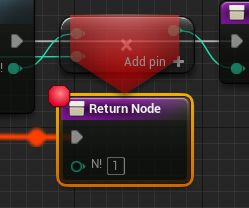 What is a breakpoint?
What is a breakpoint?