Type documents and send email
Store and retrieve data
Browse the internet
What does the computer allow you to do?
insert this when you want the next line of text to start on a new page?
What is Page Break?
the metal and plastic box that contains the main components of the computer, including the motherboard, central processing unit and power supply.
What is the case?
Italics, Underline and bold are _______. ![]()
What are Font Styles?
shortcut to select all text
What is CTRL-A?
process, store, retrieve
What are the abilities of a computer?

What is Review Tab?
Computer parts that you can touch with your fingers.
What is hardware?
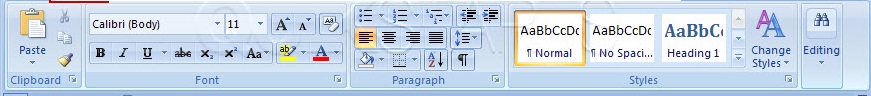
What is the Home Ribbon?
blinking point at the upper-left side of the document where you will begin creating your text
What is insertion point?
The main activity area or brain of the computer is called _______________.
What is Central Processing Unit (CPU)
when Word determines if there is no room for a word at the end of a line or if it must automatically go on the next line
What is word wrap?
electronic device that manages information or data
What is a computer?
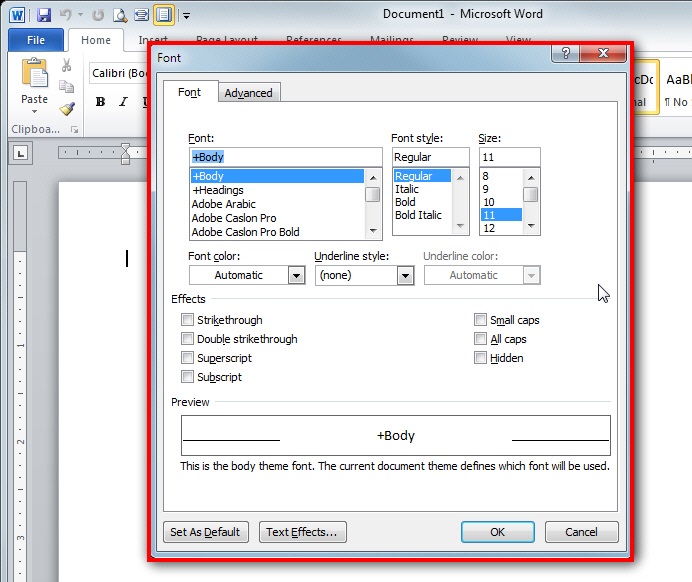
What is Dialog Box?
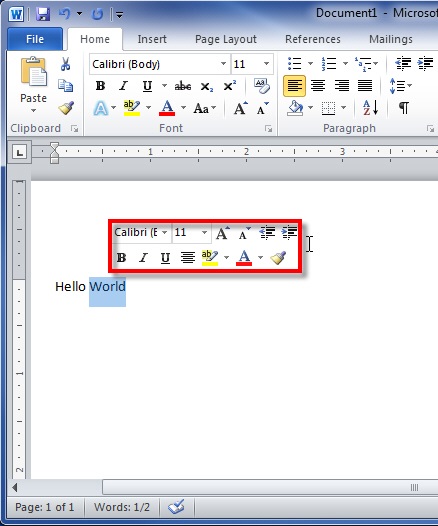
What is Mini Toolbar?
The main circuit board in a computer is called the ___________________. ![]()
What is a motherboard?
Print Layout, Full Screen Reading, Web Layout, Outline and Draft are examples of _______.
What are Microsoft word Views?
Any set of instructions that tell the hardware what to do.
What is software?
ribbon is used to create/format columns
What is Page Layout Ribbon?
process, store, retrieve
What are the abilities of a computer?
Two types of mouse.
What is optical and mechanical?
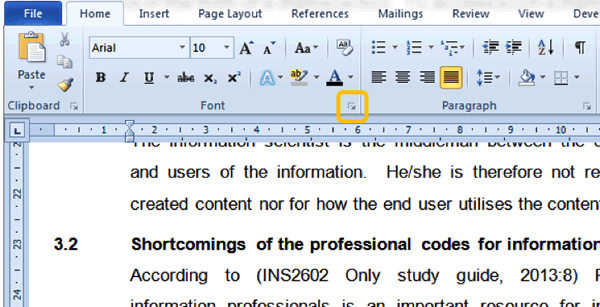
What is the font dialogue box?
case, monitor, keyboard, mouse
What are basic parts of the desktop computer?
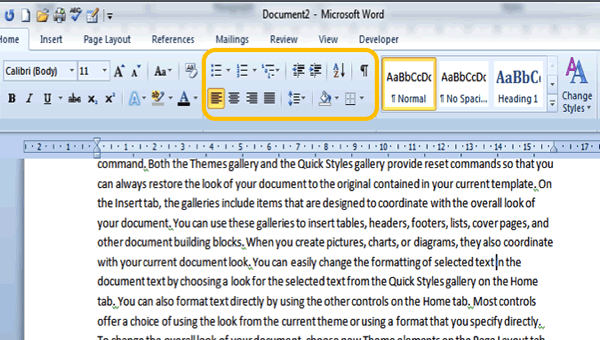
What is the Paragraph Group?
Any item connected to a computer, but secondary in relation to the central processing unit.
What are Peripheral Devices?