Where can you print a Perio Exam?
Click perio tab under manage and click print or under the patient drop down and click clinical report?
Where do you add non-clinical notes?
Patient Notes in Patient overview or clicking the pencil in the information bar?
How do you do a "No Charge" X-ray?
What is unchecking the box for Billing option/Apply Charges before acquiring or create a custom template with no charge.
You can delete Patients in Ascend.
False
How do you find the history of a patients missed appointments?
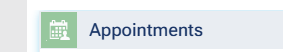 Click Patient overview or dropdown under the patient THEN click the "missed appointments" tab.
Click Patient overview or dropdown under the patient THEN click the "missed appointments" tab.
What are 4 checkbox options inside the appointment card that you can add to the visit?
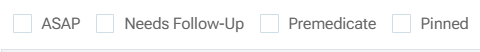
What does the Green shield indicate?
What is insurance is uploaded to their chart?
How do you create a RX for a patient?
What is go to the blue bar under patient and click prescriptions?
The Primary Guarantor is the Insurance Subscriber.
False
How do you generate a document of the ledger for a patients FSA or HSA?
What is under the patient dropdown and select Ledger Report?
What is the area in Ascend you can check your patients in and out?
Routing panel/Status Tracker
How do you create an event in Ascend?
What is click on any place in the schedule on the right click "create event"?
What does the tooth diagram colors represent?
What is Red for TX Plan, Blue for Completed, Light Blue for Existing and Black for Conditions?
How do you hide the names on the calendar?
In appointment view settings have toggle switch on hide Patient names. Click avatar icon or F4 to see names.

How do you create a predetermination?
What is click create button in the Tx Planner?
What is the difference between "Chart" and "Quick Exam"?
Quick Exam you are able to stay in one page and chart everything and the condition will auto attach the Diagnostic code to the procedure automatically.

Where do you go to check prior Patient history?
What is Progress Notes?
How do you mark missing teeth?
What is to highlight the tooth in the chart and clicking the Condition? "Tooth Absent"
How do you sign Clinical Notes later?
What is Clinical Note Task Widget?
How do you take an intraoral photo?
What is go to imaging, click acquire images and select the template "2D/Oral Facial Photos"
Can you be logged into Ascend more than once/ what is the workaround at a workstation?
NO, but you can duplicate the tab on the same workstation.
How do you find the history of an appointment?
Open the patient appointment card and click the clock icon.

How can you see x-rays and the chart side by side?
What is Chairside dashboard?
What are the 4 appointment tasks required to Successively complete an appointment?
Schedule Re-care, Collect Payment, Collect Email, Collect Mobile Number.
How do you add a medical alert?
Click pencil in the Pt. Ribbon or click the patient dropdown in the blue bar and select "Medical Alert"
What four actions can you do in a Patient walkout?
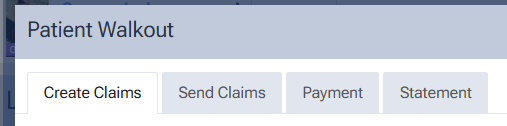
If a patient cancels their appointment or doesn't show up. What actions to you take?
Click the status dropdown in appointment card and select broken or no show. Then add the reason why.
What is a visual indicator of how long it has been since the patient has had X-rays taken?
The color change behind the tooth numbers.
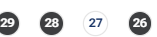
When adding insurance what is something we should always update before saving the plan?
Coverage start date.
What is the difference between Primary contact and Primary Guarantor?
Primary contact is for calls, text & emails.
Guarantor is responsible for payment.