"Passwords like “123456” or “password” are safe if you change them often".

a) True
b) False
b) False
Weak passwords are vulnerable even if frequently changed because they can be guessed very easily at any moment.
"Incognito mode makes you invisible online"
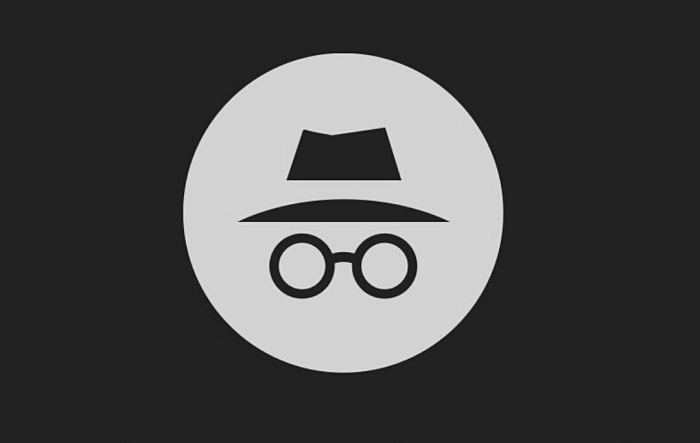
a) Myth
b) Fact
a) Myth
It only prevents your browser from storing your history, but your internet service provider and websites can still track you.
Which of the following is the safest password?
A) ilovepizza
B) 123456
C) Myp@ssW0rd!2025

C) Myp@ssW0rd!2025
Strong passwords mix uppercase and lowercase letters, numbers, and symbols. Avoid personal info and simple patterns.
You find a website that says you can stream all your favourite films and TV shows for free. You just need to provide your name, email address and bank details.
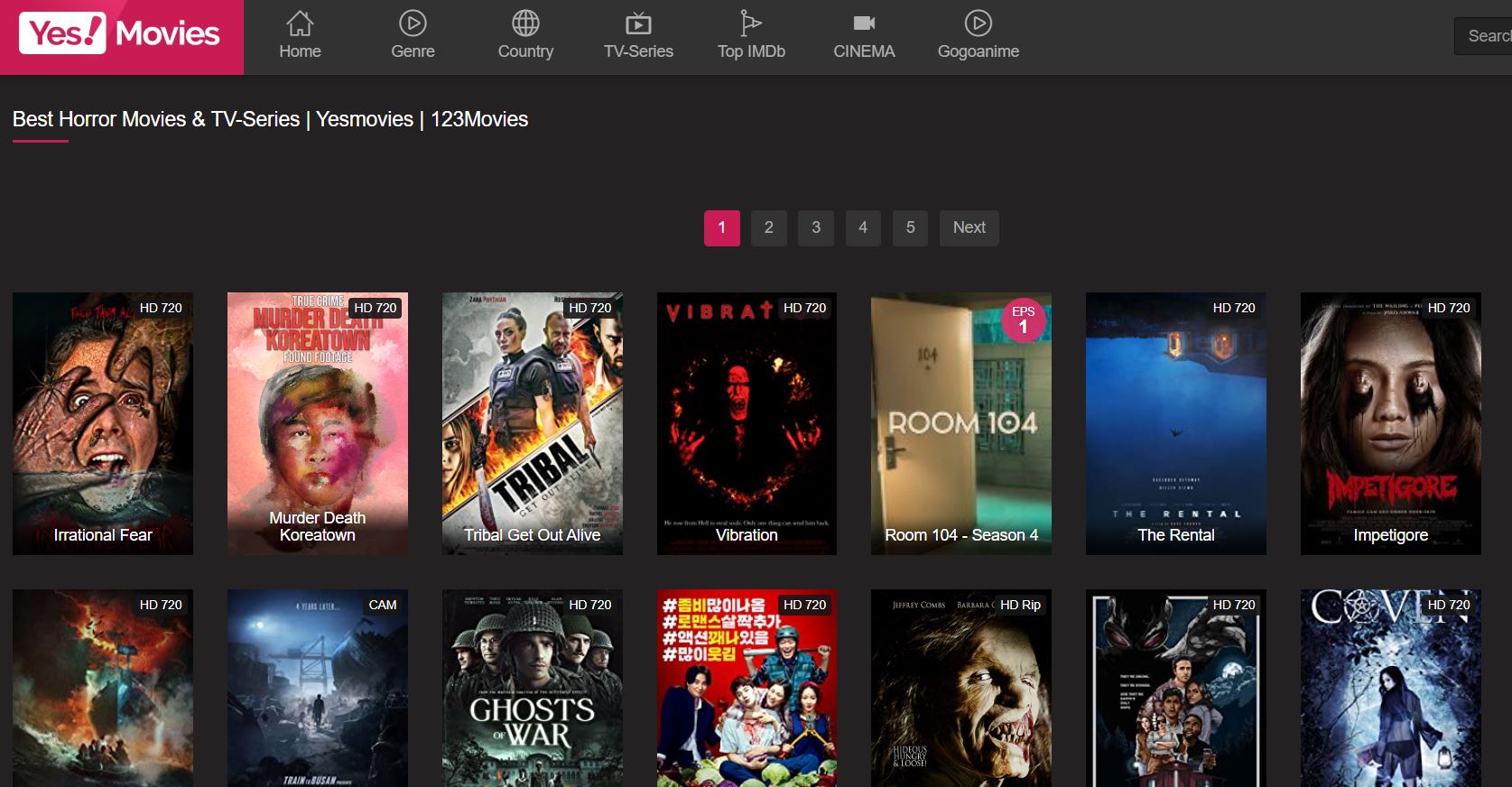
a) Safe
b) Unsafe
b) Unsafe
Asking for bank details for “free” content is a major red flag, such websites are often scams or phishing sites designed to steal your personal and financial information.
"Clearing your browser history erases all traces of your online activity"
a) True
b) False
b) False
Websites can still track your activity through other means like cookies and IP addresses (a unique numerical label assigned to every device connected to Internet).
"It’s safe to use a public Wi-Fi if the network has a password"

a) Myth
b) Fact
a) Myth
Even protected networks can be risky; hackers can still steal data on shared connections.
You get an email that says: “Your account will be closed in 24 hours! Click here to fix it!” What should you do?

A) Click the link quickly before it’s too late
B) Check the sender’s address and contact the company directly
C) Delete your account
B) Check the sender’s address and contact the company directly
Phishers use urgency and fear to make you act fast. Always verify the message by going directly to the official website.
A photo-editing app asks for access to your camera and storage to work, but it also asks for access to your contacts and location.
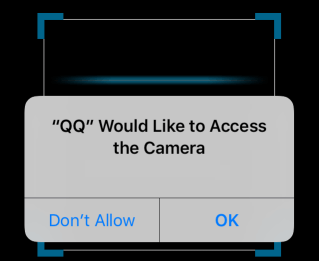
a) Safe
b) Unsafe
b) Unsafe
Access to contacts and location is unnecessary for a photo app. This could be a way to collect your personal data. Only grant permissions essential for the app’s function.
"Online quizzes that ask personal questions like “What’s your pet’s name?” can be used to guess your passwords"

a) True
b) False
a) True
Scammers have been known to use “phishing” to seek answers to security question data through seemingly harmless quizzes. Quiz answers can then be used to try and reset personal accounts, and if successful, a scammer can access bank accounts or other private information.
"Social media algorithms are completely random (sets of rules and instructions used by platforms to sort and rank content, determining what users see in their feeds)"

a) Myth
b) Fact
a) Myth
The algorithms are designed to prioritize content that aligns with your interests and engagement patterns.
What is your digital footprint?
A) The trail of data you leave online
B) Your computer’s IP address
C) Your internet search history
A) The trail of data you leave online
Your digital footprint includes everything you post, search, or share — and even what others post about you.
You buy a book from a website whose address starts with https:// and has a padlock symbol.

a) Safe
b) Unsafe
a) Safe
HTTPS and a padlock icon indicate that data is encrypted between your browser and the website, making purchases safer (only you and the website can read it).
"Turning off your location services always keeps you completely anonymous"
a) True
b) False
b) False
Other data like IP addresses (a unique numerical label assigned to every device connected to Internet), Wi-Fi networks, and app usage can still reveal your location.
"Your phone only listens to you when you use a voice assistant"

a) Myth
b) Fact
a) Myth
Some apps collect background audio data for advertising or analytics purposes.
Which of these is an example of oversharing online?

A) Posting a photo of your lunch
B) Sharing your address or vacation dates publicly
C) Commenting on a friend’s post
B) Sharing your address or vacation dates publicly
Personal details like your address or travel plans can put you at risk of scams or break-ins.
You use free public Wi-Fi to check social media but avoid logging into your email or banking apps.
a) Safe
b) Unsafe
a) Safe
Using public Wi-Fi for non-sensitive browsing is generally safe. Avoid sending passwords or financial info.
"Saving passwords in your web browser is always the safest option to remember passwords"
a) True
b) False
b) False
Saving passwords in a web browser is not always the safest option because stored passwords can be accessed by others if they gain physical or remote access to your device, browsers have security vulnerabilities, and syncing across devices can expose passwords if that connection is intercepted.
"When you accept a website's cookies, you are giving permission to track your activity online"

a) Myth
b) Fact
b) Fact
Cookies were originally created to help websites “remember” you — for example, keeping items in your shopping cart or saving your login. Today, many cookies also track your activity across sites to build advertising profiles and personalize content.
What is two-factor authentication (2FA)?
 A) Logging in with two passwords
A) Logging in with two passwords
B) A security feature that requires a code in addition to your password
C) A type of antivirus software
B) A security feature that requires a code in addition to your password
2FA adds an extra layer of security — even if someone knows your password, they still need your verification code.
You need advice or feel lonely and start sharing personal information with ChatGPT.
![]()
a) Safe
b) Unsafe
b) Unsafe
ChatGPT does not keep your information confidential. Everything you share has the potential to be used in one form or another. You can disable your chat history, but that does not guarantee confidentiality.