An ability or strength you have that can be taken from one professional setting and applied to another
What is a transferable skill?
The default file type you should convert your application materials to before applying for a job (unless mentioned otherwise in the job description)
What is a PDF?
The name of this button on a Windows desktop
![]()
What is the Start Menu?
The general name of these buttons
![]()
What is alignment / the alignment buttons?
Use this key, along with your mouse, to select multiple cells
What is the Shift key?
If you have any relevant licenses or certifications, you might want to add them to this section on your resume where
What is the education section?
A document that allows a job seeker to input and organize information about positions they have or are planning on applying for
What is a job tracker?
This button allows you to reduce an application window from full screen to its previous size
What is Restore Down?
This keyboard shortcut allows you to reverse an action or command that you have just performed in a document
What is Ctrl + Z?
When entering data into a spreadsheet, press this key to move into the cell immediately to the right of the current active cell
What is the Tab key?
The recommended number of years back the experience section on your resume should go
What is ten years?
An excellent job board for finding opportunities at nonprofit organizations and other mission-driven employers
What is Idealist?
This action ensures that the same webpage will be open automatically each time you open up your web browser for the first time
What is pinning a tab?
This mouse technique allows you to select an entire paragraph of text at once... without moving the mouse!
What is tripple-clicking / three left clicks?
You might want to apply this kind of rule to a cell if you wanted the cell to automatically turn a certain color when there is text entered into it
What is conditional formatting?
A brief introduction that includes an overview of your experience, skills, interests, and a request
What is a 60-second pitch / elevator pitch?
Along with Indeed, this website is great for looking up company reviews and salary information
What is Glassdoor?
This button allows you to perform actions in Chrome such as opening an incognito window and viewing your search history
What is the Customize & Control menu / three dots menu?
This feature allows search for a specific word or phrase and substitute it for another word or phrase each time it appears in your document
What is Find and Replace?
You might want to apply this kind of rule if you want a cell to only accept a specific type of data (such as a valid date or email address)
What is data validation?
The method of answering an interview question that asks you to tell the interviewer about a time when...
What is the STAR Method?
The section of your LinkedIn profile that gives a one-sentance description of who you are as a professional
What is the Headline?
This keyboard shortcut allows you to rename a file that you have selected
What is F2?
This setting allows you to change the way the text interacts with the non-textual elements in your document (such as images, charts, etc.)
What is text wrapping?
This formula would allow us to calculate the total amount of products listed in the 'Quantity' column below
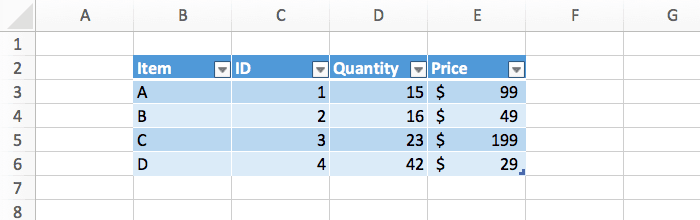
What is =SUM(D3:D6)?