
What Is This Called?
Monitor
A key that when struck removes a segment of the text
![]()
Delete
A key that allows all text to be capitalized.
Caps Lock
A feature that centers lines of text horizontally.
Center
How old is Ms. Harris?
25

What is This Called?
Keyboard
A blinking line or arrow on the screen that shows your location.
![]()

Cursor
A style of print or lettering.
A feature that puts a line under the text.
Underline
How many years have Ms. Harris been teaching?
2
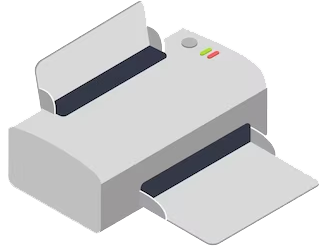
What is this Called?
Printer
keys used to make capital letters and other symbols

Shift Key
Any information put into a computer?
Data
A font effect that makes letters slanted
What college did Ms. Harris graduate from?
Southern University A&M College
Happy Homecoming Week SU!!

What are the keys highlighted called?
Function Keys (F - Keys)
A blue line at the top of the screen displaying many options such as file, edit, view, insert etc.

Menu Bar
Formatted information such as a letter, memo, or form.
Document
Recording keystrokes on a disk or drive so the information can later be retrieved.
Save
Have we made it pass 500 typing lessons yet?
NO

What is this called?
CPU
CENTRAL PROCESSING UNIT
A key that when struck causes the cursor to move to the left margin and down to the next line.
Return Key / Enter Key
Using Soft Return and letting the computer control when it goes to the next line.
Word Wrap
Blank spaces at the sides, top and bottom of a printed page.
Margins
What is the purpose of this class IBCA?
What have you been learning about?
The purpose of this class is learning how to use the computer, and the different programs that are on the computer like Microsoft Word, PowerPoint etc. Also learning how to Type using a keyboard and monitor.