This is what you call the main part of the email, where you enter your message.
The body
It is not wise to use personal things like your age, birthday, or children's names when you create this
A password
This Google app is great for presentations
Slides
If you want to prepare a presentation using a Microsoft program you would likely use this -
Power Point
To set up a new classroom on Google Classroom, you select the add/+ button and enter this
The class code
This is the place where you put the title of your email, or another name for the title.
Subject box/subject
Spam
This Google app is great for data organization and analysis
Google Sheets/Sheets
Google email is called Gmail, in Microsoft it is called
Outlook
The 3 horizontal lines seen here are often called this, due to the resemblance to a certain food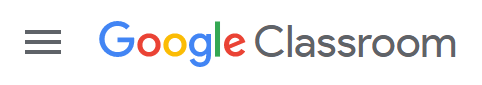
The "Burger Bar"
When you want to remove older emails from your inbox but keep them saved you do this to them
Archive
Sending fake emails that look legitimate in an attempt to get personal or financial information is called
Phishing
This Google App is used to view a lot of the videos we have in our presentations
YouTube
This Microsoft app is considered superior to Google Sheets
Excel (spreadsheets)
If you are unable to enter a comment on the stream page of Google Classroom it is because of this
Your instructor has turned that option off
When there are multiple people on an email and you want your response to go to everyone you choose this option
Reply all
Surfing the net this way means your browser history isn't saved/visible on your device
Incognito
This Google App allows us to store documents, videos, and pictures
Google Drive/Drive
True or False - you cannot load Word docs or Excel spreadsheets into your Google Drive
False - Google will convert them once they are loaded. You cannot load Google docs into the Microsoft Drive though...(as of 2022)
This is the only tab/area we have currently used in Google Classroom to date (but that will change)
Stream
When you have an email ready/partially ready to go but you haven't sent it yet, you can find it here
In your "drafts" folder
Before sending information in an email (or posting online), you need to THINK - what does this acronym stand for?
Thoughtful, helpful, inspiring, necessary, kind
This Google App is a great way to organize your schedule and/or set reminders for upcoming tasks and appointments
Virtual/video conferences in Microsoft use this App
Teams
We will soon use this tab in Google Classroom, where items can be grouped by "Topics"
Classwork