This app is used to make presentations on an iPad
What is Keynote?

This feature gives your slides a professional look.
What is a Theme?
This makes objects move between slides
What is a transition?
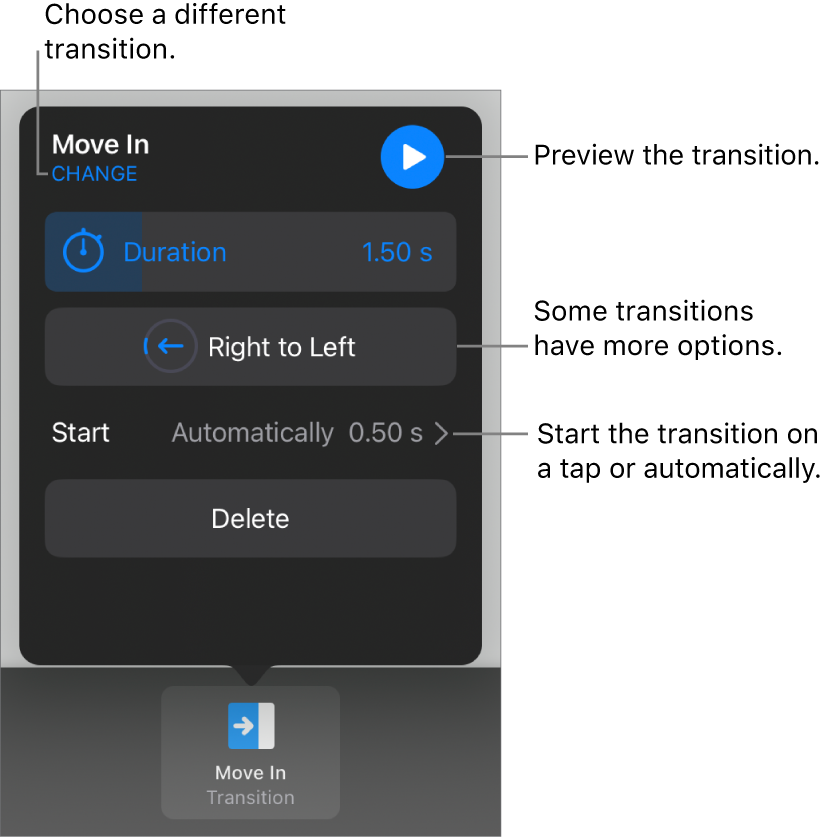
You tap this button to add a picture.
What is the "+" button, then Photos?
This mode helps you see notes while presenting.
What is Presenter View?
How do you insert a text box?
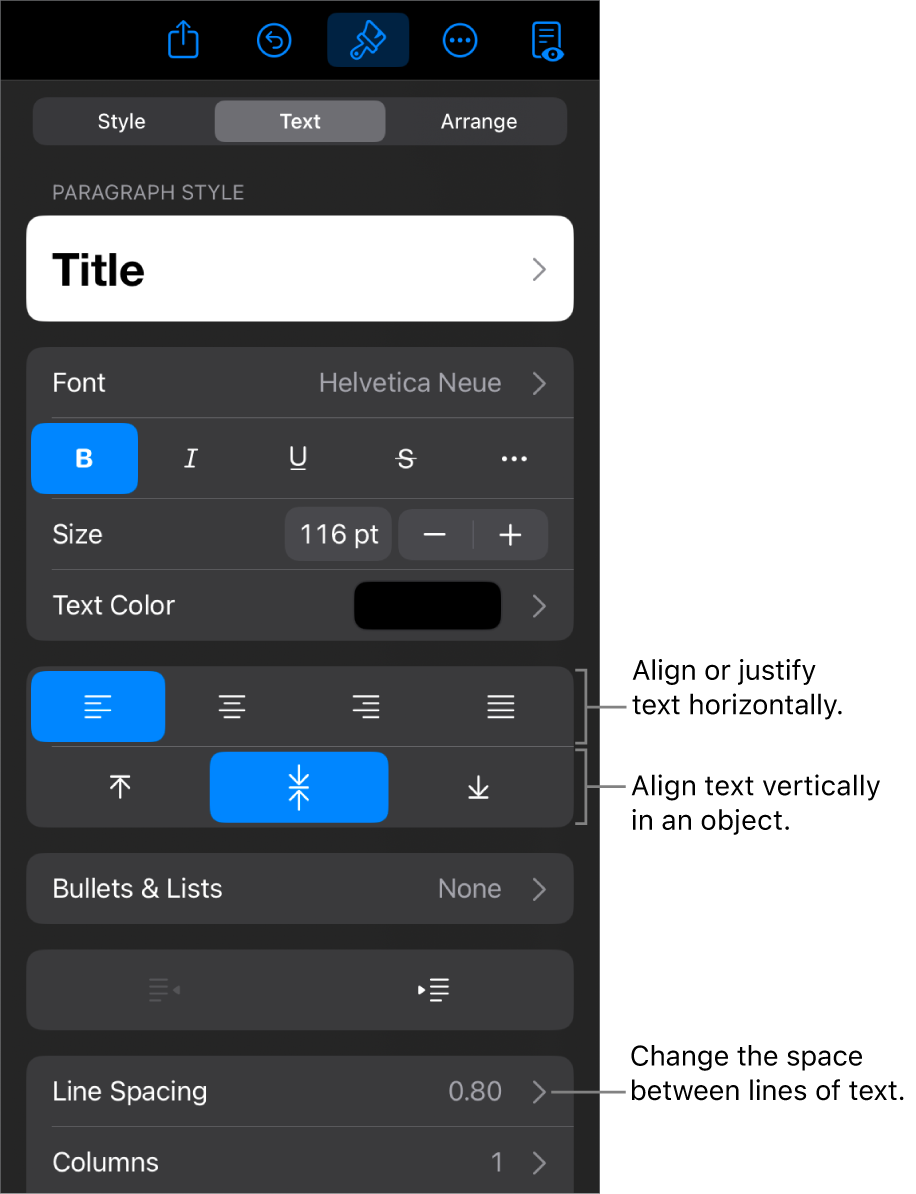
You can change all slides at once by editing this.
What is the Master Slide?
A popular effect that smoothly moves objects between slides.
What is Magic Move?
This tool removes backgrounds from image.
What is Instant Alpha (Remove background).
You Start a slideshow by tapping this button.
What is the Play button ( Triangle)?
You can undo an action by tapping this button.
What is Undo Button ( curved arrow)? ![]()
To add a new slide, you tap this button.
What is the "+" button?
To make text appear on tap, you use this feature?
What is Build in?
You can record and insert your voice using this option.
What is Record Audio?
You can control slides from another Apple device using this feature.
What is Keynote Remote?
How do you insert an object and change the color?

You move slides around using this view
What is the Slide Navigator (Thumbnails on the left)?
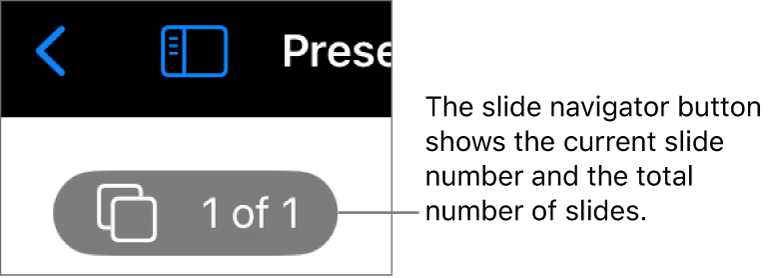
You can see and edit all animations here.
What is the Animate panel?
Keynote lets you insert videos from this locations.
What is Photos or Files?
This lets you draw on slides during a presentation.
What is Live Drawing?
Keynote automatically saves you work here.
What is iCloud or On My iPad?
To adjust the order of animations, you use this.
What is Build Order.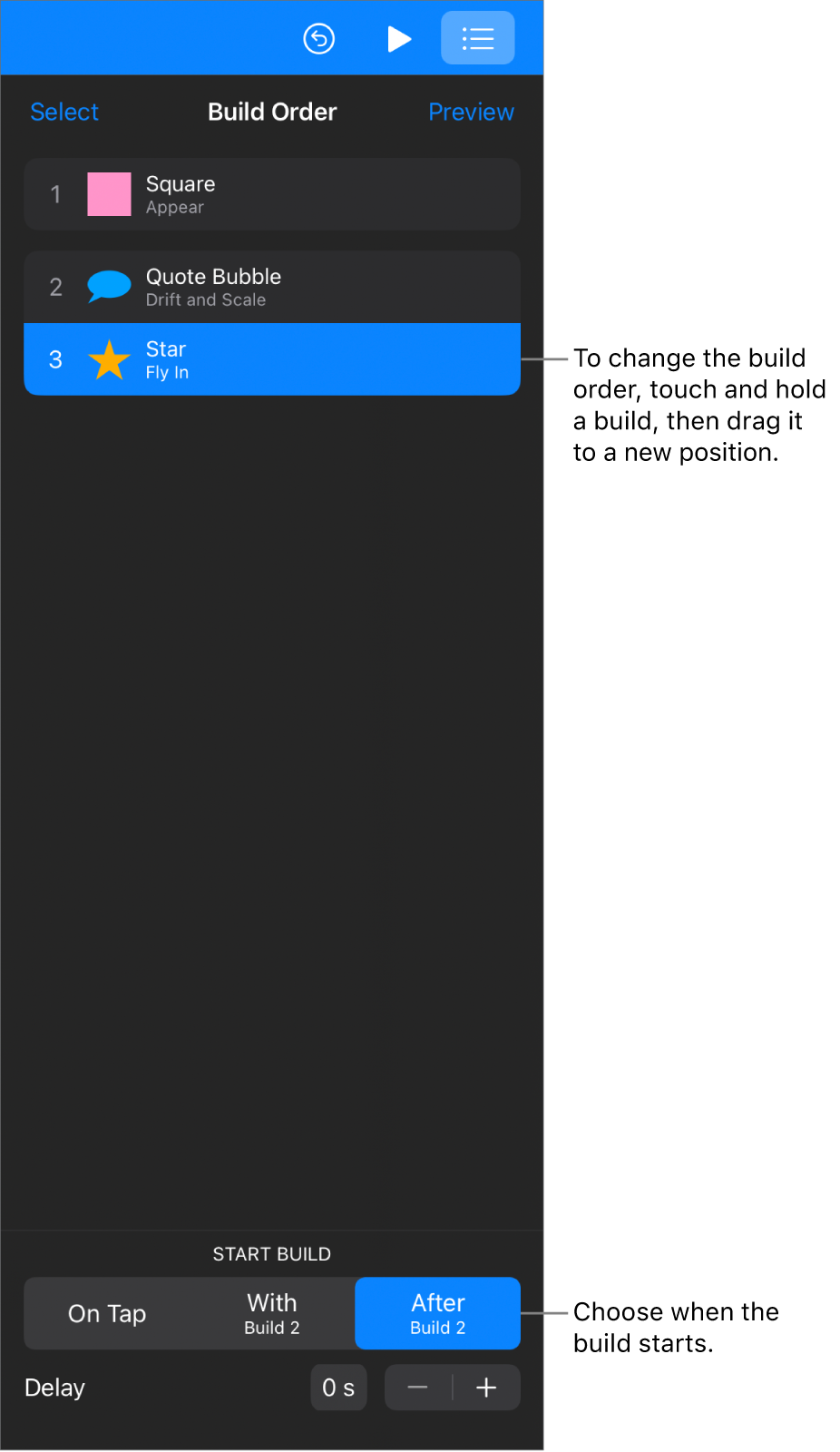
To adjust the order of animations, you use this.
You can take a picture and insert it using this button.
What is the Camera option under "+"?
To highlighting important points, you can use this tool.
What is the Laser Pointer?