What is another name for application?
app or program or software
What is the space I am working on (open program) called on a computer?
Hint: it has 3 buttons in the top right corner
a window
What is hardware?
Something I can touch (outside the computer)
Will this computer have a Mac ios or a windows operating system? Why?
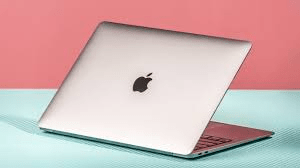
Mac ios because it is an apple computer
What shortcut is to copy?
ctrl + C
What does the start menu/button look like?
A window
What is this button called and what does it do? 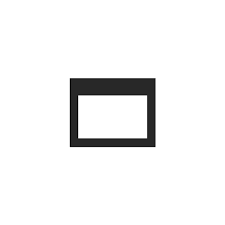
Maximize. It makes the window fill the screen
What is software?
a program or application (instructions inside the computer)
Will this computer have a windows operating system or apple? Why?
Windows because it is not an Apple product
What are the names for these icons?
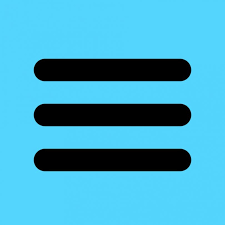

hamburger (navigation menu) icon
Kebab menu icon
What is the black bar on the bottom of a desktop screen called?
Taskbar
What is this button called and when do I see it?
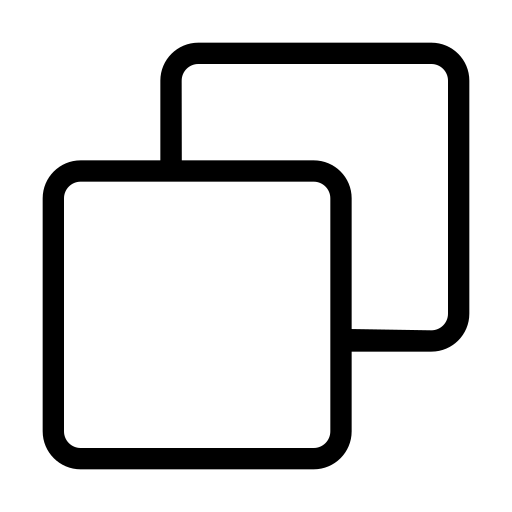
Restore down. I see it if my window is maximized.
Hardware or software? 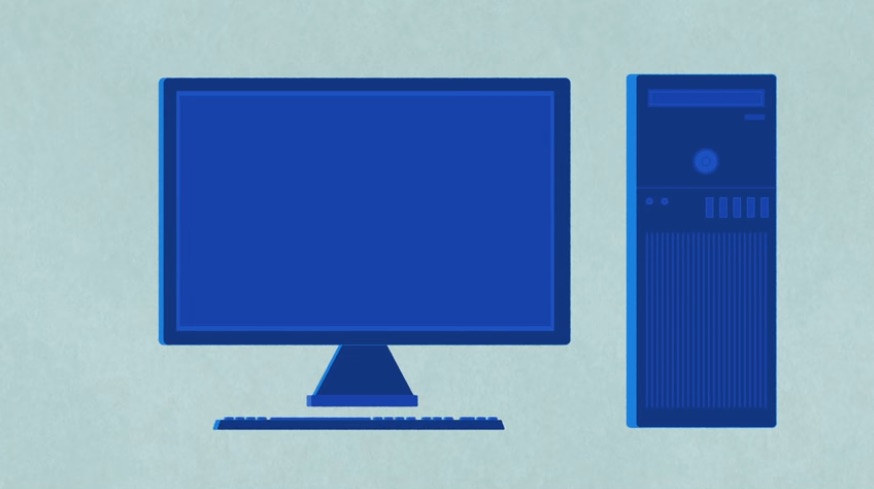
Hardware
Does this operating system have a dock or a taskbar?
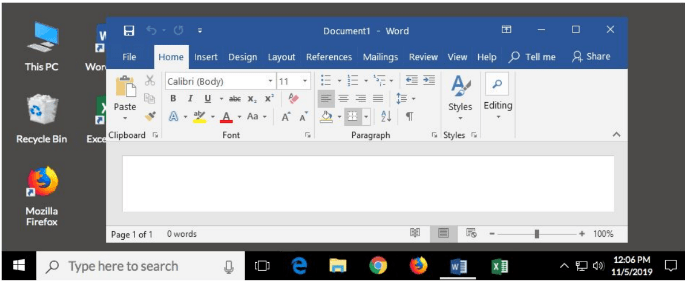
Taskbar
What is the icon for email?
Envelope
![]()
What are the steps to see all apps/programs on the computer?
1. Go to start button/menu
2. Click on all apps
3. See all apps
What happens when I click on the flat line on a window?
It will minimize the open window and it will go to my taskbar to work on later.
Hardware or Software?
Software
Where do I go for the start button on a mac computer to turn the computer off?
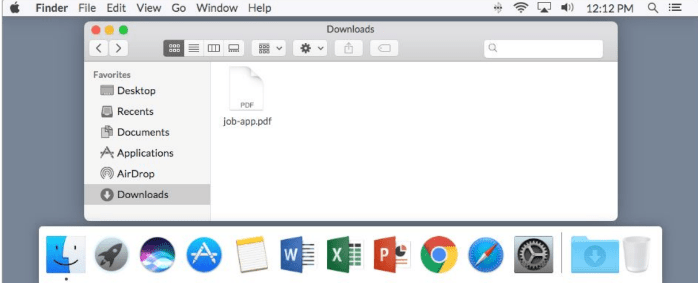
top left corner click on the apple
Please name the 5 parts of an email.
1. Email address
2. Subject
3. Greeting
4. Message (body)
5. Closing
What is the name of the order apps are in?
Alphabetical
What is the name of this mouse shape and what does it do?
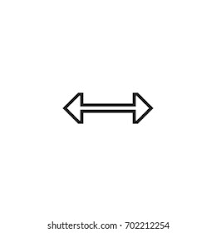
Resize and it resizes Windows
Please give three examples each of hardware and software.
Hardware -> mouse, keyboard, system unit, monitor, laptop
Software -> facebook, windows, email
Name three ways apple operating system is different from windows?
the clock is in the top right corner
icons are on the dock not the desktop
the window buttons are on the left side and are colored red, orange, and green
Is this email safe or unsafe? Why?
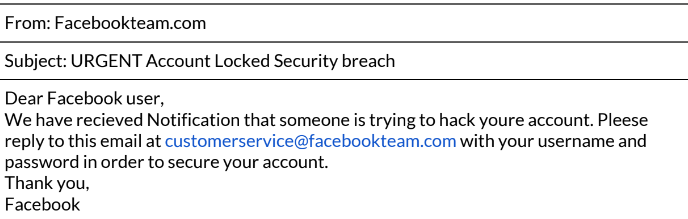
unsafe
It should include your name - Dear ______,
It has spelling mistakes
It asks for your personal information
It says urgent
We don't know who it is from