This Elastic Audio processor is best suited to material with clear attack transients and rapid decays, such as drum tracks
What is Rhythmic?
This EA processing plugin is the only one that is "Rendered Only" and cannot operate in real-time
What is X-Form?
Elastic Audio processing uses special plug-in processors that are only available in this window
What is the Edit window?
To delete Warp markers from clips that have Elastic Audio processing applied, do one of these three things
What are Option-clicking with the Grabber tool, double-clicking with the Grabber tool, or selecting markers with the Selector tool and pressing DELETE?
In the image below, which would you use to enable Tick-based timing on the Bass track?
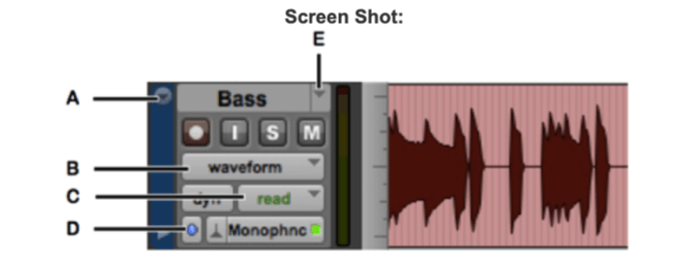
What is D (Track Timebase Selector)?
This view allows you to add, move, and delete Event markers
What is Analysis view?
Use either of these two windows to apply EA pitch transposition
What are the Elastic Properties window and the Transpose window?
Quantizing Elastic Audio events will do these three things
What is quantize material on sample and tick based tracks, promote Event markers closest to the quantize grid to Warp markers, and quantize Warp markers closest to the quantize grid?
This processor is an all-purpose algorithm, and is the default processor for previewing and importing from Workspace browsers
What is Polyphonic?
This EA track view allows you to edit Event markers and is useful when working with material that does not have clear transients
What is Analysis View?
In the following image, the line is pointing to this
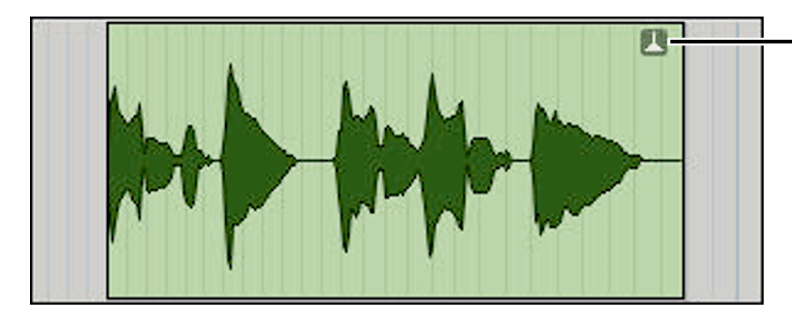
What is the Warp indicator?
To audition alternate tempos in real time, this must be disabled (off) from the Transport Window
What is the Tempo Ruler Enable button?
Adjust this parameter to filter out false transients, especially for highly transient material where Pro Tools may erroneously detected an event
What is Event Sensitivity?
The range of pitch transposition on any EA-enabled track
What is plus or minus 2 octaves?
Elastic Audio provides this type of processing, which can be applied in real-time or rendered, enabling you to manipulate the timing of audio events or beat-match a performance
What is Time Compression and Expansion (TCE) processing?
This EA processor is usually the best choice for vocals
What is Monophonic?
This EA track view is allow you to manually adjust timing of audio events
What is Warp View?
Use this menu to toggle the diplay of the Warp indicator in EA clips
What is View > Clip > Processing State?
This type of timebase is only necessary when you want to automatically apply EA processing based on changes to the session tempo or tempo map
What is Tick-based?
Loud accented notes will have a higher degree of this, which each event marker (regardless of level) is assigned based on the relative clarity of the associated transient
What is confidence level?
This EA algorithm does not support Elastic Audio pitch transposition
What is Monophonic?
What is Setup > Preferences?
This EA processor links time and pitch changes, and is used mostly for post-production sound effects
What is Varispeed?
In the following image, the lines are pointing to these three types of EA markers (left to right)
What is Event marker, Tempo Event-Generated Warp marker, and Warp marker?
This type of warp lets stretch or compress the entire waveform of a clip relative to its start and end point (see image below)
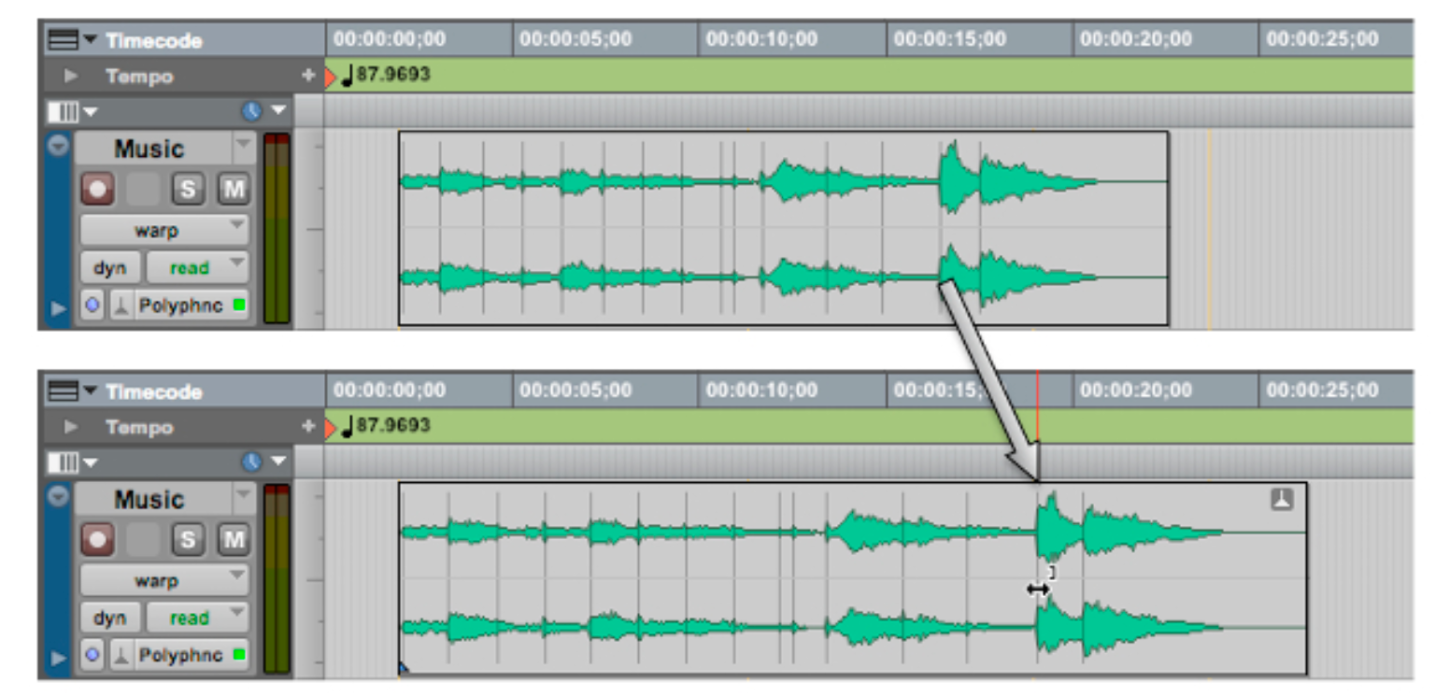
What is a Telescoping Warp?
Use this menu to change Event Sensitivity on an EA-enabled track
What is Clip>Elastic Properties?
To transpose only a selected portion of a performance, you must first do this
What is separate the selection as an independent clip?
Use this menu to automatically match a clip to the tempo map
What is Clip > Conform to Tempo?
(NOTE: You can also right-click on the clip and select "Conform to Tempo" from the pop-up menu)
This EA processor has much higher quality algorithms and is well suited for professional music production and sound design
What is X-Form?
This type of Warp applies EA on both sides of a single Warp marker in a clip, compressing or expanding audio equally on both sides of a fixed point (see image below)
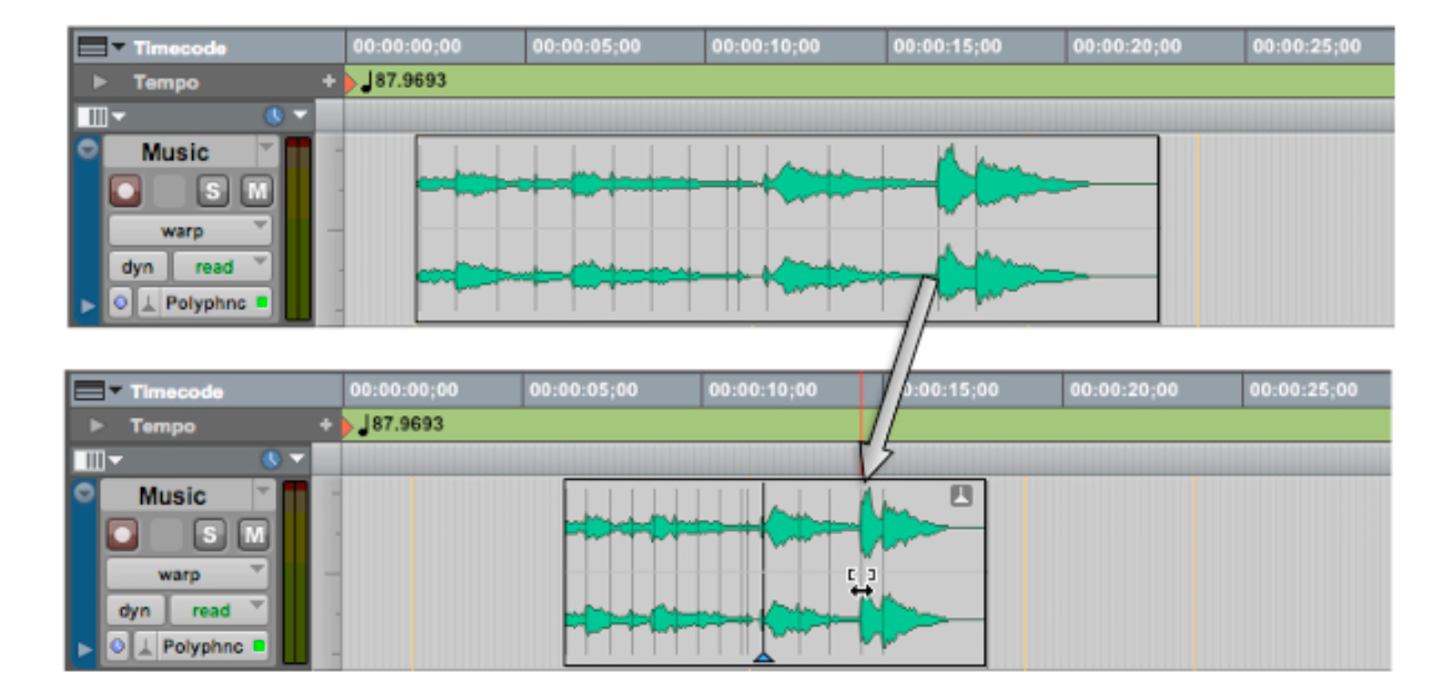
What is an Accordion Warp?
Use this menu to access the Transpose window
What is Event>Event Operations>Transpose?
In the following image, the line is pointing to this button
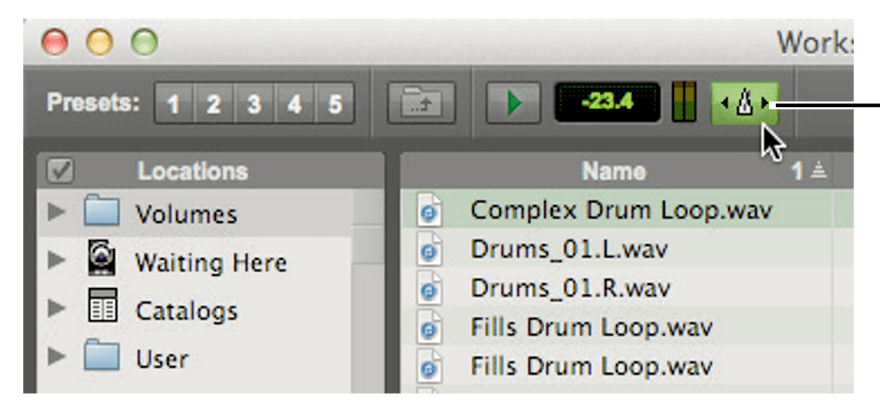
What is "Audio Files Conform to Session Tempo"?
This type of Warp requires at least two Warp markers and applies EA between two fixed points in a clip (see image below)
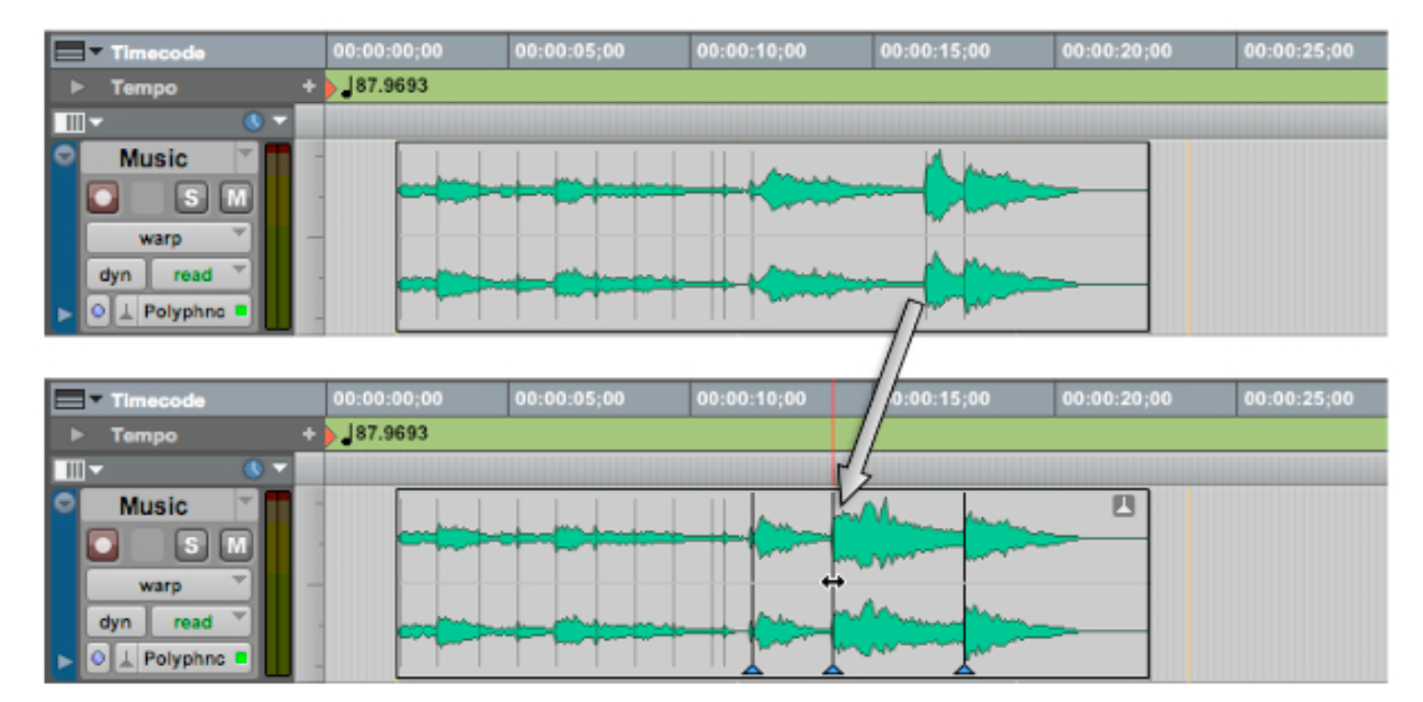
What is a Range Warp?
In addition to Elastic Audio clips, pitch shifting using the Transpose window will also affect this
What is MIDI data?
The "Transpose All Notes To" and "Transpose In Key" settings only apply to this type of clip
What is MIDI?