Pro Tools lets you automate these controls in real time during playback
What are Track Controls, Send Controls, and all Plugin Controls?
Use this automation mode when overwriting existing automation, or when deleting all previously automated parameters while writing new automation
What is Write?
To display automation and controller lanes for a track, click here
What is the Show/Hide Lanes button at the head of the track?
True or False: Automation breakpoints can be added, deleted, moved, copied, and pasted; they cannot be nudged.
What is False?
Breakpoints can be nudged.
To clear the automation across all automation graphs for a track, do this
What is press CONTROL+DELETE with a selection across the entire track on any automation playlist?
Recording automation to one member of a Mix group will have this result for all other members of the group
What is record the same automation?
This automation mode is best used when updating and writing automation in select areas, returning to their previous values when released.
What is Touch?
Click here in the Edit window to display an automation playlist in the main track view
What is the Track View Selector?
To add or move a breakpoint, use this tool
What is the Grabber tool?
Refer to the image below. This will happen if the Delete key is pressed with the selection shown in the "Before" image (choose A, B, C, or D)
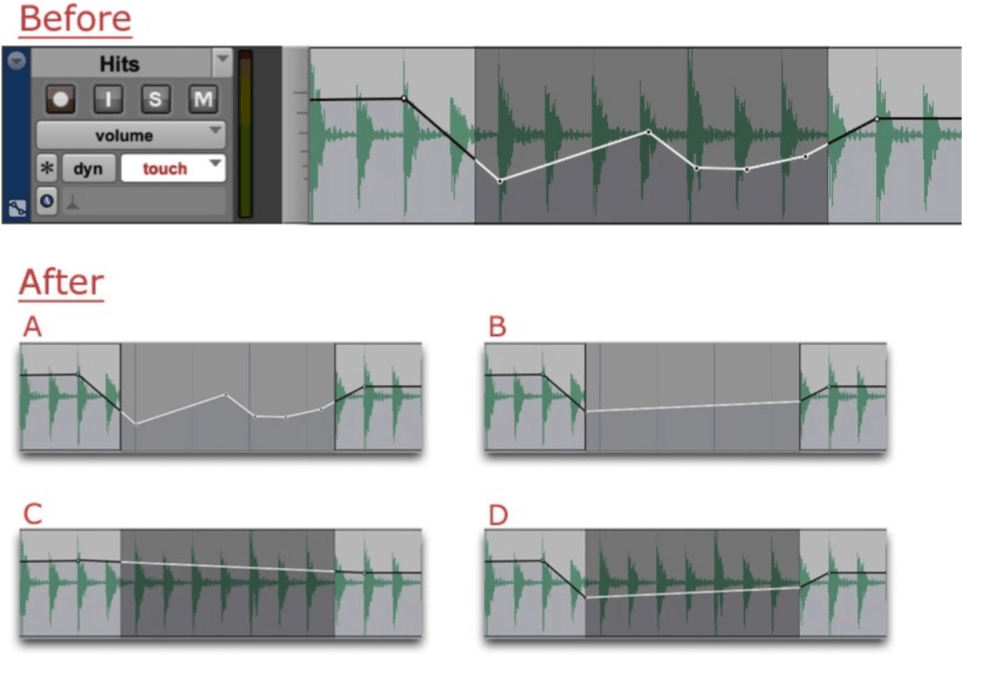
What is C? (The automation breakpoints will be removed within the selection)
True or False: You cannot store multiple takes of automation for a single control in Audio, Instrument, and MIDI tracks.
What is False?
True for Audio, not true for Instrument and MIDI tracks
This automation mode is best when automating parameters over long areas, with controls remaining put when you release them
What is Latch?
Audio tracks use a Volume automation playlist, while MIDI tracks use this
What is Velocity view?
Use these keys to nudge breakpoints earlier or later in the track
What are the Plus [+] and Minus [-] keys on the numeric keypad?
Use this modifier with Grabber tool to delete individual breakpoints on the displayed automation graph
What is Option?
On MIDI and Instrument tracks, all MIDI-based continuous controller automation data (except for MID Mute) is stored here
What is within the associated MIDI clip?
Suspending and disabling automation is done using this window, and can be accessed using this menu
What is the Automation window, accessed by going to Window > Automation?
Hold this modifier key before choosing a track view or showing automation lanes to make the display change across all tracks in the session
What is Option?
Hold this modifier key to affect automation data on only one member of an active group
What is Control?
To delete multiple breakpoints, select a range of breakpoints with the Selector tool and either press Delete or do this
What is choose Edit > Clear?
This type of automation data offers the highest resolution
What is audio automation?
These types of automation modes let you write automation only to parameters that are manually changed
What are Touch and Latch mode?
What is False?
Cut command will ad breakpoints at the start and end of the selection; the Delete key will not.
True or False: When copying and pasting automation data, the result will be pasted to the same automation type, even if that automation graph is not currently displayed.
What is True?
True or False: A track's pan position can be changed by dragging breakpoints on the track's Pan automation graph, or by drawing on the automation graph with the Pencil tool.
What is True?
To copy automation from one automation playlist to another (for example, to copy volume automation to a send), use this command
What is Paste Special > To Current Automation Type (in the Edit menu)?
True or False: Automation data can be interchanged between Audio and MIDI tracks.
What is False?