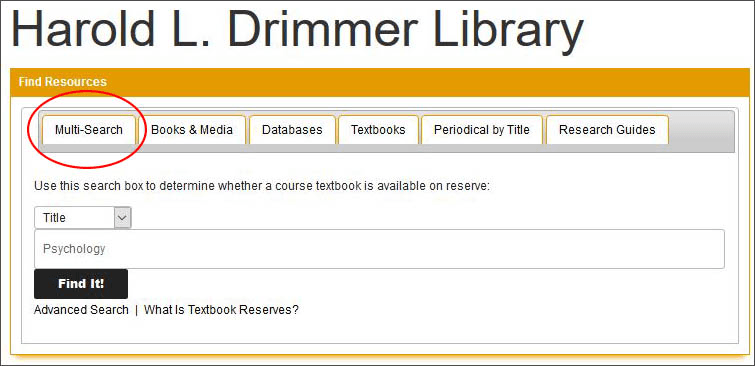I can use my drivers license to borrow a textbook.
No. You must have a current student ID card to borrow textbooks and any library materials.

I can find a book on the shelves of the Library as long as I know the author.
No. To find a book on the Library shelves, you must have the Call Number which appears in the book record will match the Call Number found on the spine of the book.

If you need help with printing, ask a Librarian.
No. See our technician located at the Media and Instructional Technology desk on the right as you enter the Library.
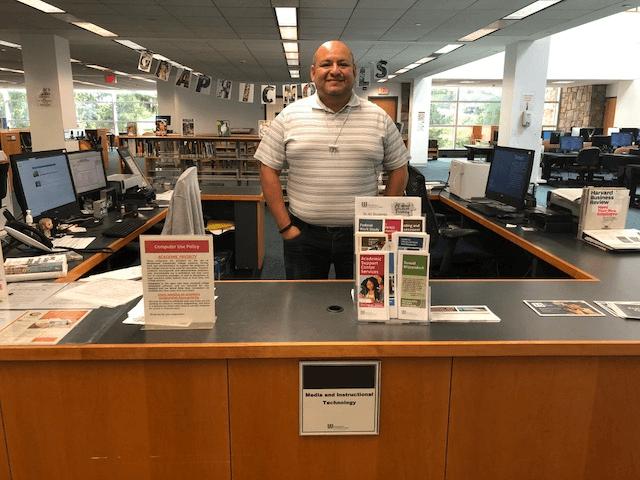
The Academic Support Center, the Writing Center and Placement Testing are all located on the ground floor of the Library
Yes.

Reserve textbooks can be borrowed for one day and returned to the Library the following morning.
No. Reserve textbooks can be borrowed for up to two hours for use within the Library only.

My professor requires me to use books for my assignment but I cannot get to the Library. Is there a way that I can read books online?
Yes. The Library has a large selection of books in electronic format.



I need to be in the Library at a computer to access the resources of the Library.
No. All WCC students can also do research from any computer with internet access 24/7

As long as the drink I purchased from the vending machines in the Library Lobby is covered, I can bring it into the Library.
No. Food or drink is not permitted in the Library.

I don't need to buy my course textbook--the Library will have a copy that I can use.
No. The Library has some, but not all textbooks for all courses.

I can borrow books that the library does not own or articles that are not in the databases.
Yes. The Library's Interlibrary Loan Service will request books and articles from another Library, but note that it may take up to three weeks.
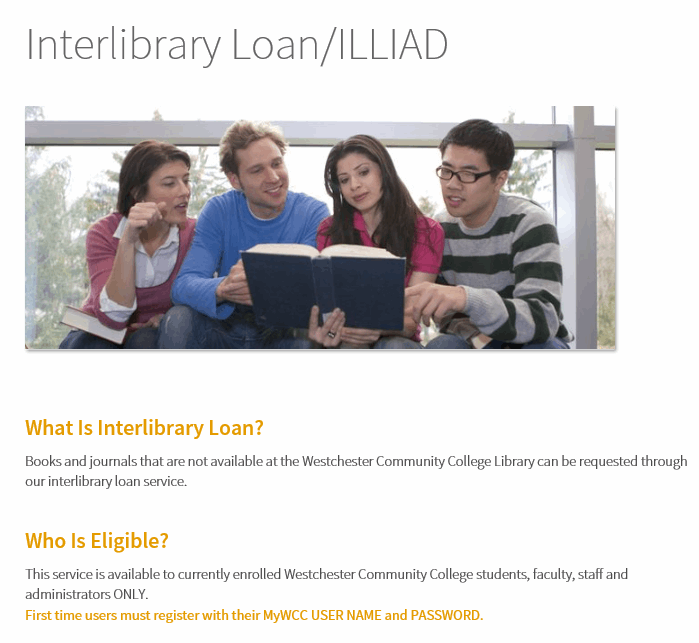
You can schedule office hours with a librarian for one-on-one help with your research.
Yes. Go to the Library homepage, and click on Request an Appointment under the How Do I tab.
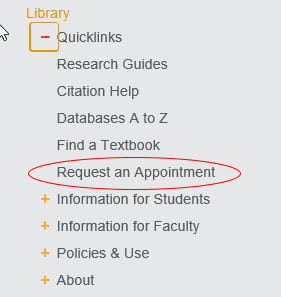
You must sign up to use a Group Study Room located on the first and second floors of the Library
No. Group (2-8) study rooms are available for quiet group work on a first-come, first-served basis.

I will need to pay for printing in the Library.
No. Printing for academic purposes is free for registered students with their MyWCC login, but there is a limit of 500 pages per semester. A one-time replenishment can be requested.

To find out if the Library has my textbook, I can use the TEXTBOOKS tab on the Library website and search under my instructor's name.
Yes. Check here to see if the Library has your course textbook. You can check by author, title or instructor's last name.
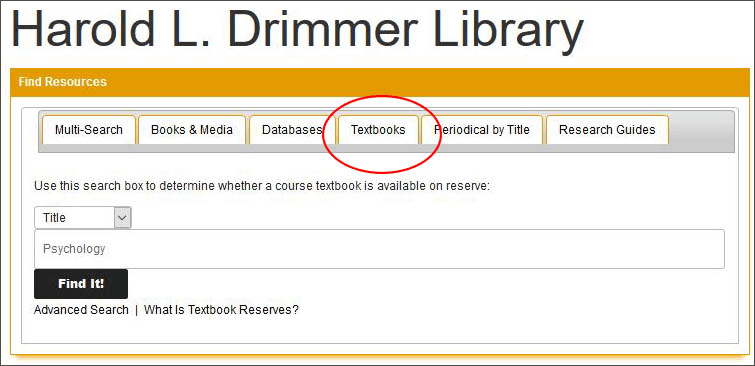
I will need a password to sign into the campus wifi.
No. Campus wifi does not require a password. Look for the Asgard Wireless Network.

Online, interactive research guides are available from the library homepage to help with class assignments.
Yes. Under the Research tab, click on Research Guides to access general and subject specific research guides for your class.

All circulating books are shelved on the second floor of the Library.
No. There are also circulating books located on the third floor of the Library.
New Books, Paperbacks, and Graphic Novels, located on the 1st floor also circulate.

You must sign in to use a computer on the first floor.
Yes! Computers may be used by students with their MyWCC ID (entered in by the student at the terminal).
Computer availability is first come first serve with priority given to those working on academics.

As long as they are returned within two hours, I can take my reserved materials to locations outside of the Library.
No. Reserve materials do not leave the Library.
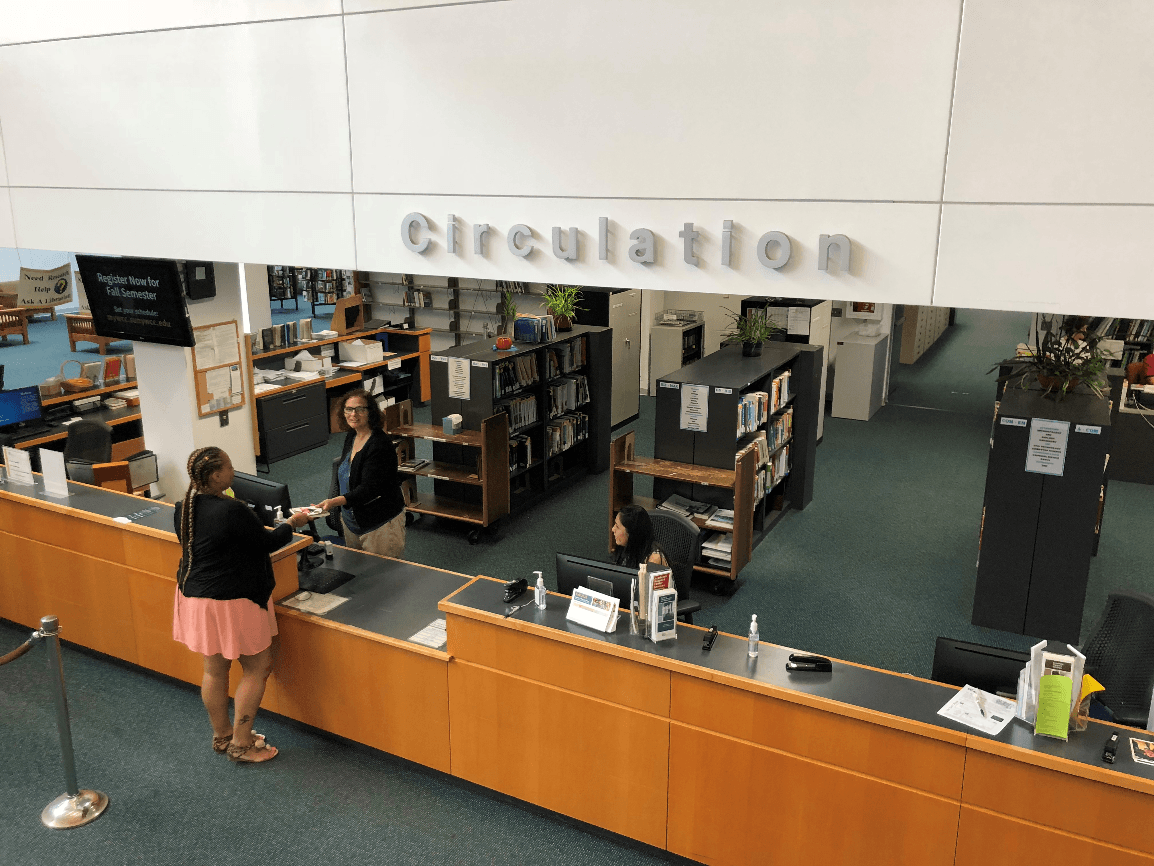
Videos, DVD's and CD's are for Library Use only.
No. Students can borrow circulating videos, DVD's and CD's from the Library with their student ID card, available at Security in the Student Center.
Students can view or listen to these in the Library, but must bring their own headphones.
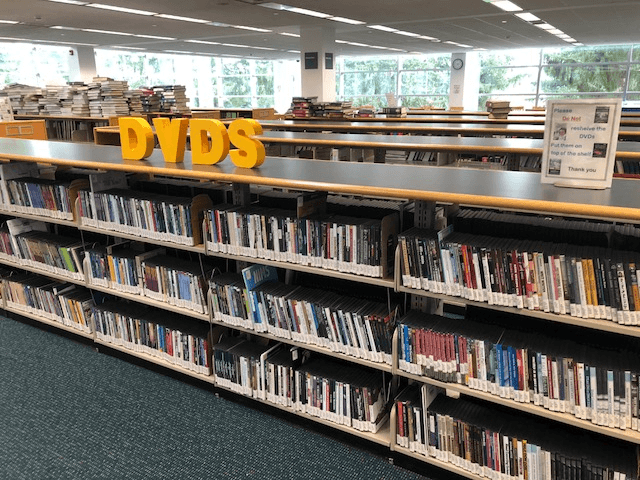
I can get help with my research by using the "Chat With A Librarian" box on the Library homepage
Yes. Simply type your question in the box to get real time help from a Librarian.
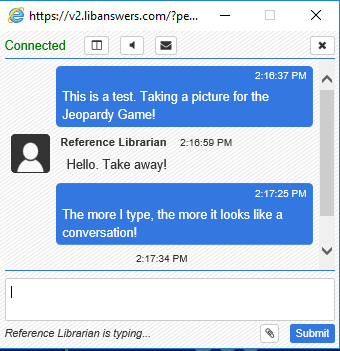
If you need tech support with Blackboard, you can go to the Online Education Office located in the library.
Yes. While a librarian or tech may be able to answer a brief question, the Online Education staff are the experts in these questions.

I can search books, ebooks and journal articles at the same time using a single search box on the Library homepage.
Yes. Click on the Multi-Search Tab on the Library homepage to enter a key word or phrase to perform a search of almost all of the library's resources.