Some places that uses Microsoft Word
What is School, businesses and homes
The save as feature can only be used when __________?
What is a new document is being created
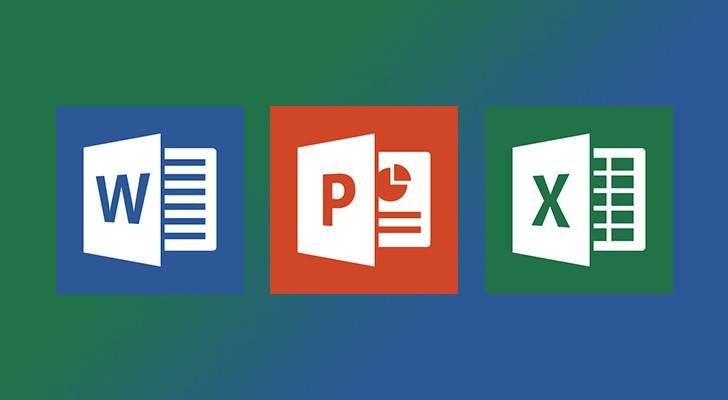
Which icon do you click on to get to Microsoft Word
What is the blue icon
The red X button at the top right hand corner is used for?
What is closing a document
A_________ is a program or device that allow users to create, edit, and print documents.
What is a Word Processor
The save feature can be used when__________?
What is when a document is already being created and a few changes have been made
What happen if a document is being closed without saving?
What is the option save, don't save and cancel will appear
What can Microsoft Word be use for?
What is creating tables, charts and other documents
A new document can be save when________?
What is when you select the file tab, click on "save" and name the document
If the icon isn't pinned to your taskbar, you can ______
What is search it in the search bar
Which option in File pull-down menu is used to close a file in Microsoft Word?
What is close
Microsoft word along with what other word processor is commonly use
What is google doc
When you click "save as", you will need to?
What is choose a file name and a location
What option should be use if you want to close and save an existing document?
What is the "X close" button and then choose save changes
__________ is a word processor developed by Microsoft and is mainly used for creating documents.
What is Microsoft Word
On which tab can we go to find the save, save as and close feature?
What is the file tab
List the steps in closing a document
What are click on the file button, select close or click on the close button X at the right hand corner of the document window