This is the total number of E-Stop buttons included with an XR2 that has Auto Packager.
What is 5?
This hardware component holds medication bags after they are filled.
What is the Output Tote?
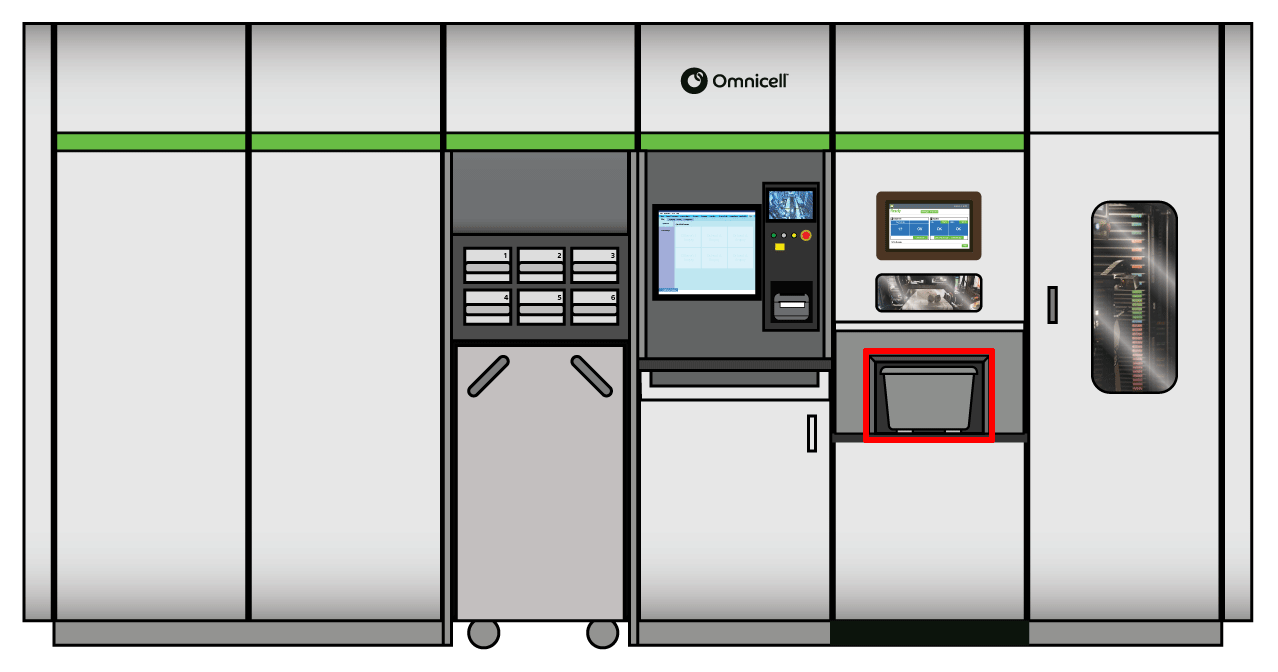
Auto Packager can automatically fill First Dose orders like this XR2 filling device.
What are Quick Pick drawers?
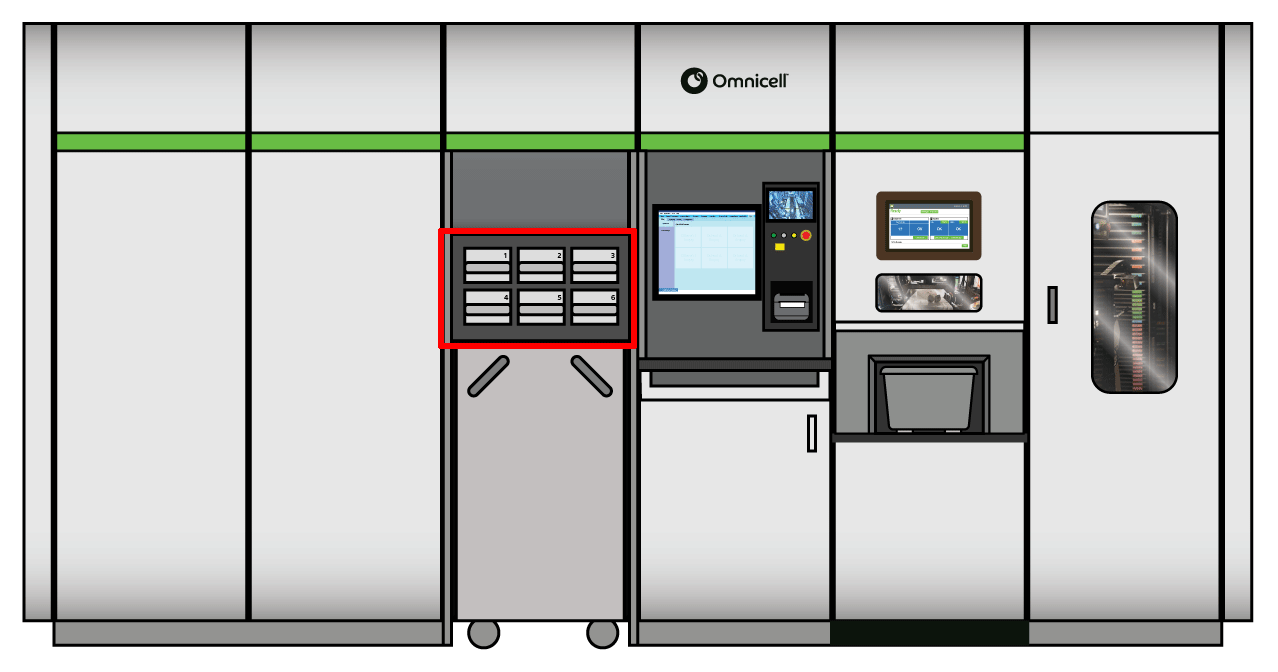
This laminated card is used to ensure bags are loaded properly in Auto Packager.
What is the Bag Loading Aid?
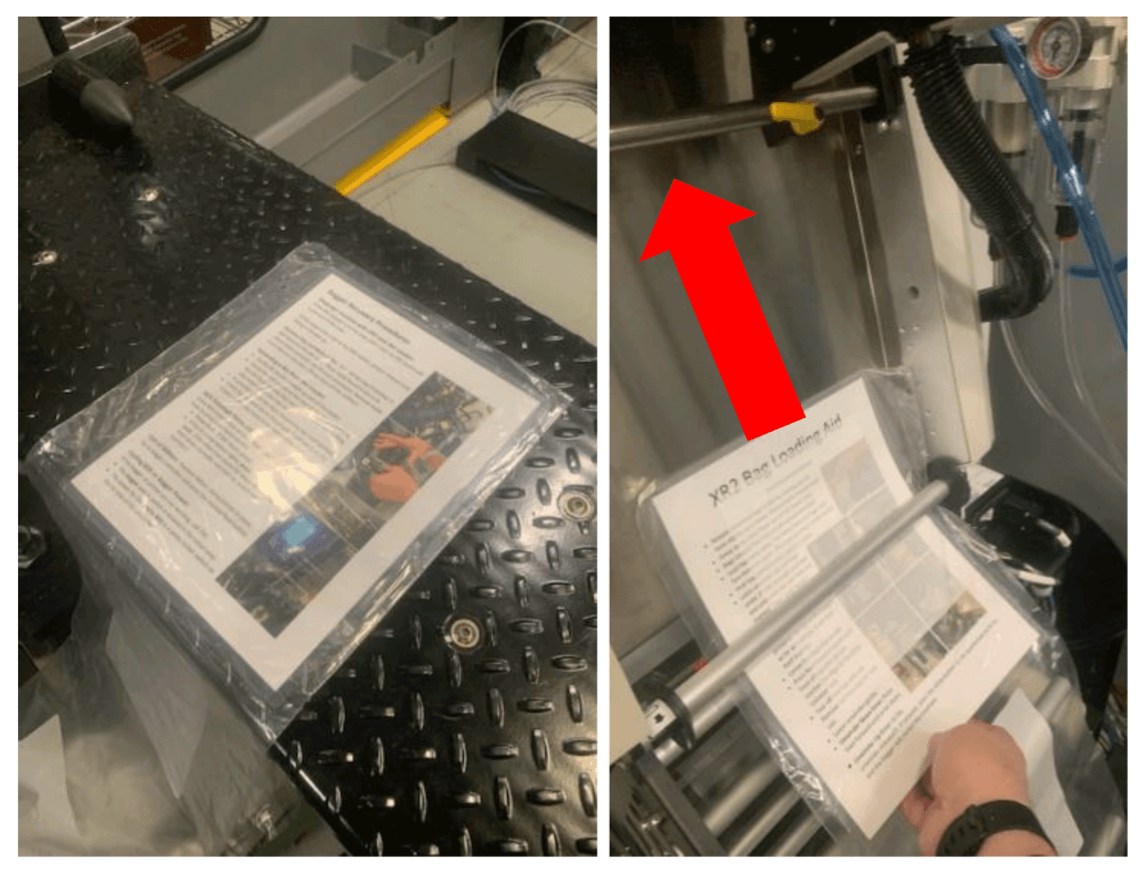
After multiple failed attempts to print a test bag, the Operator should do this.
What is "Contact Omnicell Service"?
This component allows operators to enter the XR2 robot cell for Auto Packager maintenance.
What is the Access Door?
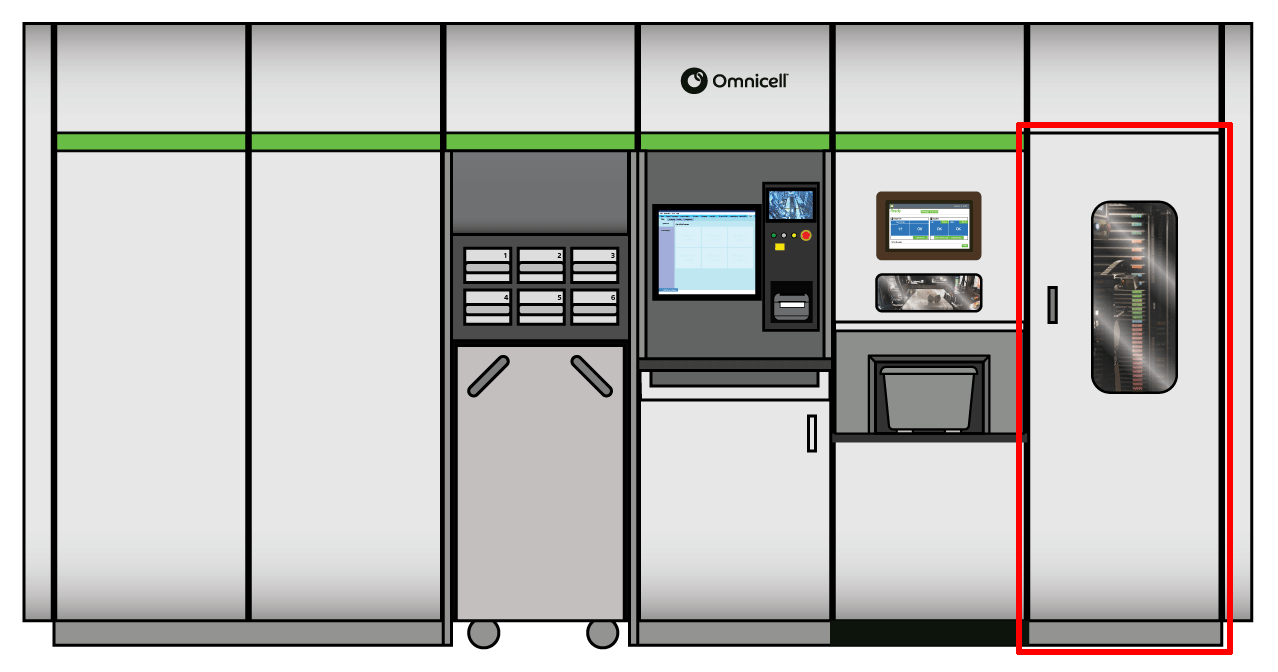
This hardware component holds the bin and extracts medications into the waiting preprinted bag.
What is the Bin Loader?
The button an Operator presses to remove orders from Auto Packager once they are filled.
What is Release Tote?
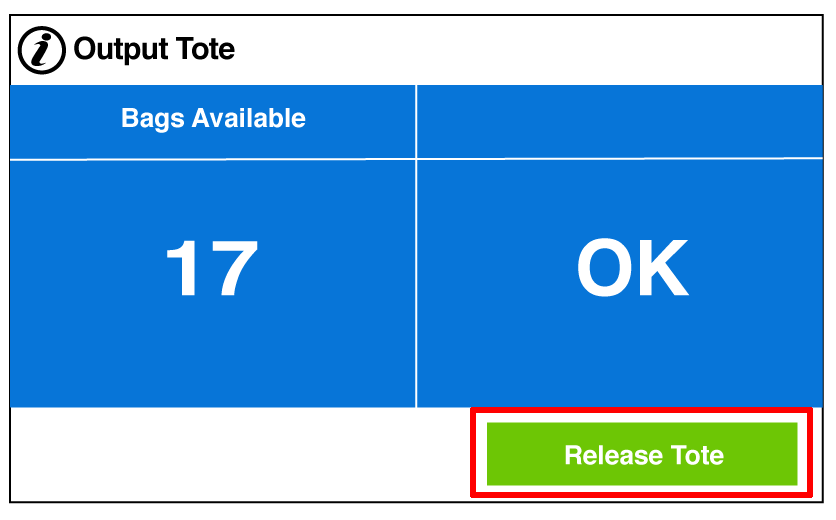
This procedure is performed after maintenance to ensure the Auto Packager is working properly.
What is printing a Test Bag?
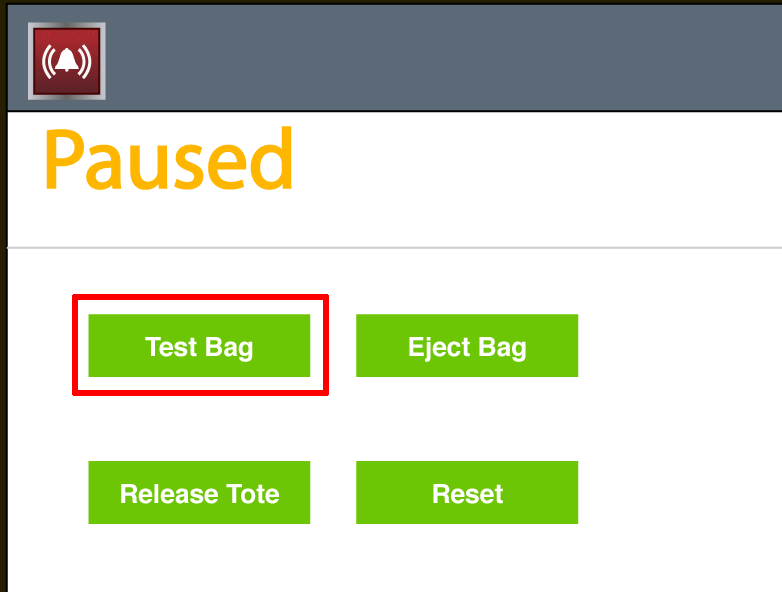
This button moves the XR2 robot arm out of the way to allow access to Auto Packager.
What is the Service Auto Packager button?
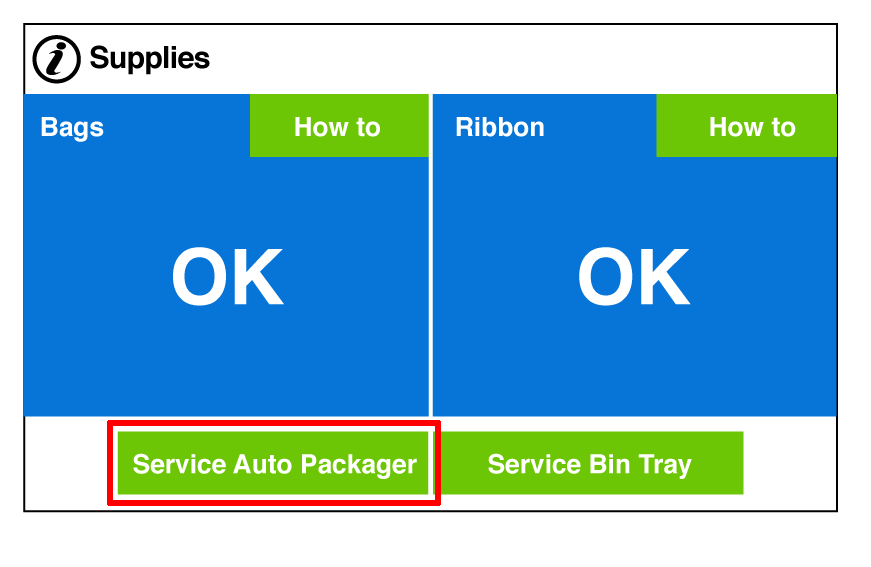
This button stops all functionality inside the robot cell, including Auto Packager.
What is the E-Stop button?
The function of the red beam of light that shines into the output tote.
What is measure the level of bags in the tote?
Before unassigning a medication from XR2, this filling method can be used to remove medications using Auto Packager.
What is a Destination Pick?
This button is used to restart Auto Packager after pressing the blue E-Stop Reset button.
What is the White button?
You can press this button on the External Touchscreen to select Operator Error Codes or print a test bag.
What is the User Control button?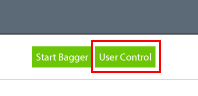
This consumable item weighs 34 pounds and should be lifted and handled with care.
What is a 14-inch roll of bags?
This hardware component is where the operator can see the status of the Auto Packager, the number of bags filled, as well as the level of the bag and print ribbon supplies.
What is the External Touchscreen?
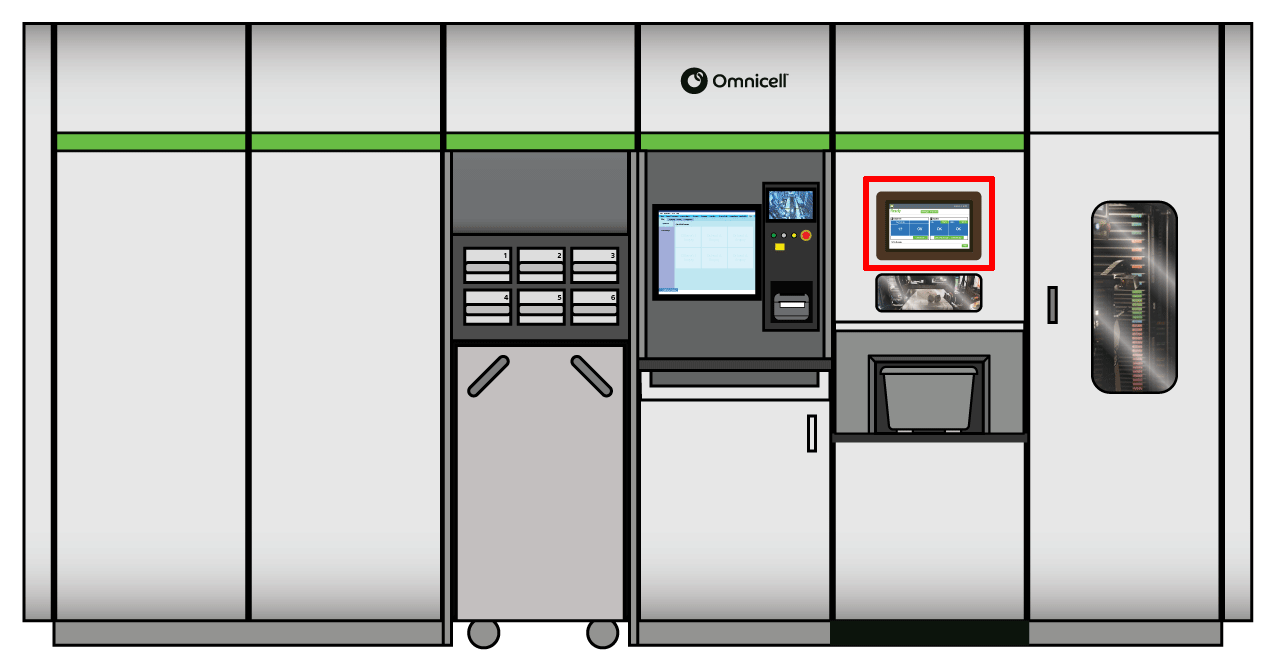
Perform this process with Auto Packager if the medication is not usable (i.e. crushed/damaged).
What is resubmit the order?
This maintenance procedure is used to fix print quality issues on bag labels.
What is Cleaning the Print Head?
After an emergency stop, this is where you place an Auto Packager bin after removing it from the bin loader.
What is the Auto Packager Bin Tray?
This message displays on the External Monitor on Auto Packager when the access door or exterior doors are open or if the cart is not in place in the cart module.
What is Protective Stop?
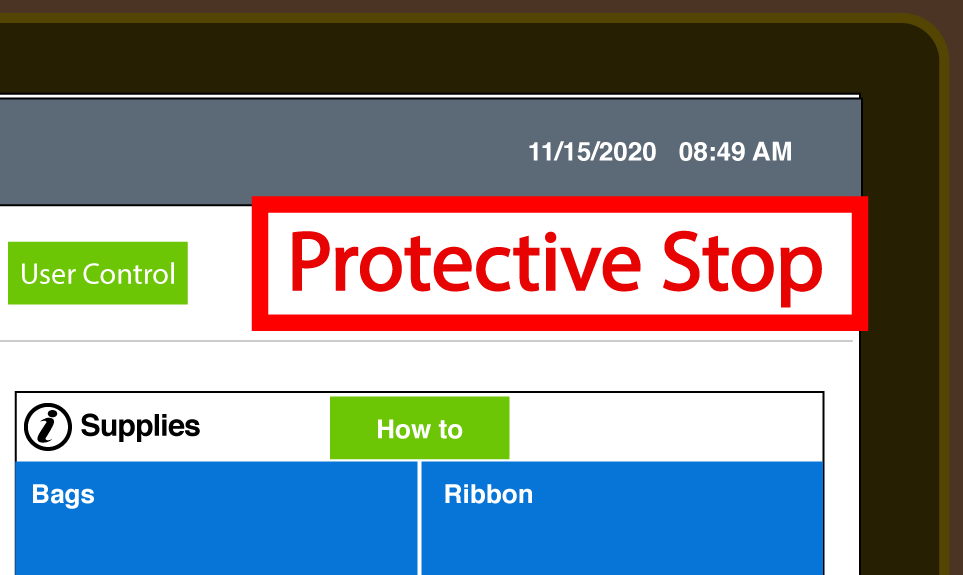
This hardware component is placed by the XR2 robot arm on the work platform while filling medication orders to the Auto Packager.
What is the Bin Tray?
This location in CPM lets the Operator select Auto Packager as an output device from the drop down.
What is the Device column?
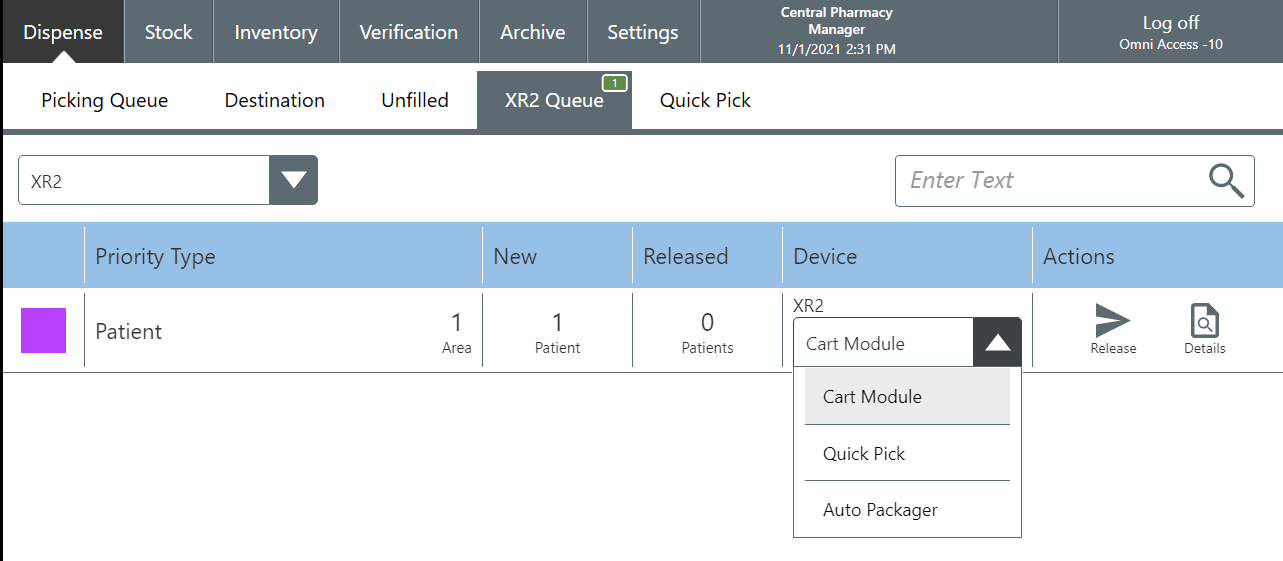
This is the amount of ribbon left in the printer for Auto Packager when the Low alert is displayed.
What is approximately 10%?
This error occurs when medications are placed higher than the sides of the bin.
What is Bin Overflow Recovery?