During this type of stop, the XR2 robot stops immediately.
What is an E-Stop?
The red arrow is pointing to this module.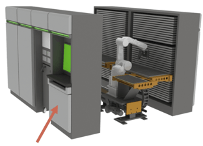
What is the User Module?
After navigating to Stock>XR2, an Operator must first do this to open up the build or edit restock tray window in CPM.
What is scan the tray?
The robot will place medications here when they are on the picker when a robot failure occurs.
What is the reject bin?
The benefit of stocking medications with two-dimensional barcodes.
What is contain additional information, like expiration dates and lot numbers?
During this type of stop, the XR2 robot completes its current task and then stops.
What is a controlled stop?
Quick Pick drawers are most useful for filling these types of orders.
What are First Dose or STAT orders?
What has to be scanned to unlock the Quick Pick drawer.
What is the XR2 Quick Pick label?
This is how often to inspect the vacuum cups.
What is weekly?
Never do this when pushing a cart into the Cart Module.
What is place your hands on the top of the cart?
Hold this button in position while moving the elevator in the XR2.
What is the elevator brake release button?
The red arrow is pointing to this XR2 component.
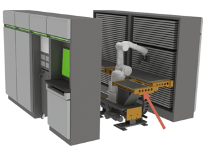
What is the Work Platform?
To indicate that a medication should be stocked as a card of 10 tablets, update this field when building a tray.
What is Pack Size?
This is the acceptable range for the incoming (house) air pressure.
What is 100-140 PSI?
This screen allows operators to change the output device for a pending pick.
What is XR2 Queue?
The two times you should press an E-Stop button on the XR2 robot.
What is 1) when there is a risk to operators or 2) when there is a risk to the robot hardware?
This XR2 component is used to push and pull trays onto or off of the Work Platform.
What is the Gripper?
This is where you go in CPM to determine what XR2 items needs to be restocked.
What is Internal Transfer?
Do this if there is liquid in the Moisture Collector.
What is stop XR2 and call the facilities department?
This screen is where you will find pick transactions that could not be completely filled.
What is Unfilled Queue?
Prior to starting XR2, check this on the User Module to ensure no one is inside the robot.
What is the Safety Monitor?
This component in the Storage Module accesses the trays, brings them to work height, and returns the tray to storage.
What is the Elevator?
Use this option if the XR2 goes down for any reason while the order is still in the XR2 queue.
What is reroute an order?
This maintenance procedure allows the Operator to remove items that are expired, missing, unknown, non-assigned, and unexpected within the XR2.
What is XR2 Destock
Place the tray here if the XR2 stops suddenly and the tray was on the Work Platform after the stoppage.
What is outside the robot?